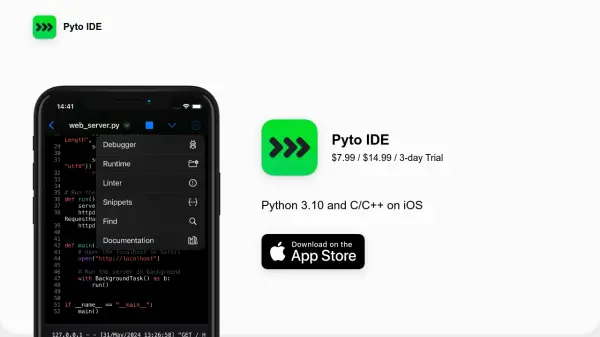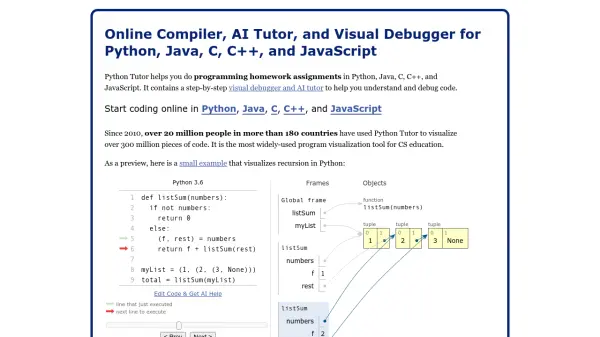What is Pyto IDE?
Pyto IDE is a powerful development environment designed for iOS users, providing support for Python 3.10 and C/C++, as well as a rich set of features for both beginner and advanced programmers. With local execution directly on iPhones and iPads, it includes a code editor with syntax highlighting and code completion, a UNIX-like terminal for running commands, and seamless system integration capabilities.
The IDE comes equipped with popular data science and image processing libraries such as Numpy, Pandas, Matplotlib, SciPy, OpenCV, and more, making it suitable for a wide range of programming and research tasks. Users can install additional Python modules from PyPI, manage projects with an integrated file browser, and debug code efficiently using a specialized tracebacks interface. Pyto IDE also supports custom scripts via Shortcuts and home screen widgets for enhanced workflow automation.
Features
- Local Execution: Run Python 3.10 and C/C++ code directly on iOS devices.
- Code Editor: Includes syntax highlighting and code completion.
- Advanced Terminal: Execute UNIX commands and Python scripts within the app.
- Pre-Installed Libraries: Offers major libraries like Numpy, Pandas, Matplotlib, SciPy, SciKit-Learn, and OpenCV.
- Debugging UI: Easily debug exceptions with a dedicated user interface.
- Project Management: Integrated file browser and support for project structures.
- Shortcuts Integration: Run scripts or custom code with Apple Shortcuts.
- Home Screen Widgets: Add widgets that interact with scripts.
- PyPI Module Support: Install Python packages directly from PyPI.
- System Integration: Access device features such as notifications, location, and music library.
Use Cases
- Developing and testing Python 3.10 applications on iOS devices.
- Writing and compiling C/C++ projects on the go.
- Conducting data analysis or scientific research using libraries like Numpy and Pandas.
- Building and debugging machine learning models with SciKit-Learn.
- Automating iOS system tasks via custom Python scripts and Shortcuts.
- Learning programming in Python or C/C++ without the need for a desktop environment.
- Accessing and manipulating device data such as location or music library in scripts.
FAQs
-
Which programming languages are supported in Pyto IDE?
Pyto IDE supports Python 3.10 and C/C++ for development directly on iOS devices. -
Can I install additional Python packages in Pyto IDE?
Yes, you can install Python modules directly from PyPI within the app. -
Is it possible to use system features such as location or notifications in my scripts?
Yes, Pyto IDE provides libraries for integrating with system features like notifications, location, and the music library. -
Does Pyto IDE feature code completion and syntax highlighting?
Yes, the built-in code editor offers both syntax highlighting and code completion for enhanced productivity.
Related Queries
Helpful for people in the following professions
Pyto IDE Uptime Monitor
Average Uptime
100%
Average Response Time
97.07 ms
Featured Tools
Join Our Newsletter
Stay updated with the latest AI tools, news, and offers by subscribing to our weekly newsletter.