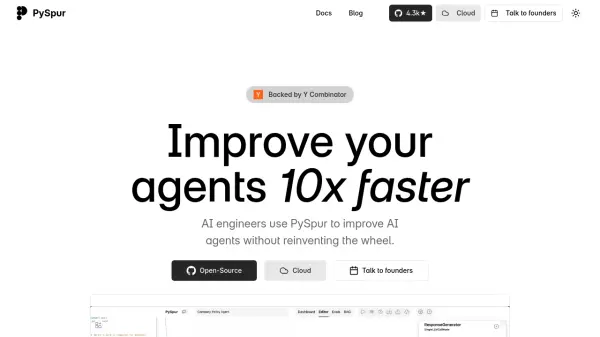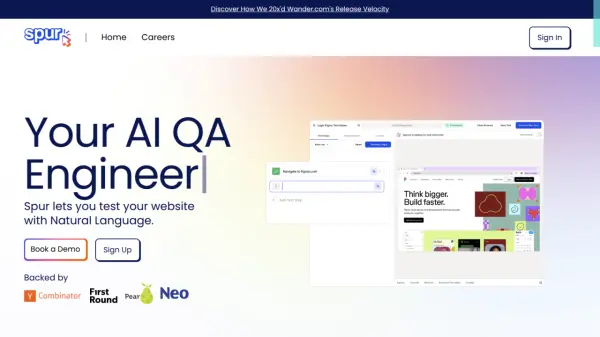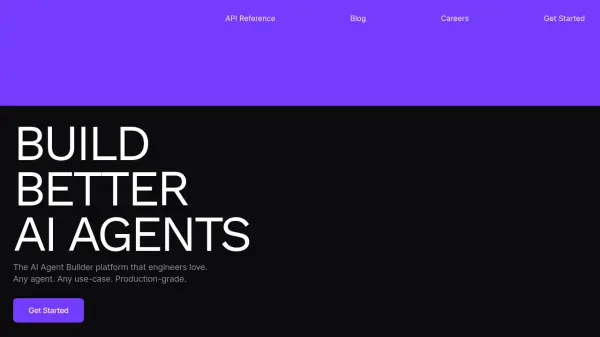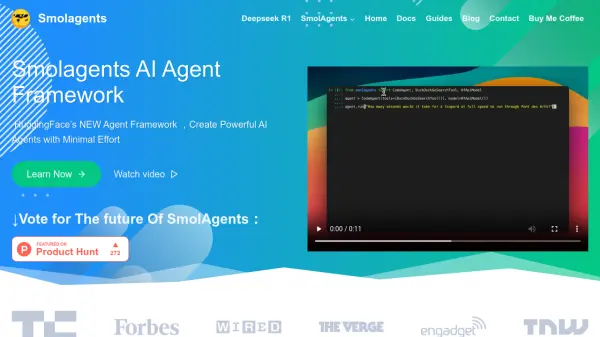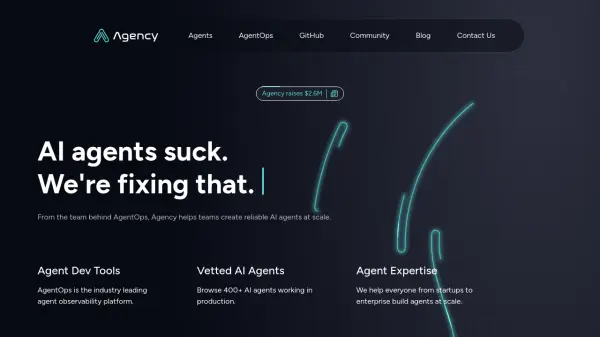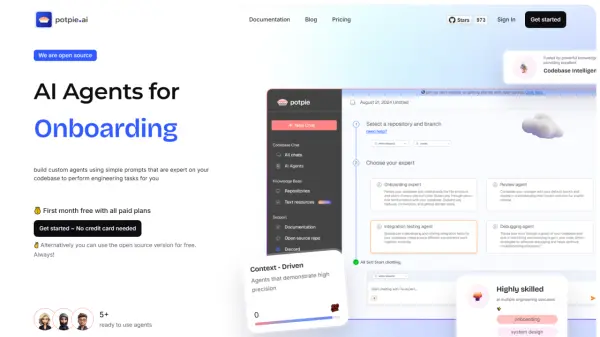What is PySpur?
PySpur provides AI engineers with a dedicated environment to streamline the development and improvement of AI agents. It addresses common challenges like extensive prompt tweaking, lack of visibility into workflow interactions, and difficult terminal-based testing. The platform supports a structured development cycle: defining test cases, building agentic workflows via Python code or a visual UI, iterating through tests to identify and fix failures, and deploying the refined agents to cloud or on-premise setups.
Designed for ease of use, installation is quick via pip, and integrating custom tools requires creating single Python files. Agents developed within PySpur can be exported as JSON files, facilitating team collaboration, sharing, and version control using tools like Git. It offers both an open-source framework and managed cloud services to suit different user needs, from individual hobbyists to large enterprises.
Features
- Open-Source Platform: Apache 2.0 licensed core for community use and modification.
- Agent Playground: Dedicated environment for building, testing, and iterating on AI agents.
- Visual & Code Workflow Builder: Construct agentic workflows using Python code or a drag-and-drop UI.
- Test Case Management: Define specific test cases for agent execution and validation.
- Simplified Tool Integration: Add custom tools by creating single Python files.
- JSON Export & Version Control: Export agents as JSON for easy sharing and Git integration.
- Flexible Deployment: Deploy agents to the cloud or on-premise.
Use Cases
- Developing and refining AI agents.
- Streamlining the testing and debugging process for AI workflows.
- Improving the reliability and performance of AI agents.
- Collaborating on AI agent development within teams.
- Building complex agentic systems.
- Managing versions and configurations of AI agents.
FAQs
-
Is PySpur open source?
Yes, PySpur is open-source and licensed under Apache 2.0. -
How can I install PySpur?
You can install PySpur using pip with the command: `pip install pyspur`. -
Can I add my own tools to PySpur?
Yes, adding new tools involves creating a single Python file. -
How can I share my agents built with PySpur?
Every agent can be exported as a JSON file, which can be shared and committed to version control systems like Git. -
What deployment options are available for agents built with PySpur?
Agents can be deployed to the cloud or on-premise.
Related Queries
Helpful for people in the following professions
PySpur Uptime Monitor
Average Uptime
100%
Average Response Time
134.76 ms
Featured Tools
Join Our Newsletter
Stay updated with the latest AI tools, news, and offers by subscribing to our weekly newsletter.