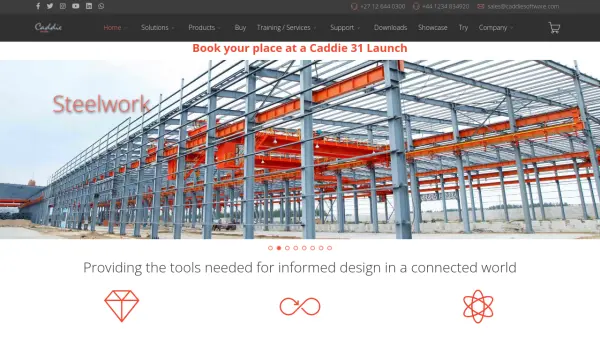What is progeCAD Professional?
progeCAD Professional is a general-purpose 2D/3D CAD application designed as an affordable alternative to AutoCAD®, providing broad compatibility with DWG/DXF file formats across all versions from AutoCAD® 2.5 through AutoCAD® 2026. The software features a familiar, user-friendly interface with classic and ribbon menus, optimized for professionals used to AutoCAD®. Integrated functionality includes dynamic block support, robust import/export options for BIM (Revit®, IFC), SolidWorks, and common vector and raster formats.
Additional advanced features available in progeCAD Professional include PDF to DWG conversion, a comprehensive library of over 22,000 CAD blocks, a parametric architectural plug-in for efficient design, and a professional raytracing rendering engine. Licensed perpetually with no annual fees, progeCAD Professional equips engineers, architects, and designers with a legal, cost-effective solution for seamless CAD workflows, supporting broad industry compatibility and boosted productivity.
Features
- Full DWG/DXF Compatibility: Native support for AutoCAD® files from version 2.5 to 2026.
- Dynamic Blocks: Insertion, creation, and editing of advanced blocks.
- BIM Import: Imports Autodesk Revit® and IFC projects and objects.
- PDF to DWG Conversion: Converts vector PDF engineering drawings into editable DWG/DXF formats.
- Large CAD Block Library: Access to over 22,000 ready-to-use 2D/3D blocks via iCADLib.
- Parametric Architectural Plug-in: Automated tools for architectural design and modeling.
- Artisan Raytracing Rendering: Professional rendering engine for photorealistic outputs.
- Perpetual Licensing: One-time purchase with no annual subscription fees.
- User-Friendly Interface: Familiar, intuitive environment for AutoCAD® users.
- Extensive Format Support: Import/export support for STEP, IGES, SolidWorks, 3D PDF, DWF, and various raster/vector formats.
Use Cases
- Drafting and editing DWG/DXF files for engineering and architectural projects.
- Converting vector PDF files into editable CAD drawings.
- Importing BIM data from Revit® and IFC for detailed remodeling and documentation.
- Creating architectural layouts with the parametric building plug-in.
- Managing and utilizing an extensive library of ready-made CAD blocks.
- Conducting professional rendering and visualization of CAD models.
- Collaborating with teams using DWG files in multi-software environments.
- Exporting CAD data to formats compatible with GIS, manufacturing, and 3D visualization tools.
FAQs
-
Does progeCAD Professional support the latest AutoCAD® DWG file format?
Yes, progeCAD Professional provides native support for DWG files from AutoCAD® 2.5 up to AutoCAD® 2026. -
Is there an annual fee or subscription required for using progeCAD Professional?
No, progeCAD Professional is offered with a perpetual license, so users pay once and can use the software indefinitely without recurring fees. -
Can I import BIM data (Revit® or IFC files) into progeCAD Professional?
Yes, progeCAD Professional allows users to import BIM data from both Autodesk Revit® and IFC files. -
Is a free trial available for progeCAD Professional?
Yes, a 30-day free trial of progeCAD Professional is available for users to download and evaluate. -
Does progeCAD Professional include tools for converting PDF files to DWG format?
Yes, the software includes a built-in tool to convert vector PDF engineering drawings into editable DWG/DXF files.
Related Queries
Helpful for people in the following professions
Featured Tools
Join Our Newsletter
Stay updated with the latest AI tools, news, and offers by subscribing to our weekly newsletter.