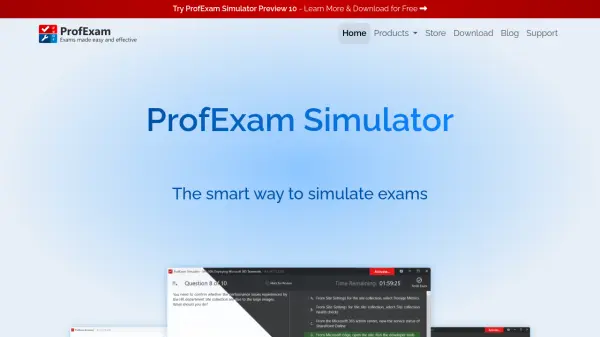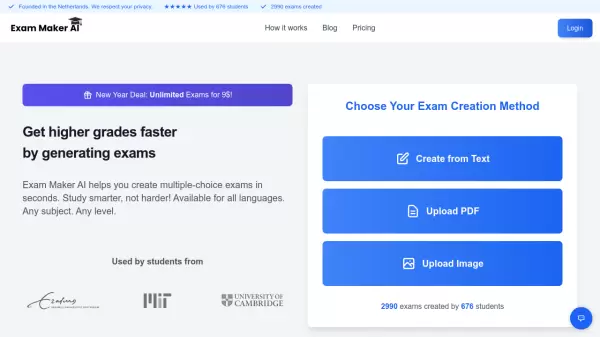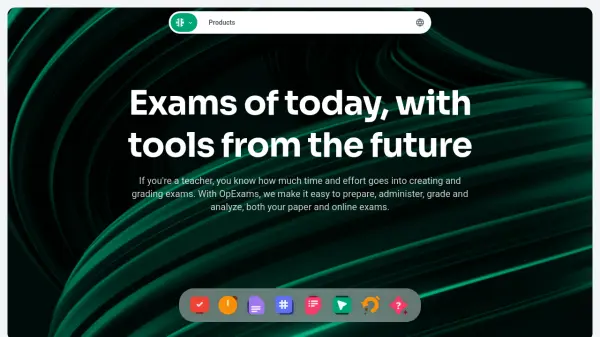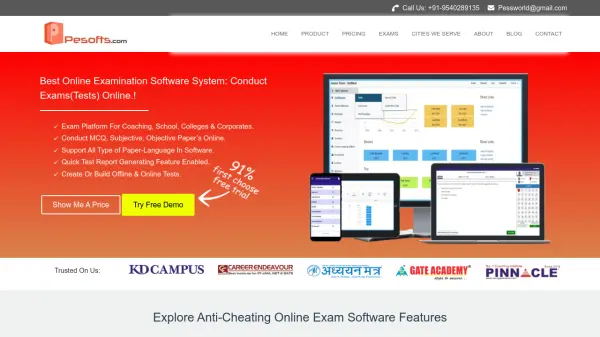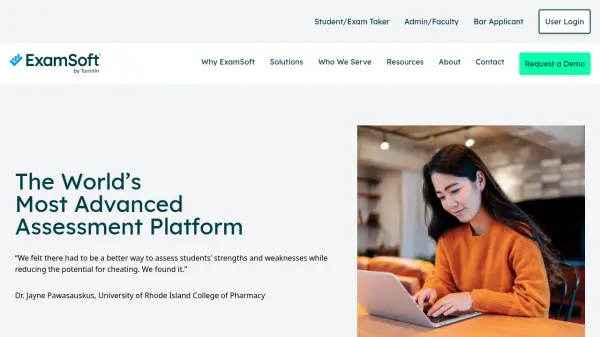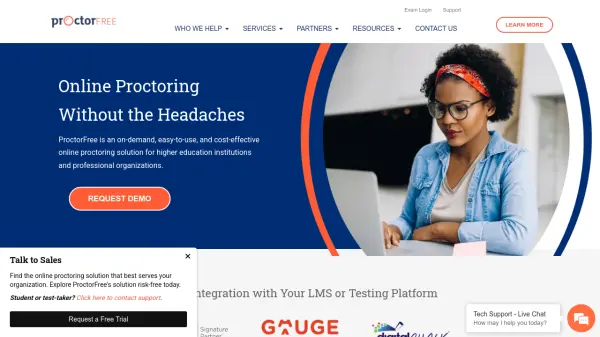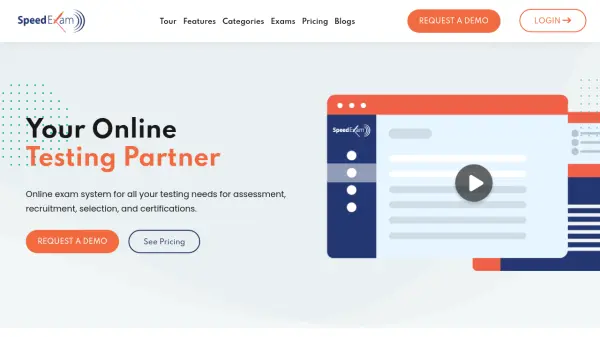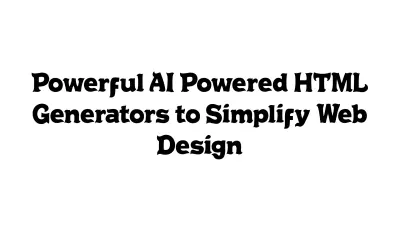What is ProfExam?
ProfExam is a robust software suite engineered for streamlined exam creation, management, and real-world simulation. Targeted at educators, trainers, and learners, it features two integral applications: ProfExam Creator for intuitive exam editing, and ProfExam Simulator for realistic practice sessions that mimic genuine exam conditions. The software supports diverse question formats, easy import from TXT, RTF, and PDF files, and enables users to organize assessments efficiently.
With a flexible visual editor, powerful exam playback options, and detailed result analysis capabilities, ProfExam significantly improves the exam preparation process. Users benefit from advanced configuration settings, error correction modes, and varied testing environments that support different learning and assessment needs.
Features
- Visual Exam Editor: Intuitive WYSIWYG interface for formatting and organizing questions and answers.
- Multiple Question Types: Supports single choice, multiple choice, fill in the blank, hot spot, hot area, and drag & drop questions.
- Exam File Import: Ability to import and convert exams from TXT, RTF, and PDF formats.
- Flexible Exam Settings: Customizable exam configurations, including shuffling questions and enabling/disabling hints.
- Session Configurator: Fine-tune exam experience before testing, with adjustable settings for real-world simulation.
- Result Review: Post-exam review and error correction functionality.
- Exam File Library Management: Organize, store, and access exam files efficiently.
- Section Organizer: Group questions into logical sections for easier navigation.
Use Cases
- Preparing for professional certification exams using realistic exam simulation.
- Creating and managing custom training assessments for educational institutions.
- Converting legacy exams from PDF or TXT files into interactive digital formats.
- Reviewing and analyzing test results to identify areas of improvement.
- Conducting corporate knowledge assessments and employee training evaluations.
- Simulating exam environments for self-paced learning and practice.
Related Queries
Helpful for people in the following professions
ProfExam Uptime Monitor
Average Uptime
99.57%
Average Response Time
91.93 ms
Featured Tools
Join Our Newsletter
Stay updated with the latest AI tools, news, and offers by subscribing to our weekly newsletter.