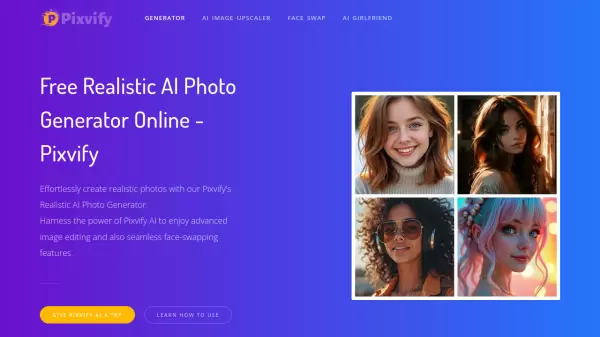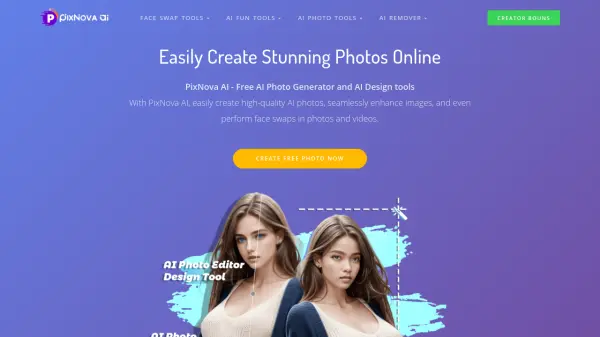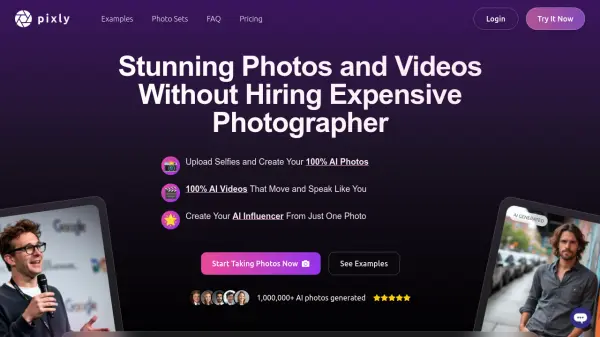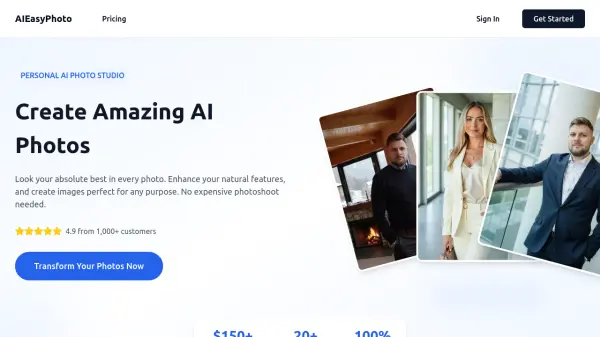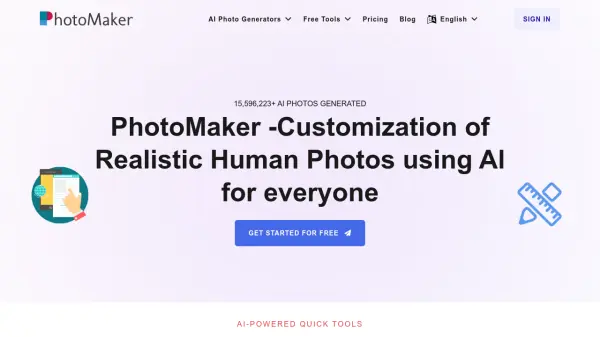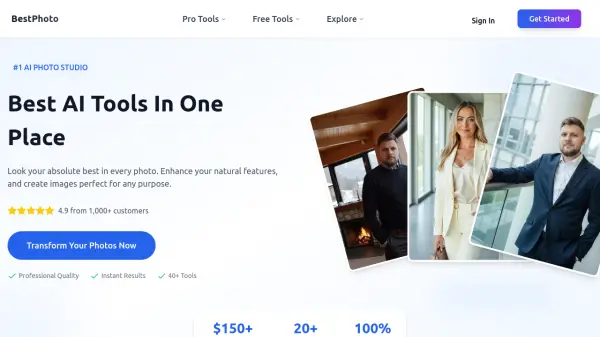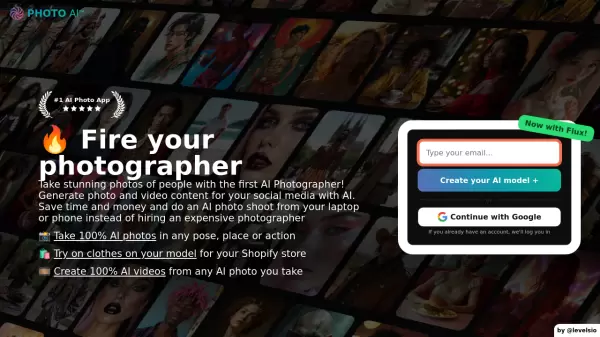What is Pixvify?
Pixvify is an advanced AI-powered photo generation platform that transforms text descriptions into realistic, high-quality images within seconds. The platform leverages sophisticated AI algorithms and robust computing capabilities to deliver consistent, professional-grade results without requiring technical expertise or Photoshop skills.
The platform offers an extensive suite of features, including over 100 AI photo filters, face-swapping capabilities, and image enhancement tools. Pixvify has recently migrated to PixNova AI Body Generator, continuing to provide users with comprehensive photo manipulation solutions while maintaining its commitment to producing lifelike, customizable images.
Features
- Instant Generation: Creates realistic photos from text in 5-8 seconds
- Style Variety: Access to over 100 AI photo filters
- Face Swap AI: Advanced face-swapping capabilities
- Image Upscaling: Professional image enhancement tools
- No Login Required: Free access without registration
- Watermark-Free: Generated images come without watermarks
- Multiple Styles: Supports realistic, 3D, anime, and cyberpunk styles
Use Cases
- Creating unique profile pictures
- Generating character avatars
- Custom portrait creation
- Digital art development
- Personal photo enhancement
- Social media content creation
FAQs
-
What is Pixvify?
Pixvify is an all-in-one AI-powered platform designed to generate, edit, and enhance photos with advanced AI tools. It specializes in creating realistic images, performing face swaps, and offering over 100 different filters to produce high-quality, customized results. -
How to Create Lifelike Human Faces and Bodies with Pixvify?
Pixvify uses advanced artificial intelligence and machine learning techniques to create realistic human faces and bodies. It analyzes and combines features from a vast dataset of real faces and bodies to generate unique, lifelike images based on user preferences, all in real time. -
How to download photos generated by Pixvify AI?
On a PC, right-click on the generated image and select 'Save Image' to save it. On a mobile device, long-press the generated image and choose 'Save to Photos' to save it to your gallery. -
Is Pixvify AI free?
Yes, it is completely free, has no watermarks, and does not require login.
Related Queries
Helpful for people in the following professions
Featured Tools
Join Our Newsletter
Stay updated with the latest AI tools, news, and offers by subscribing to our weekly newsletter.