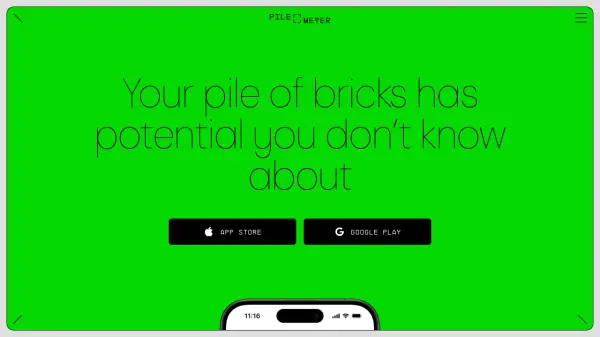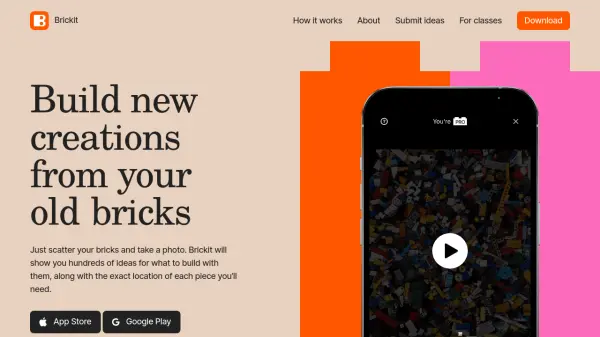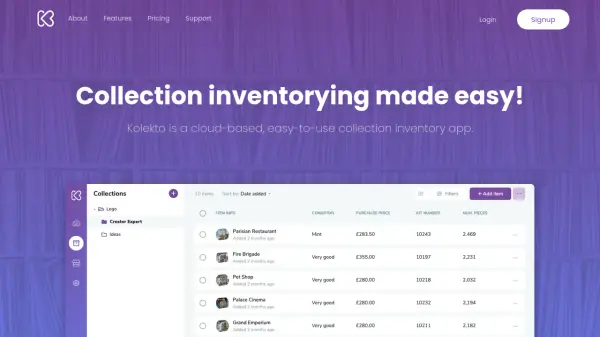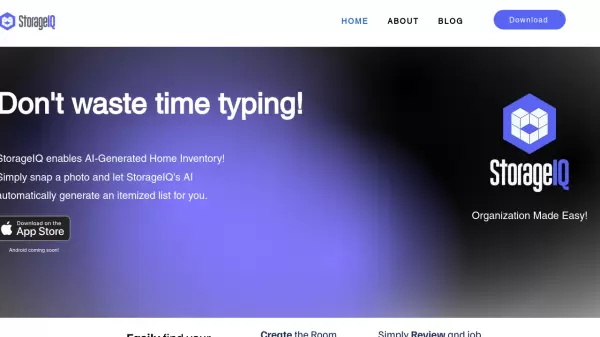What is Pileometer?
Pileometer offers a unique solution for managing and utilizing collections of building bricks. It combines a physical storage method with a mobile application to help users catalog their parts effectively. The system involves scanning batches of bricks using the app's integrated scanner and storing them in numbered transparent bags.
Once digitized, the Pileometer app maintains a complete inventory of every part owned and its specific bag location. This digital catalog simplifies the process of finding needed pieces for building projects. Furthermore, the app integrates with build design resources, allowing users to instantly check if their collection contains the necessary parts for a specific design or set, and facilitating the export of collection data to external platforms like Rebrickable.
Features
- Parts Scanner: Digitize brick collections by scanning batches of parts.
- Digital Inventory: Maintain a complete catalog of every part owned and its storage location.
- Part Locator: Quickly find which bag contains a specific needed part.
- Build Design Integration: Check parts availability for build designs within the app.
- Collection Export: Export inventory data to platforms like Rebrickable.
- Manual Adjustment: Fine-tune the scanned inventory manually.
- Batch Editing: Edit inventory information in batches.
Use Cases
- Cataloging large, unsorted brick collections.
- Finding specific bricks needed for a building project.
- Discovering new build designs compatible with an existing collection.
- Checking parts availability for official sets or custom builds.
- Creating an inventory list for selling a brick collection.
- Managing brick inventory for hobbyists and collectors.
FAQs
-
How does Pileometer handle scanner errors?
While the scanner is constantly improving, some mistakes can occur. The app allows for easy fine-tuning and manual adjustments to correct any scanner errors. -
What is the storage system recommended by Pileometer?
Pileometer suggests storing parts in numbered transparent bags, with 100 to 200 random pieces per bag, linked to the digital inventory in the app. -
Can I use Pileometer with other sorting methods?
Yes, Pileometer can be combined with other sorting methods, and the app includes a batch editing feature to accommodate this. -
How is the collection maintained after setup?
Maintenance involves marking parts as removed in the app when they are used, and scanning/adding new parts as they are acquired.
Related Queries
Helpful for people in the following professions
Pileometer Uptime Monitor
Average Uptime
100%
Average Response Time
337.26 ms
Featured Tools
Join Our Newsletter
Stay updated with the latest AI tools, news, and offers by subscribing to our weekly newsletter.