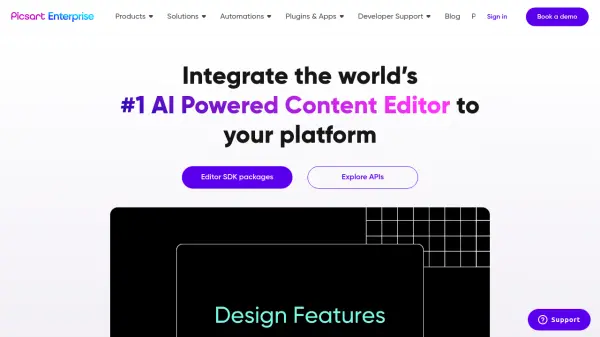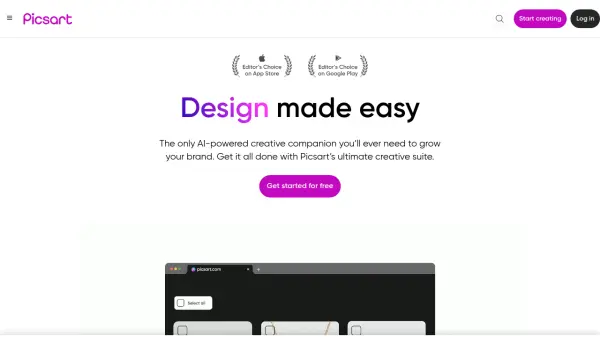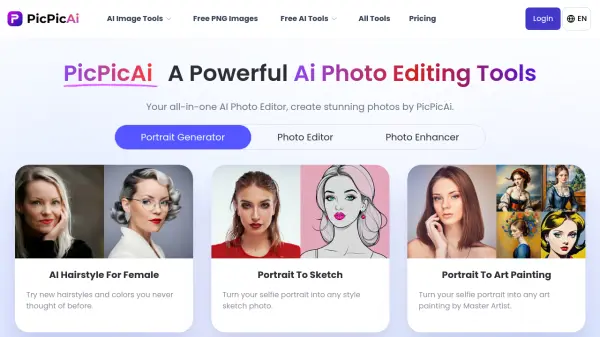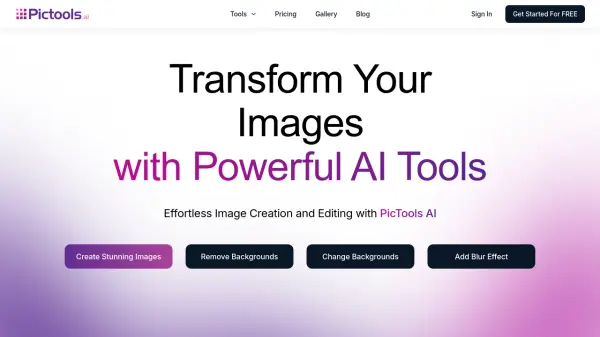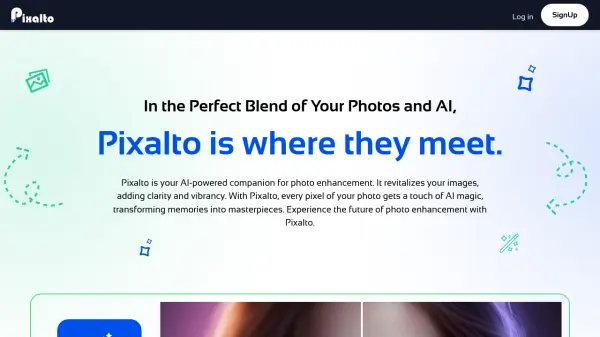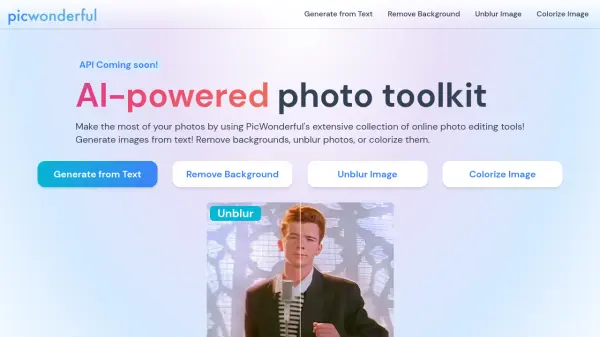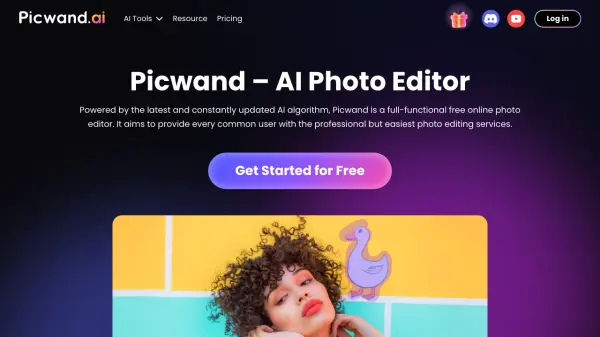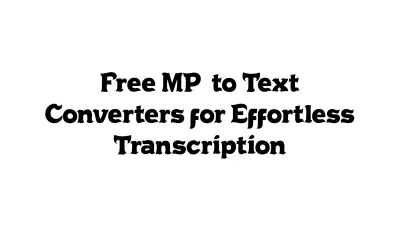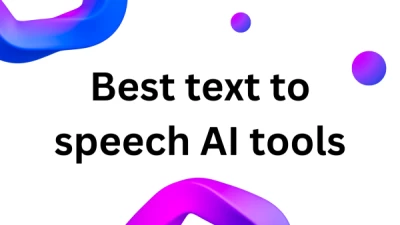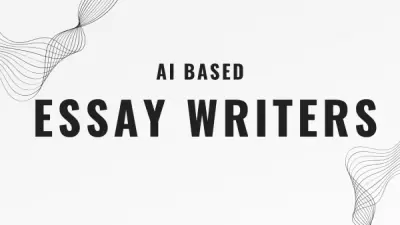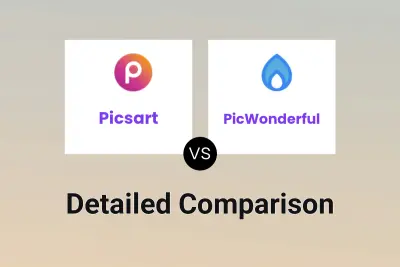What is Picsart?
Picsart provides robust APIs and SDKs that enable seamless integration of advanced photo and video editing capabilities into existing platforms. Trusted by over 150 million creators and businesses globally, Picsart's AI-powered tools allow for efficient content creation and management.
The platform supports a wide range of features, including background removal, image upscaling, style transfer, and generative AI functionalities like Text2Image and Copywriter. With flexible pricing and comprehensive documentation, Picsart is designed to meet the needs of various industries, from print and e-commerce to social media and paid media.
Features
- Remove Background: Effortlessly identifies and isolates the foreground on images.
- Upscale: Increases the quality and resolution of photos using AI.
- Ultra Enhance: Provides high-frequency detail enhancement using a generative model.
- Style Transfer: Transfers a style from a reference image to a content image.
- Text2Image GenAI: Generates an image based on text input.
- Copywriter GenAI: Edits or generates text based on input and instructions.
- Texture Generator: Generates background texture patterns.
- Image Vectorizer: Converts raster images into high-quality vector graphics.
- AI Filters: Apply a variety of AI-powered effects to images.
- Replace with AI: Inpait, outpaint, expand image, and replace background using AI
Use Cases
- Web to Print: Integrate design templates and AI-powered automation into print workflows.
- Photo Printing: Streamline photo editing and design for customers.
- Social Media: Enhance platforms with photo and video editing tools.
- E-commerce: Automate product photo and advertising asset production.
FAQs
-
What are APIs and SDKs?
APIs are atomic operations that can be performed on any platform, using practically any programming language. They can run on a frontend as well as backend with no limitations. This can be performed one-by-one as well as in batches (e.g. up to 300 requests/operations in a second), can be a small unit in an application or part of a larger workflow, can be triggered programmatically or manually. The SDK, in contrast, is an experience that can be embedded in web applications and is intended for the end-user’s interaction (w/ GUI). The SDK provides many functions that go far beyond atomic API operations. APIs are for developers. SDKs are for end users. -
How do I activate APIs?
Sign-up following the links above, creating your profile. Purchase the needed amount of credits and follow our comprehensive documentation to get started. Reach out to us if you need any help. -
How does the credit payment system work?
Credits are a universal unit that is used to charge for APIs and SDK usage on Picsart. Each developer is given 50 credits for free upon signup. The balance can be refilled, by making a purchase. The more you buy, the bigger discount you get and the more credits are given per US dollar. When an API call is made, the system checks for the “cost” of that triggered endpoint and charges a corresponding amount. There are endpoints such as /remove-background, that will cost, for example, 8 credits, and there are also endpoints such as /balance or /effects (lists the existing effect names) that will cost 0 credits (utility, helper methods are free of charge). Similarly, when operations are made in SDK, for example, export is performed, a corresponding number of credits will be charged from the balance. -
Do you provide ‘free previews’ for your APIs?
A ‘preview’ is a specific type of API call that gives the users an idea of what the final edit would look like with a smaller image and lower resolution than what the final image will look like. For certain APIs, e.g. Effects and Masks, there is preview functionality that can be used. Calls made to ‘preview’ APIs are not charged. -
Are all API’s available in the Editor SDK?
At the moment Remove Background, Effects, Text to Image (Generative AI) and Upscale (only for the print use case - adjusts the image DPI) are available for Editor SDK. We are working on adding more APIs to the Editor SDK.
Related Queries
Helpful for people in the following professions
Picsart Uptime Monitor
Average Uptime
99.87%
Average Response Time
326.6 ms
Featured Tools
Join Our Newsletter
Stay updated with the latest AI tools, news, and offers by subscribing to our weekly newsletter.