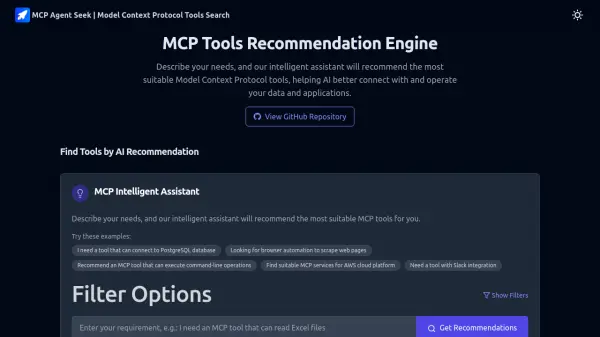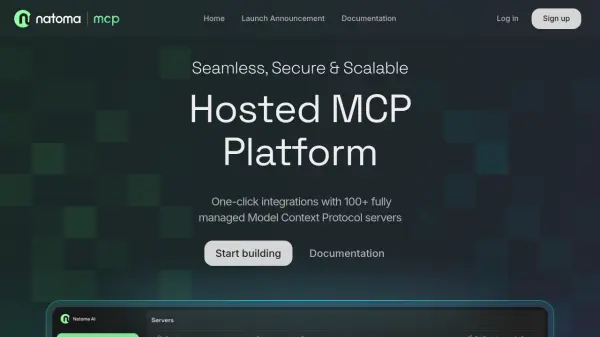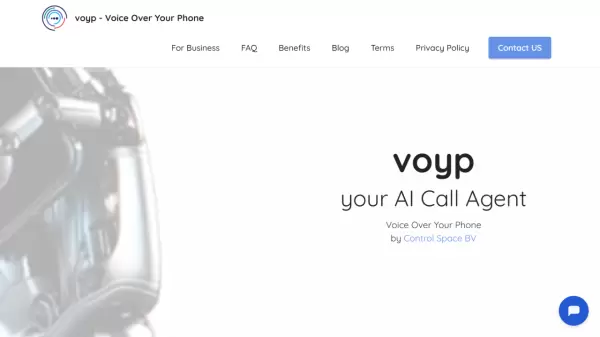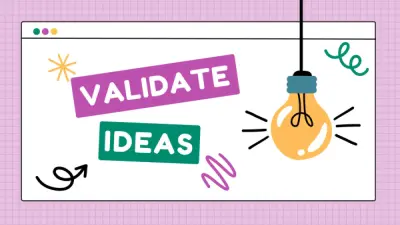What is PhonePi MCP?
PhonePi MCP facilitates a direct connection between desktop Artificial Intelligence (AI) tools and a user's smartphone through the Model Context Protocol (MCP). This integration allows AI assistants operating on desktop platforms, such as Cursor or Claude Desktop, to execute a variety of actions directly on the connected phone. Users can leverage their AI to send SMS messages, initiate phone calls, manage contacts, and receive notifications for completed AI tasks, enhancing productivity and workflow automation.
The tool emphasizes privacy and security by operating entirely on the user's local hardware and network, ensuring that data is not processed or stored by third parties. It supports over 23 distinct phone functions, offering a bridge for AI applications to interact with mobile capabilities without relying on cloud services. This local-first approach allows users to automate various phone-related tasks directly from their preferred AI environments, maintaining control over their personal information while benefiting from AI-driven assistance.
Features
- AI Tool Integration: Works with Cursor, Claude Desktop, Cline and other MCP-enabled apps.
- Direct Phone Actions: Send SMS, make calls, manage contacts directly from AI assistants.
- Task Completion Notifications: Get notified on your phone when AI tasks are finished.
- Local & Private Operation: Runs entirely on user hardware over a local network with no third-party data access.
- Snippet Management: Create, organize, search, update, delete, and share notes, todos, bookmarks, and code snippets.
- Remote Phone Control: Find phone via remote beeping, check battery status, and set timers.
- Clipboard Integration: Seamlessly share text between desktop AI applications and the phone's clipboard.
- Contact Management: Add, update, delete, and retrieve phone contacts using AI commands.
- Interactive Messaging: Send messages that require user responses and retrieve those responses.
- Command-Line Interface (CLI): Offers PhonePi CLI for controlling phone features directly from the terminal.
Use Cases
- Notifying users on their phone upon completion of long-running AI tasks.
- Managing phone contacts (adding, searching, updating) via AI commands.
- Sending SMS messages directly from AI desktop applications.
- Initiating phone calls using AI assistant instructions.
- Creating and managing notes or snippets on the phone from desktop AI tools.
- Finding a misplaced phone by triggering a remote beep.
- Checking phone battery status remotely via AI.
- Sharing text or code snippets between desktop AI and the phone clipboard.
- Setting timers or alarms on the phone using AI commands.
FAQs
-
What is PhonePi MCP?
PhonePi MCP connects your phone to AI assistants through the Model Context Protocol (MCP), enabling AI to perform actions on your phone. -
Is my data secure when using PhonePi MCP?
Yes, your data stays on your devices with 100% local processing over your local network and no external servers involved. -
What phone capabilities can AI access through PhonePi MCP?
AI can access over 23 capabilities, including sending messages, making calls, managing contacts, sending notifications, setting timers, checking battery status, managing snippets, finding the phone, and more. -
Which AI models and clients work with PhonePi MCP?
It works with AI applications that support the Model Context Protocol (MCP), such as Cursor, Claude Desktop, and Cline. -
What platforms does PhonePi MCP support?
Currently, it supports Android via the Google Play Store app. An iOS app is stated to be in development. The server component runs via Node.js.
Related Queries
Helpful for people in the following professions
PhonePi MCP Uptime Monitor
Average Uptime
99.86%
Average Response Time
142.77 ms
Featured Tools
Join Our Newsletter
Stay updated with the latest AI tools, news, and offers by subscribing to our weekly newsletter.