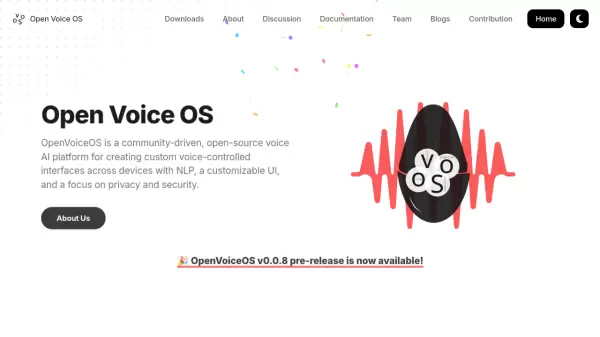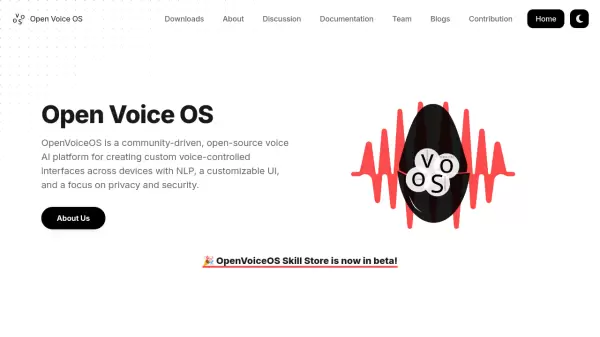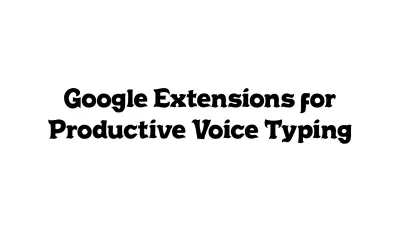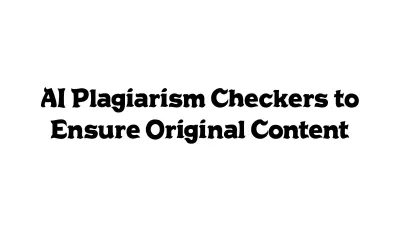What is Open Voice OS?
Open Voice OS represents a comprehensive open-source voice AI ecosystem that evolved from MycroftOS into a fully independent platform. The system offers developers and enthusiasts the ability to create sophisticated voice-controlled interfaces while maintaining strong privacy and security standards.
The platform supports various deployment options, from embedded headless devices to single board computers with screens, making it versatile for DIY smart speaker projects. With its experimental core nature, Open Voice OS serves as a testing ground for cutting-edge voice assistance features before they're implemented in other Linux-based projects.
Features
- Community Driven Development: Powered by global developers from Linux and FOSS communities
- Multi-platform Support: Compatible with embedded headless devices and single board computers
- Experimental Framework: Platform for testing new voice assistance features
- Privacy Focused: Operates without requiring backend internet server
- Flexible Installation: Supports both Docker and Python virtual environment setup
- DIY Capability: Open platform for custom device and platform support
Use Cases
- Building custom smart speakers
- Developing voice-controlled interfaces
- Testing experimental voice assistance features
- Creating offline voice control systems
- Implementing privacy-focused voice assistants
- Developing embedded voice control solutions
FAQs
-
How did Open Voice OS start?
Open Voice OS started as MycroftOS and was later renamed to OpenVoiceOS to avoid trademark issues. It evolved from bundling Mycroft-core to maintaining an enhanced reference fork with extra functionality while keeping companion software Mycroft-core compatible. -
What is the relationship between Open Voice OS and Mycroft?
Both projects are fully independent. While Open Voice OS maintains compatibility with Mycroft, it has its own core with extra functionality for faster and more efficient development. -
Does Open Voice OS work offline?
By default, ovos-core does not require a backend internet server. Some skills can be accessed offline via command line, though the default speech-to-text engine requires internet connection. Self-hosted, offline options are available. -
How can I contribute to Open Voice OS?
You can contribute by testing, reporting bugs, writing documentation, creating skills, or contributing code. The project welcomes contributions of all kinds and has dedicated documentation for getting started.
Related Queries
Helpful for people in the following professions
Featured Tools
Join Our Newsletter
Stay updated with the latest AI tools, news, and offers by subscribing to our weekly newsletter.