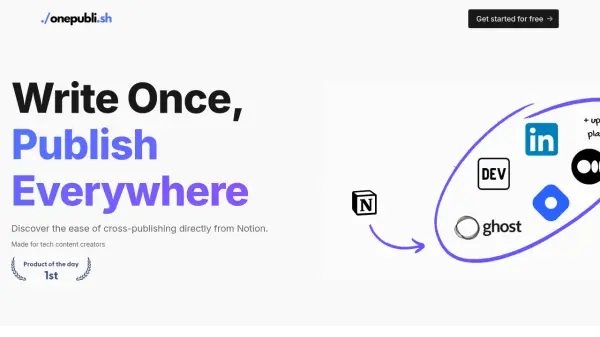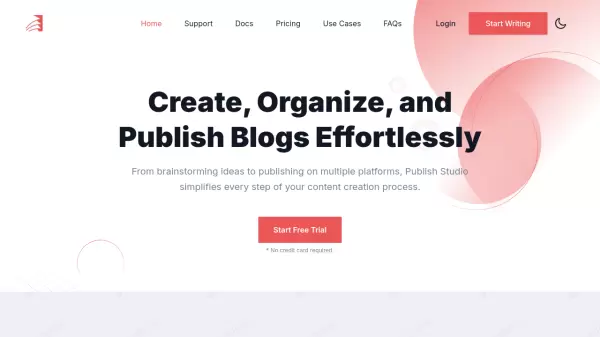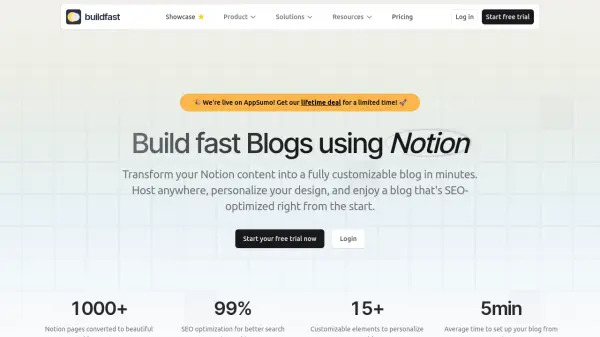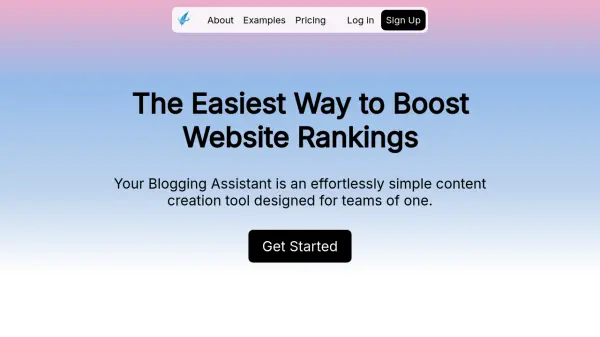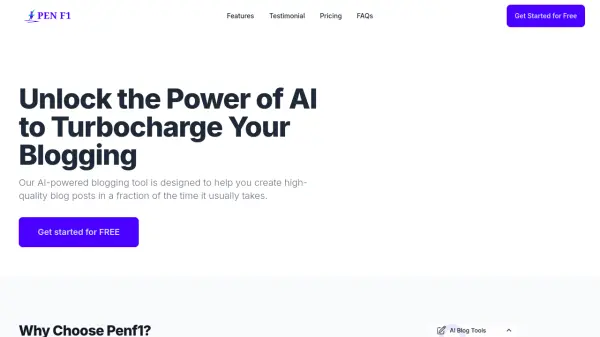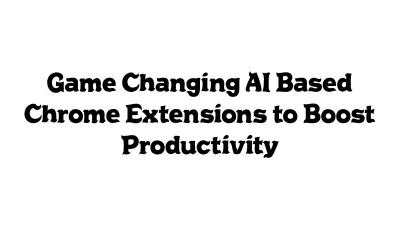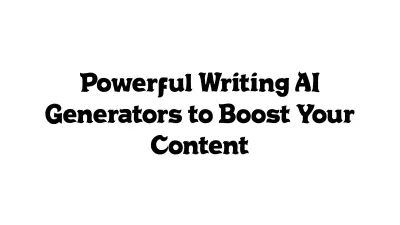What is One Publish?
One Publish streamlines the content publishing process for tech content creators. It allows users to manage all their content within Notion and easily cross-publish to various platforms, including DEV, Hashnode, Medium, and Ghost CMS, directly from their Notion pages.
The extension prioritizes security, utilizing Google OAuth for sign-ups, minimal permission requirements, and advanced encryption for API keys. Users maintain full control over their data, with the ability to delete keys at any time. One Publish enhances SEO and significantly reduces the time spent on manually publishing content across different platforms.
Features
- Seamless Cross-Publishing: Publish content from Notion to multiple platforms (DEV, Hashnode, Medium, Ghost CMS).
- Notion Integration: Manage all content directly within Notion.
- SEO Optimization: Enhance content reach and visibility.
- Time-Saving: Automate the repetitive process of manual publishing.
- Secure Sign-up: Utilizes Google OAuth for secure and swift registration.
- Data Encryption: Protects API keys with advanced encryption.
- Minimal Permissions: Operates with the least privileges necessary.
- User Control: Allows users to delete all keys at any moment.
Use Cases
- Cross-publishing blog posts from Notion to multiple platforms.
- Managing all content creation and publishing workflows within Notion.
- Improving content visibility and search engine optimization.
- Reducing time spent on manual content distribution.
- Maintaining a secure and centralized content repository.
FAQs
-
What is One Publish?
It's a Chrome extension that publishes your Notion page to other blogging platforms. -
How to connect to platforms?
Each platform requires an API key or token to establish connection. Refer to OnePublish Docs for more detailed guide about to set-up connections and start cross-publishing. -
How many platforms I can publish at once?
At the moment, we support only DEV, Hashnode, Medium and Ghost CMS. However, new platform updates will be published soon. -
How to connect to Notion?
It's using official Notion OAuth to create a connection. You simply need to click "Connect" button and that's it (it takes less than 1-min). -
How to delete all API keys or account?
These actions can be done by navigating to the "account" page within One Publish extension.
Related Queries
Helpful for people in the following professions
Featured Tools
Join Our Newsletter
Stay updated with the latest AI tools, news, and offers by subscribing to our weekly newsletter.