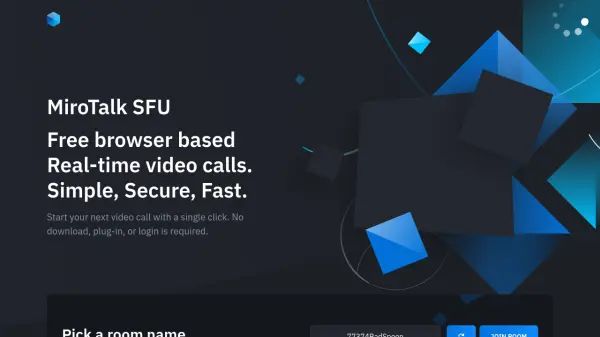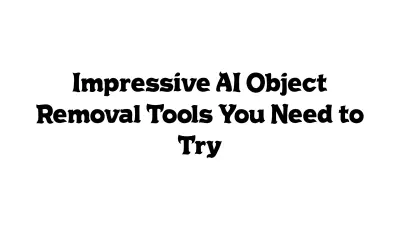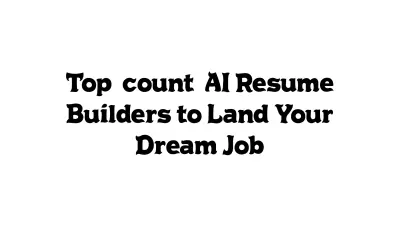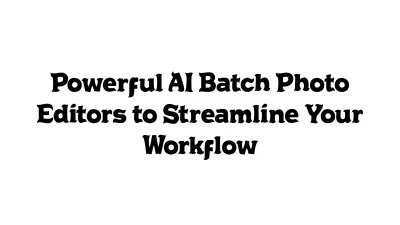What is MiroTalk?
The service emphasizes privacy and security, ensuring data remains between participants through end-to-end encryption and stating that no personal information is collected or shared. It supports various functionalities like high-resolution screen sharing (up to 8k, 60fps), webcam streaming, public and private chat with emoji integration, meeting recording, an interactive whiteboard for collaboration, secure file sharing (using DTLS), and integration with ChatGPT for assistance during calls. MiroTalk is compatible with major browsers including Chrome, Edge, Firefox, Opera, Safari, and Brave.
Features
- Peer-to-Peer Calling: Eliminates servers for faster, clearer calls with low latency.
- Screen Sharing: Share screens or application windows in up to 8k resolution at 60fps.
- WebCam Streaming: High-quality video streaming up to 8k resolution and 60fps.
- Chat Room: Integrated public and private chat with emoji support and message saving.
- Meeting Recording: Record screen, webcam, and audio locally.
- Interactive Whiteboard: Collaborate visually with drawing and explanation tools.
- Secure File Sharing: Share files of any type securely using DTLS.
- ChatGPT Integration: Access ChatGPT for questions and information during meetings.
- No Login Required: Start calls instantly without downloads, plugins, or accounts.
- End-to-End Encryption: Ensures maximum security and privacy for all calls.
Use Cases
- Conducting quick, secure video meetings without setup hassle.
- Collaborating visually using screen sharing and an interactive whiteboard.
- Sharing documents and files securely during calls.
- Recording meetings for later reference or sharing.
- Hosting private conversations with end-to-end encryption.
- Using ChatGPT for real-time assistance and information during calls.
Related Queries
Helpful for people in the following professions
MiroTalk Uptime Monitor
Average Uptime
99.72%
Average Response Time
264.34 ms
Featured Tools
Join Our Newsletter
Stay updated with the latest AI tools, news, and offers by subscribing to our weekly newsletter.