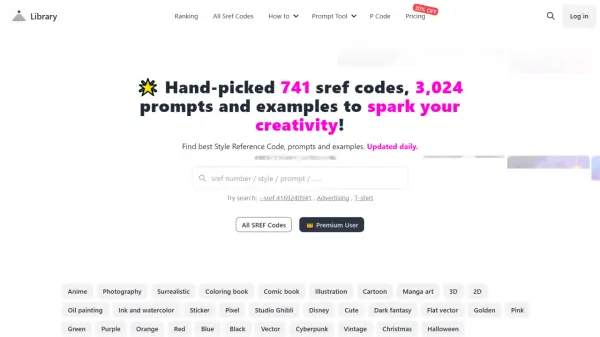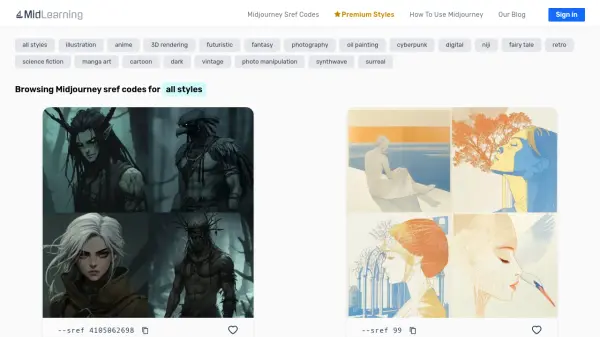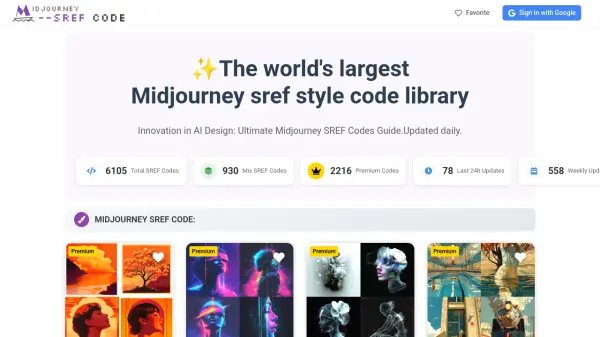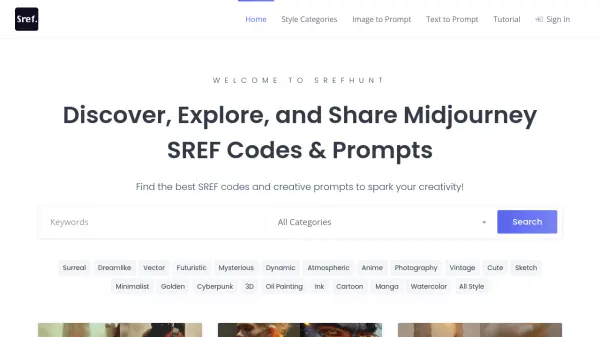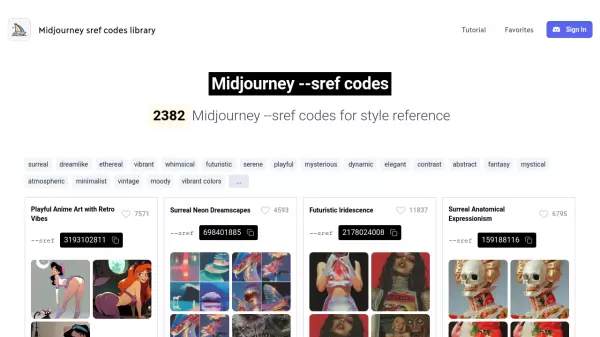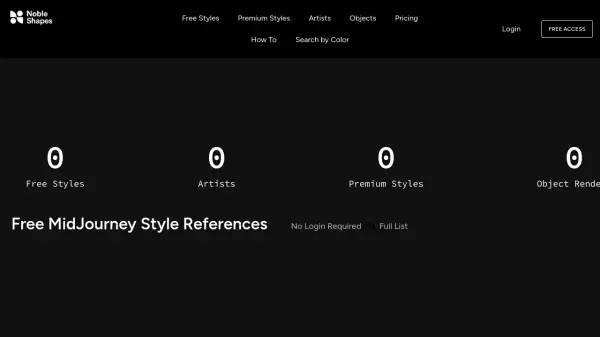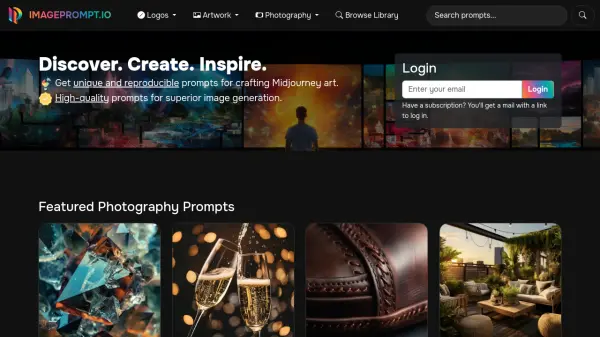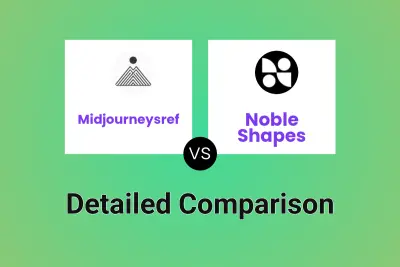What is Midjourneysref?
Midjourneysref.com provides a comprehensive resource for artists and creators using the Midjourney platform. The website offers a curated collection of Style Reference (SREF) codes, detailed prompts, and illustrative examples to facilitate the generation of high-quality, stylized images.
The platform is updated daily, ensuring users have access to the latest trends and creative tools. Content is thoughtfully categorized, and users can save their favorite codes for efficient workflow. Midjourneysref also features tutorials and best-practice guides on topics, such how to use the style reference feature.
Features
- Curated SREF Codes: Meticulously selected Midjourney style reference codes that generate visually appealing and high-quality images.
- Prompts and Examples: Each SREF code is paired with complete prompts and illustrative examples for effective use.
- Daily Updates: The library is updated daily with new SREF codes and prompts.
- Categorized Content: SREF codes are categorized for easy browsing and discovery.
- Save Favorites: Users can mark and save their preferred SREF codes for future use.
- Prompt Tutorials: Learn how to enhance your Midjourney experience with expert tips.
Use Cases
- Creating stylized images for social media.
- Generating artwork for digital and print media.
- Developing consistent visual styles for branding.
- Exploring different artistic styles for inspiration.
- Learning and mastering the Midjourney platform.
FAQs
-
What is a Midjourney style reference (SREF) Code?
A Midjourney sref Code (style reference) is a specific parameter used on the Midjourney platform to generate unique and consistent styles of images. Each sref code corresponds to a particular effect, making it a powerful tool for artists and creators looking to achieve specific visual outcomes.Simply add an sref code to your prompt to apply a preset style to your new image. -
How do I use a Midjourney style reference (SREF) Codes ?
To use a Midjourney style reference (sref) Code, simply include the code in your prompt when generating an image. For example, you can type --sref 19961010 to apply a specific effect. This process ensures that the resulting image adheres to the style defined by the sref code, making it easier to achieve consistent results. -
Why should I use Midjourney style reference Code?
Using Midjourney style reference (sref) Codes in your prompt is beneficial for both beginners and professional creators. For beginners, these codes offer an easy way to generate images with specific styles. For professionals, sref codes provide advanced control over visual outcomes, allowing for more precise and tailored creations.Combined with well-crafted prompts, these codes can produce even more impressive and specific results. -
Can I mark and save my favorite Midjourney style reference Codes?
Yes, on our website, you can mark and save your favorite Midjourney style reference (sref) Codes. This feature allows you to easily revisit and reuse the codes that work best for your projects, streamlining your creative process and making it convenient for future use. -
Can I extract sref codes from images?
It is not possible to directly extract Midjourney's sref code from an image. However, you can obtain a random sref code by using the command --sref random.For information on how to use sref random, you can refer to this article: Mastering Midjourney's --sref random: A Guide to Finding Unique style and sref code in AI Art Styles
Related Queries
Helpful for people in the following professions
Featured Tools
Join Our Newsletter
Stay updated with the latest AI tools, news, and offers by subscribing to our weekly newsletter.