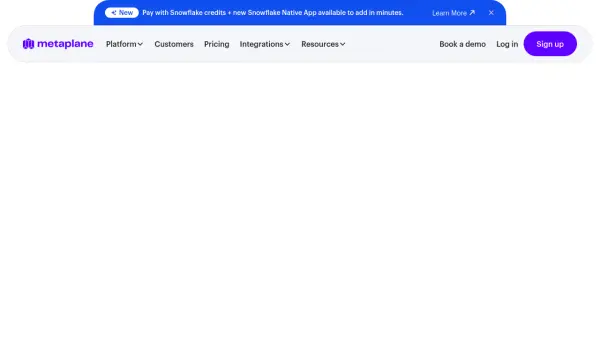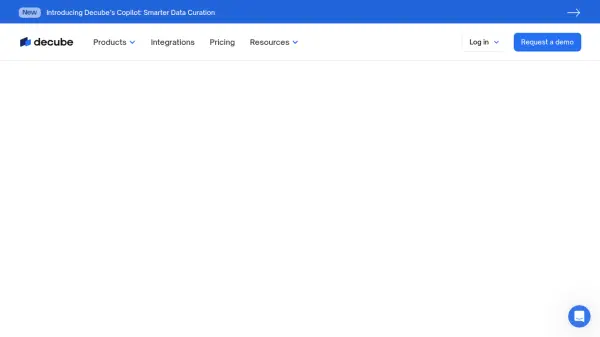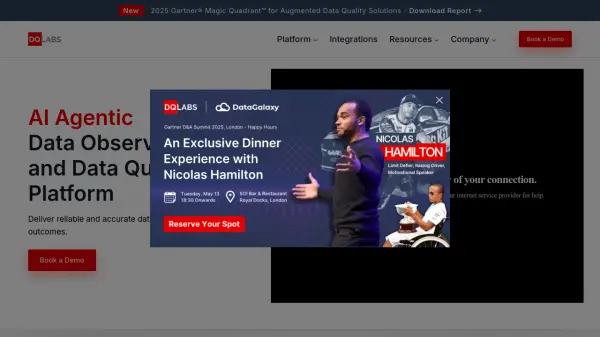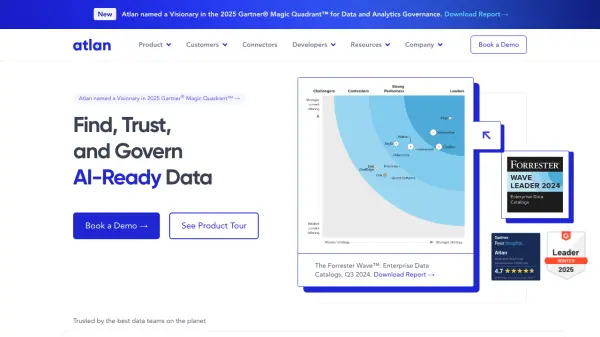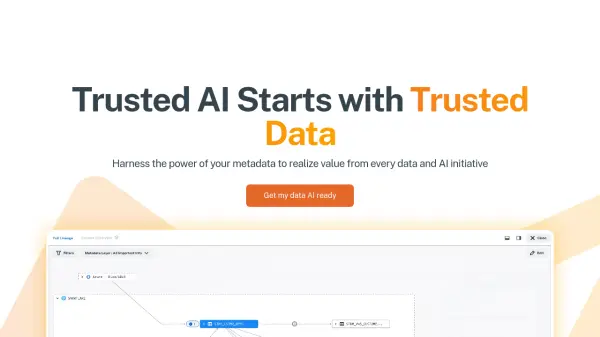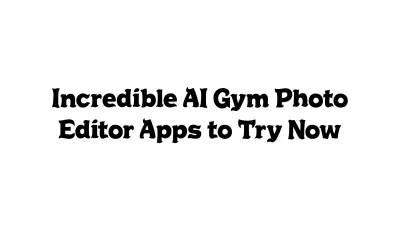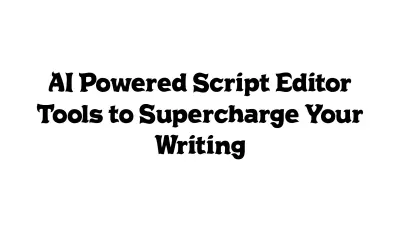What is Metaplane?
Metaplane is an automated, end-to-end data observability platform designed for leading data teams. It provides powerful features that allow teams to proactively manage their data infrastructure and ensure data quality.
Metaplane helps data teams by offering monitoring and anomaly detection, data pipeline visibility from source to usage, spend monitoring to optimize cost and performance, and alerting for incident management.
Features
- Data Quality Monitoring: Quickly add and configure monitors without writing code, and monitor by different dimensions within a table.
- Lineage: Provides a full picture of your data stack, from sources to BI tools, with no manual setup required.
- Data Insights: Find and optimize how your data is being used, by whom, where, and how frequently.
- PR Merge Testing: Prevent data quality issues in PRs by running automated regression and impact tests.
- Schema Change Alerts: Real-time notifications about new, deleted, or renamed schemas, tables, and columns.
- Pipeline Monitoring: Monitor pipeline duration, see downstream lineage, and view system metrics.
- Automated Alerts: Targeted notifications to resolve incidents quickly.
Use Cases
- Detecting data quality issues proactively.
- Visualizing data pipelines from source to usage.
- Optimizing data warehouse costs and performance.
- Preventing data quality issues during pull request merges.
- Monitoring pipeline latency and performance.
- Managing data incidents with targeted alerts.
FAQs
-
What’s a monitored table?
Metaplane allows you to sync as many tables as you want from your warehouse or database. When monitors (e.g. freshness, nullness) are added to a table or column, that table is considered a "monitored table." Pricing is based on the number of tables that have monitors actively running for more than 30 days. -
Does column-level lineage only apply for monitored tables?
Metaplane is able to sync all tables it has permission to access. This means you can view column-level lineage for all data, not just the data you add monitors to. -
Who counts as a “user” in Metaplane?
A user is any person who can access the Metaplane web application. There is no limit of users who can interact with notifications or CI/CD tests. -
What is the difference between regular and premium support?
Metaplane provides prioritized support and shared Slack channels for customers with premium support.
Related Queries
Helpful for people in the following professions
Featured Tools
Join Our Newsletter
Stay updated with the latest AI tools, news, and offers by subscribing to our weekly newsletter.