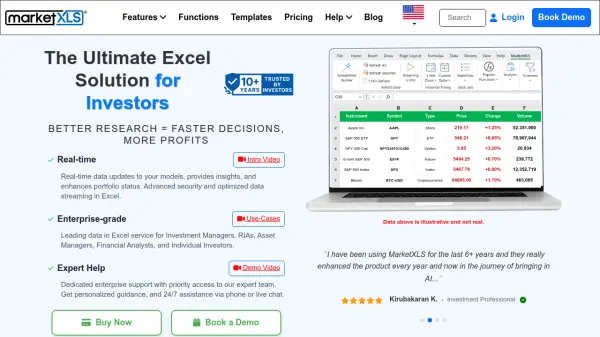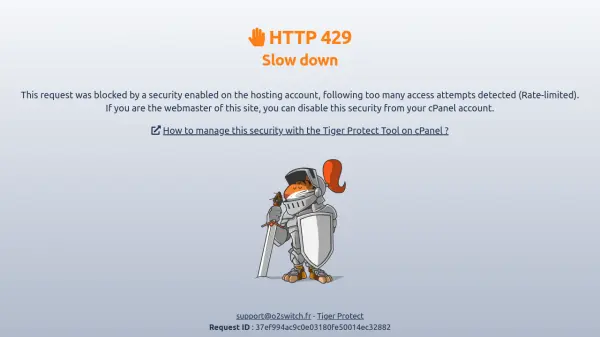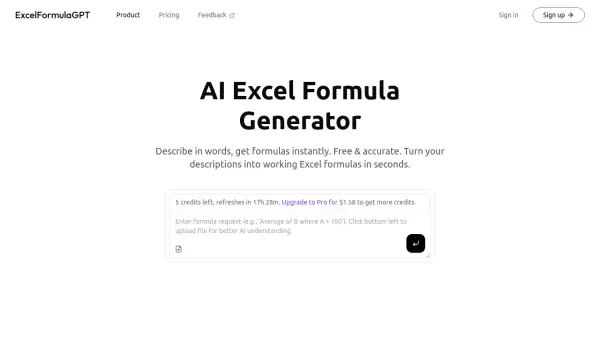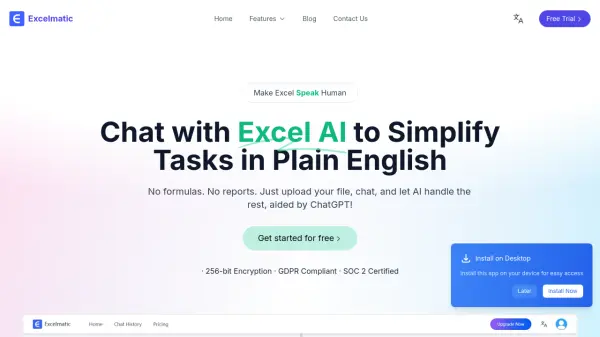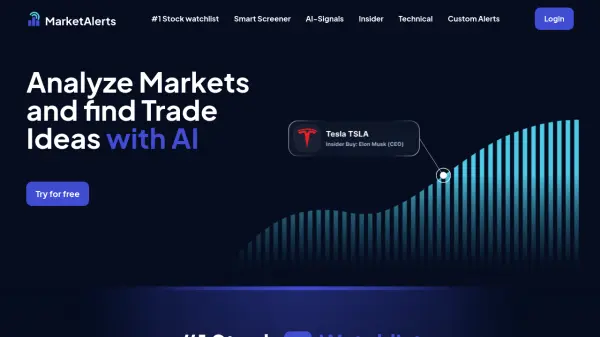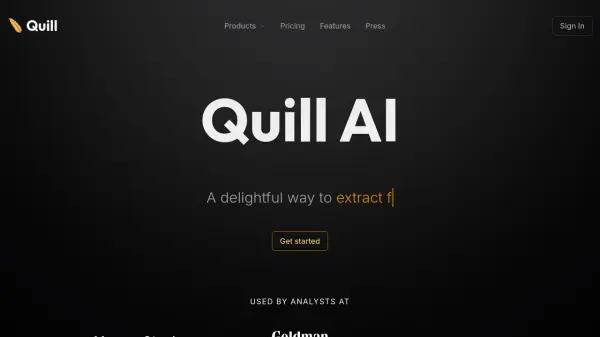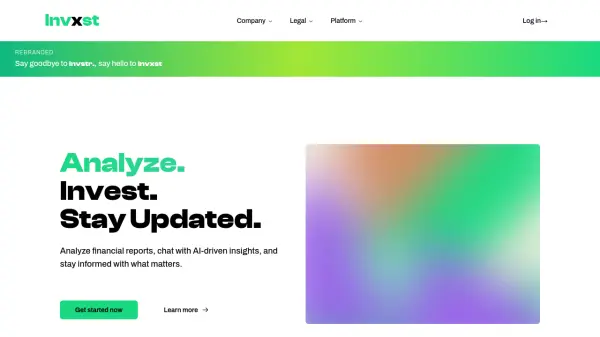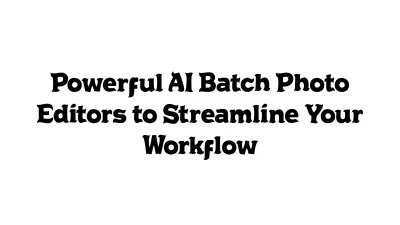What is MarketXLS?
MarketXLS is an advanced solution designed for investors and traders seeking seamless access to real-time and historical financial market data within Microsoft Excel. This platform enhances portfolio management, trading strategy analysis, and investment research by offering a wide range of AI-driven Excel functions and templates, supporting stocks, options, mutual funds, ETFs, forex, cryptocurrencies, and economic indicators.
With MarketXLS, users benefit from features such as AI-driven function search, ChatGPT integration for instant financial analysis, an intelligent spreadsheet builder, stock screeners, automatic portfolio tracking tools, and customizable templates. The platform emphasizes data reliability by sourcing information from leading financial data providers, ensuring up-to-date market insights for professionals and sophisticated individual investors.
Features
- Real-Time Market Data: Access US, Canadian, and international stocks, options, ETFs, mutual funds, forex, and cryptocurrencies directly in Excel.
- AI-Driven Function Search: Quickly locate and implement over 1,000 Excel functions using intelligent AI suggestions.
- ChatGPT Integration: Instantly analyze data within Excel using ChatGPT for real-time answers and financial insights.
- Automatic Spreadsheet Builder: Generate fully functional, customizable spreadsheets for portfolio and trade analysis.
- Advanced Portfolio Analytics: Track, manage, and optimize investment portfolios using pre-built and customizable templates.
- Stock & Option Screeners: Screen and rank stocks using fundamental, technical, and Guru-based criteria with downloadable results.
- Real-Time Option Analytics: Analyze options contracts with live data, Greeks, IV Ranks, and advanced scanning tools.
- Historical Data & Analytics: Retrieve up to 15 years of EOD and intraday historical data for sophisticated analysis.
- Team Collaboration: Share watchlists, screens, and research securely with team members using a dedicated workspace.
- Workflow Utilities: Benefit from consulting, ready-made charts, templates, and integration with Twitter and StockTwits.
Use Cases
- Real-time stock analysis and monitoring in Excel
- Historical financial data retrieval for investment research
- Portfolio tracking, rebalancing, and optimization
- Options analytics with streaming data and automated trade journaling
- Automated stock screening and ranking based on custom or Guru strategies
- Financial modeling and valuation using historical fundamentals
- Team collaboration on investment strategies and watchlists
- Integration with ChatGPT for instant financial query support within Excel
FAQs
-
Where does the data come from?
MarketXLS sources its financial data from leading providers including QuoteMedia, Nasdaq, IEX Cloud, Barchart, FRED, and the Toronto Stock Exchange. -
Does the data change automatically in Excel?
Yes, MarketXLS provides real-time and automatically updating data for supported assets, ensuring you receive current market information in your spreadsheets. -
Is MarketXLS compatible with Mac and Excel Online?
Yes, MarketXLS works with both Mac and Windows operating systems, as well as Excel Online. -
Can I use VBA with MarketXLS functions?
Yes, you can utilize VBA within Excel alongside MarketXLS functions to automate tasks and create custom workflows. -
Does MarketXLS have templates for portfolio tracking and trade journaling?
MarketXLS includes pre-built, open, and customizable templates for portfolio tracking, trade journaling, and investment analysis.
Related Queries
Helpful for people in the following professions
Featured Tools
Join Our Newsletter
Stay updated with the latest AI tools, news, and offers by subscribing to our weekly newsletter.