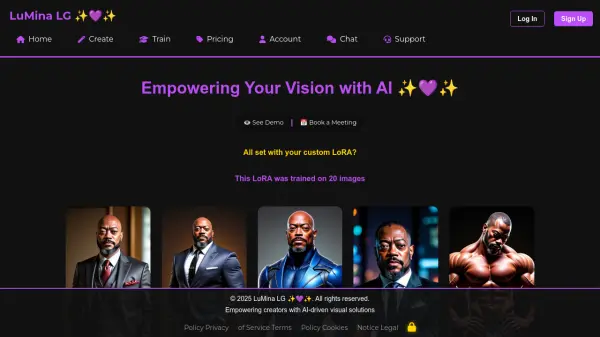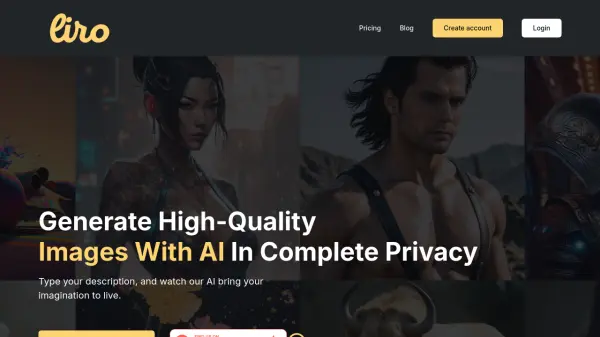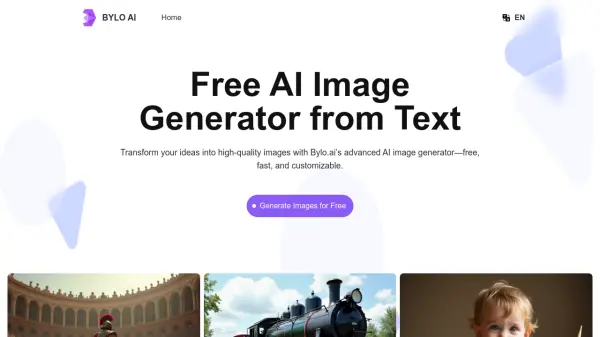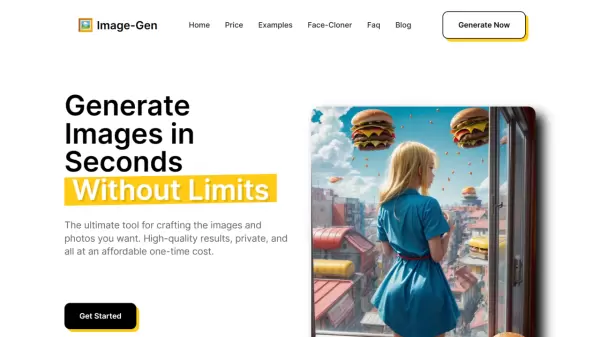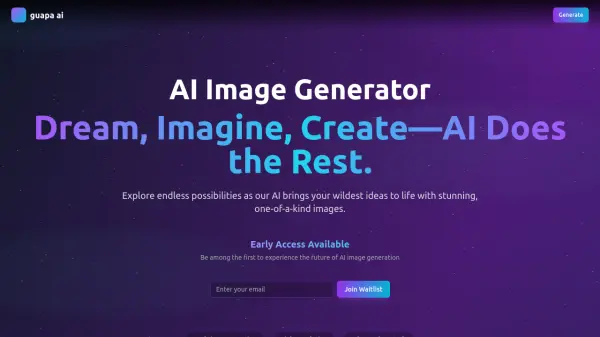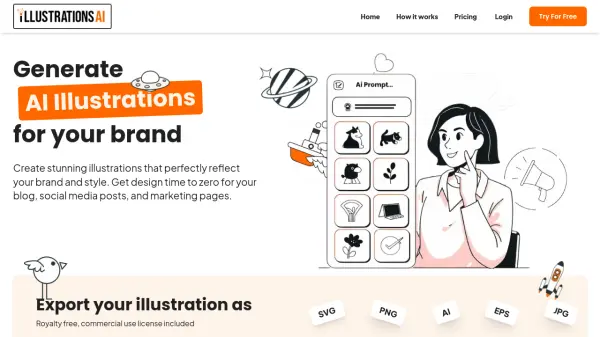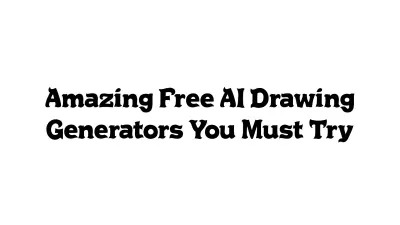What is LoraAI?
With features like instant generation, batch processing, and advanced controls, users can create high-resolution commercial-grade images with precise control over style, composition, and details. The platform offers an extensive library of pre-trained LoRAs, including character, style, and concept models, all accessible through an intuitive user interface.
Features
- Instant Generation: Real-time image processing with optimized Flux LoRA models
- Batch Processing: Generate multiple images simultaneously while maintaining quality
- Advanced Controls: Fine-tune LoRA weights and blend multiple models
- Multiple LoRA Models: Access to extensive pre-trained model library
- High-Resolution Output: Professional-grade image quality for commercial use
- Custom LoRA Training: Create personalized models for specific styles or concepts
Use Cases
- Creating custom artwork and illustrations
- Generating game assets and character designs
- Producing marketing and advertising visuals
- Developing brand-consistent visual content
- Creating YouTube thumbnails and social media graphics
- Designing concept art and storyboards
How It Works
Choose LoRA
Select from our LoRA model library, including character, style, or concept LoRAs that suit your creative needs.
Enter Prompt
Input detailed descriptions to guide AI in generating the image effects you want.
Wait for Generation
AI will generate high-quality images based on your prompts and selected LoRA models.
Download or Share
Once generated, you can download the images or directly share your creations.
FAQs
-
What is LoRA AI and how does it work?
LoRA AI (Low-Rank Adaptation) is an advanced technique for fine-tuning large image generation models efficiently. The platform uses Flux LoRA technology to create custom LoRAs that capture specific styles, characters, or concepts with minimal computational resources while maintaining high quality. -
Can I combine multiple LoRAs in one image?
Yes, the LoRA image generator supports blending multiple LoRAs in a single generation. You can combine character LoRAs with style LoRAs, adjust individual LoRA weights, and use advanced Flux LoRA mixing techniques for unique creative results. -
How fast is the LoRA image generation process?
The LoRA AI system generates images in 2-5 seconds using optimized Flux LoRA models. Training custom LoRAs takes 15-30 minutes depending on complexity. Premium users enjoy priority processing queues for faster performance.
Related Queries
Helpful for people in the following professions
LoraAI Uptime Monitor
Average Uptime
99.42%
Average Response Time
553.6 ms
Featured Tools
Join Our Newsletter
Stay updated with the latest AI tools, news, and offers by subscribing to our weekly newsletter.