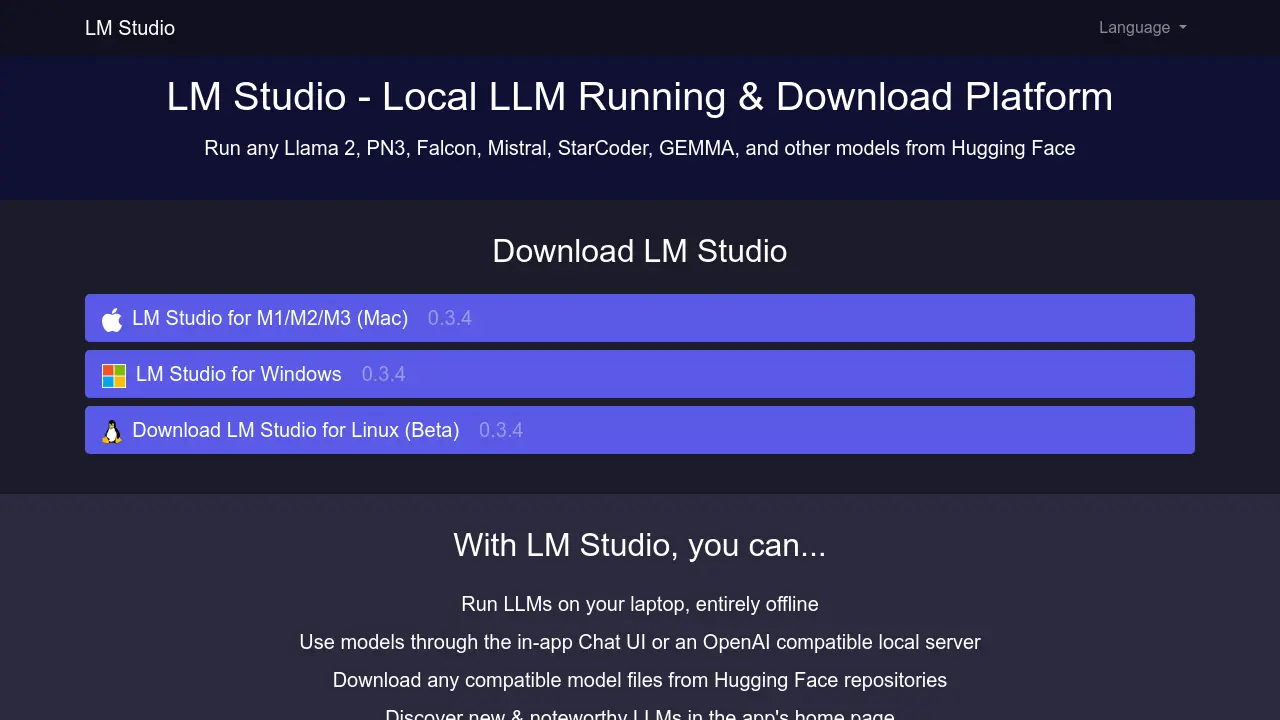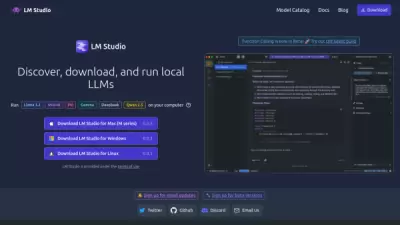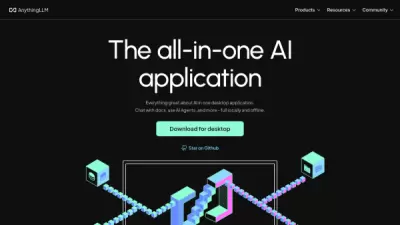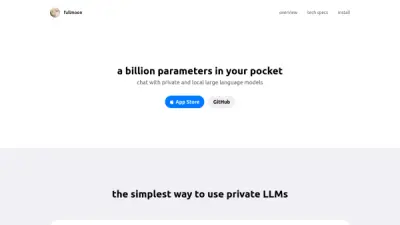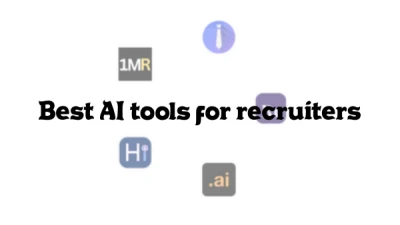What is lm-studio.me?
LM Studio empowers users to explore and utilize open-source large language models directly on their local machines without requiring any programming expertise. The platform features an intuitive interface that simplifies the process of downloading, managing, and running AI models entirely offline.
Through its comprehensive toolkit, users can interact with models via an in-app Chat UI or utilize an OpenAI-compatible local server. The platform supports multiple simultaneous model operations and includes built-in compatibility checking to ensure optimal performance based on user hardware specifications.
Features
- Offline Operation: Run LLMs entirely on your local machine without internet connection
- Model Compatibility: Support for various models including Llama 2, PN3, Falcon, Mistral, StarCoder, and GEMMA
- Dual Interface: Access models through in-app Chat UI or OpenAI compatible local server
- Multiple Model Support: Run multiple AI models simultaneously in Playground mode
- Hardware Compatibility Check: Built-in system requirements verification for optimal performance
Use Cases
- Local AI development and testing
- Offline language model experimentation
- Private data processing with AI models
- Educational purposes for AI learning
- Personal AI assistant without cloud dependency
FAQs
-
What is LM Studio?
LM Studio is a user-friendly software application designed to simplify the use of open-source large language models (LLMs). Whether or not you have programming skills, you can explore, download, and run various AI models directly on your computer through an intuitive interface, making AI more accessible and manageable. -
Do I need programming skills to use LM Studio?
No, you do not need programming skills. LM Studio is designed with simplicity in mind, allowing users to interact with AI models through an easy-to-navigate interface without needing to write a single line of code. -
What are the minimum hardware / software requirements?
Apple Silicon Mac (M1/M2/M3) with macOS 13.6 or newer. Windows / Linux PC with a processor that supports AVX2 (typically newer PCs). 16GB+ of RAM is recommended. For PCs, 6GB+ of VRAM is recommended. NVIDIA/AMD GPUs supported. -
Can I run multiple AI models simultaneously with LM Studio?
Yes, one of the standout features of the latest LM Studio update is the ability to run multiple AI models simultaneously. This feature, accessible through the 'Playground' mode, allows users to leverage the combined capabilities of different models for enhanced performance and output.
Related Queries
Helpful for people in the following professions
lm-studio.me Uptime Monitor
Average Uptime
99.4%
Average Response Time
631.86 ms
Featured Tools
Couple.me
Create your ideal AI Girlfriend and experience personalized romantic connectionsMy AI Girlfriend
Create Your AI Girlfriend Online For FreeTickles.ai
Your Joiful AI CompanionFapAI
AI Chatbot for adult conversationsNSFW Art Generator
Bring Your Wildest Fantasies 'REAL' with this Erotic, NSFW AI Generator2short.ai
AI YouTube Shorts generatorJoin Our Newsletter
Stay updated with the latest AI tools, news, and offers by subscribing to our weekly newsletter.