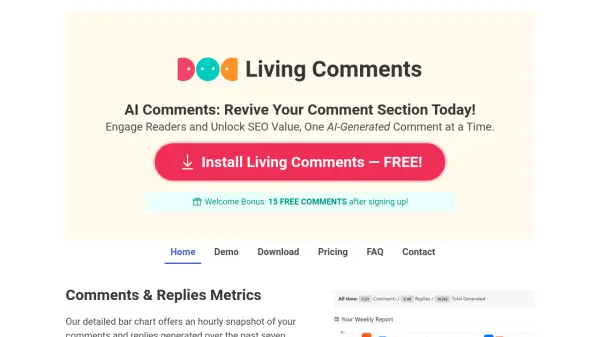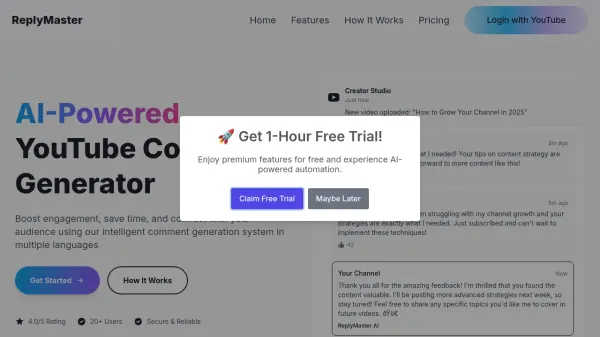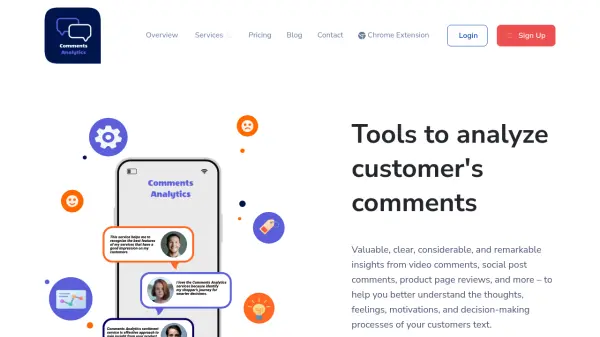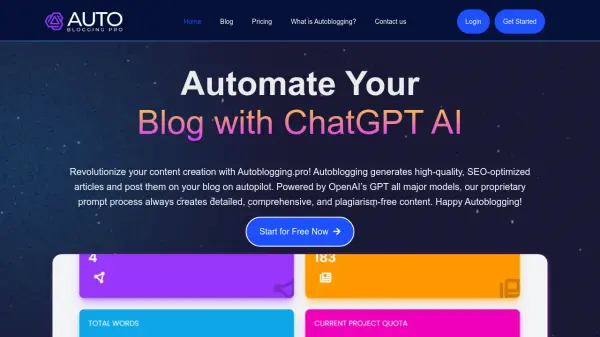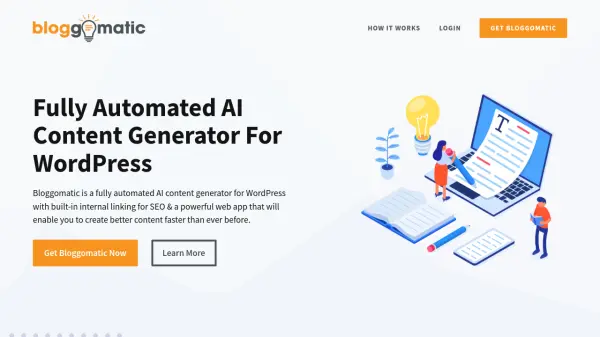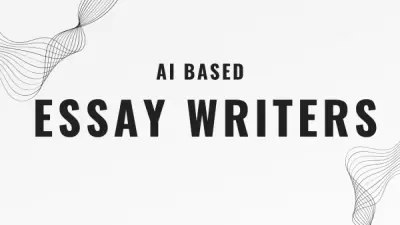What is Living Comments?
Living Comments is a WordPress plugin designed to enhance blog engagement and SEO through the use of AI-generated comments. The plugin seamlessly integrates into WordPress sites, allowing users to automatically generate comments and replies in over 40 tones and 35 languages.
Living Comments offers robust features such as comment moderation, scheduling, and customizable word lengths to ensure a natural and engaging flow of discussion. Its built-in safeguard filters out inappropriate content and offers flexible engagement modes, making it a valuable tool for revitalizing any blog's comment section.
Features
- Smart AI Comments: Dynamically employs multiple prompts to generate a single comment, deepening the dialogue.
- Replies: Responds to user comments and may ask questions to ignite further discussions.
- Human Element: Playful emojis, typos and misspellings lend a personal, human touch.
- Comment Moderation: Auto-moderation to foster safe community exchanges.
- 40+ Unique Tones: Choose from over 40 tones to match the desired comment style.
- 35 Languages: Generates comments in 35 of the most popular languages.
- 5 Engagement Modes: Multiple modes like 'Timely', 'Natural', 'Balanced', 'Recycle', and 'Comprehensive'.
- Autopost Scheduling: Set comment timings within a wide range.
- Custom Word Lengths: Choose between Short, Medium, and Long comments.
- Guests / Dummy Users: Manage dummy accounts or auto-generate names for comments.
Use Cases
- Increase user engagement on blog posts.
- Improve website SEO by adding relevant content in the comments section.
- Revitalize a dormant comment section.
- Foster a sense of community among blog readers.
- Generate discussions in multiple languages.
- Moderate comments to maintain a safe and positive environment.
FAQs
-
What is your refund policy?
All sales are final. Due to the incurrence of non-recoverable costs related to third-party API requests, we are unable to offer refunds. We encourage you to utilize the 15 free credits to ensure our plugin meets your needs before making a purchase. -
How can I change my plan?
Changing your plan is easy. Navigate to Account Overview, hover over 'Change Plan' and select your plan. You can upgrade, downgrade, or repurchase the same plan anytime. -
How to cancel subscription?
Click that 'Cancel Subscription' button under Billing and you're free. No awkward break-up texts required.
Related Queries
Helpful for people in the following professions
Living Comments Uptime Monitor
Average Uptime
100%
Average Response Time
329.83 ms
Featured Tools
Join Our Newsletter
Stay updated with the latest AI tools, news, and offers by subscribing to our weekly newsletter.