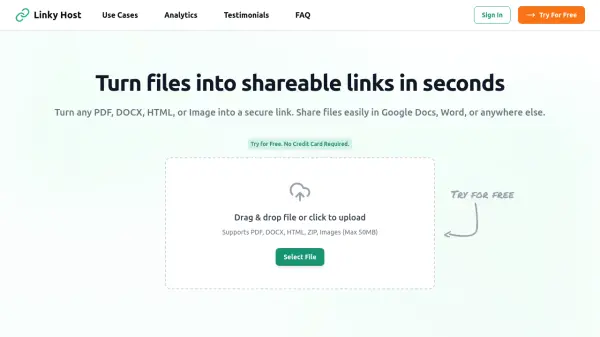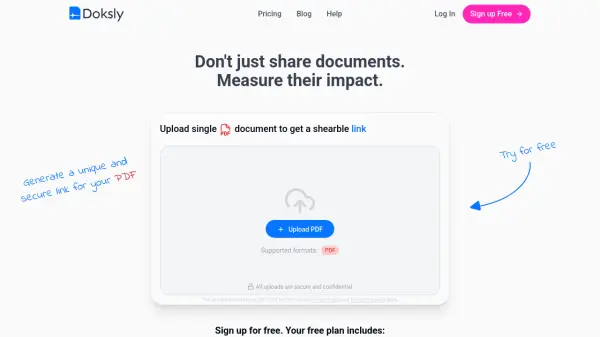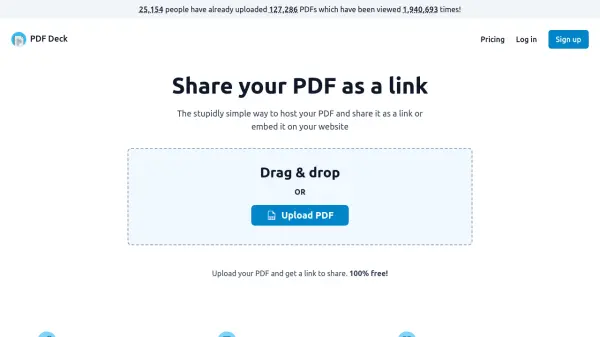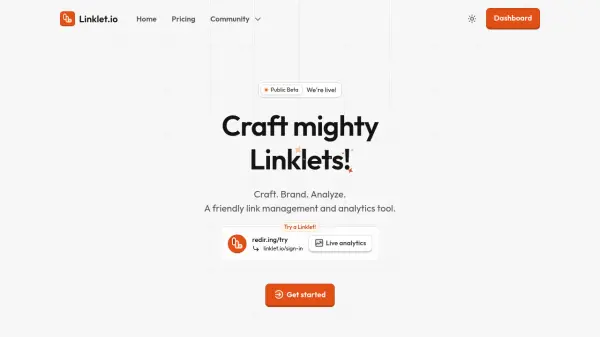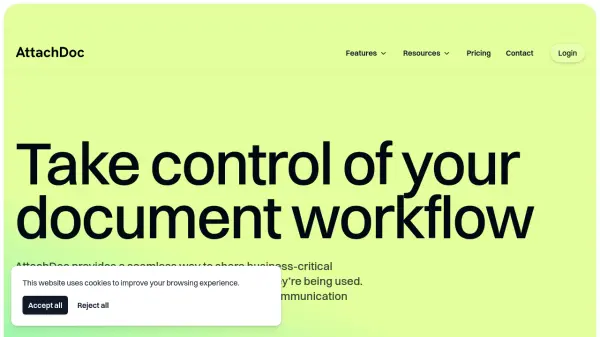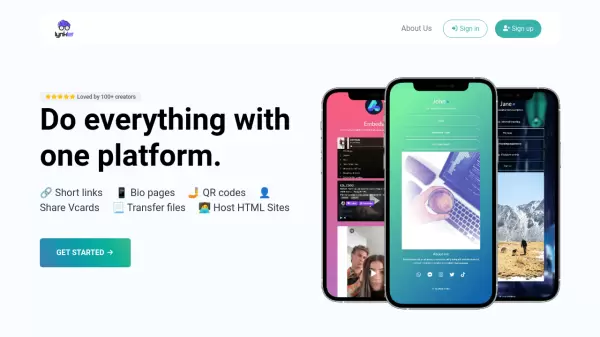What is LinkyHost?
LinkyHost enables users to swiftly convert files such as PDFs, DOCX, HTML, ZIPs, and images into secure, shareable links. The platform prioritizes ease of use, allowing files to be uploaded through a simple drag-and-drop interface before generating unique, protected links for sharing in emails, Google Docs, social media, or any preferred channel.
Users benefit from custom domain support, password protection, expiration dates, and detailed access analytics. With global CDN delivery, content loads instantly for recipients worldwide, ensuring fast and convenient file access. The platform offers robust analytics on views, visitors, and traffic sources, empowering users to track engagement and control access at all times.
Features
- Secure Sharing: Password protection, link expiration, and access controls for every file.
- Custom Domains: Support for using your own domains with shared links at no extra cost.
- Detailed Analytics: Insights into link views, unique visitors, and referral sources.
- Lightning Fast Delivery: Files are served with a global CDN for instant access.
- Multiple File Format Support: Upload PDFs, DOCX, HTML, images, and ZIP files up to 50MB.
- Unlimited Storage: Files are stored indefinitely unless removed.
- Free Tools: Includes PDF link generator, image hosting, and HTML viewer.
- Page Anchoring: Generate links to specific pages in PDF documents.
Use Cases
- Sharing research papers or academic documents securely with colleagues.
- Distributing large design portfolios to clients in a professional manner.
- Hosting HTML demos or prototypes for remote client reviews.
- Sharing internal training materials or company documents safely within teams.
- Submitting large student project files to instructors or classmates.
- Providing quick access to mockups and product previews for client feedback.
- Offering downloadable resources through secure links on a website.
FAQs
-
How do I turn a PDF into a link?
You can upload your PDF directly to LinkyHost, and the system will instantly create a secure, shareable link for you. -
Can I link to specific PDF pages?
Yes, LinkyHost allows you to generate links that point to specific pages within your PDF documents using the page anchoring feature. -
What file size can I upload?
You can upload individual files up to 50MB in size across supported formats. -
How long are files stored?
Files uploaded to LinkyHost are stored indefinitely unless you choose to remove them. -
Is my data secure?
All files are encrypted and stored with robust security measures to ensure your data remains safe.
Related Queries
Helpful for people in the following professions
LinkyHost Uptime Monitor
Average Uptime
99.86%
Average Response Time
137.8 ms
Featured Tools
Join Our Newsletter
Stay updated with the latest AI tools, news, and offers by subscribing to our weekly newsletter.