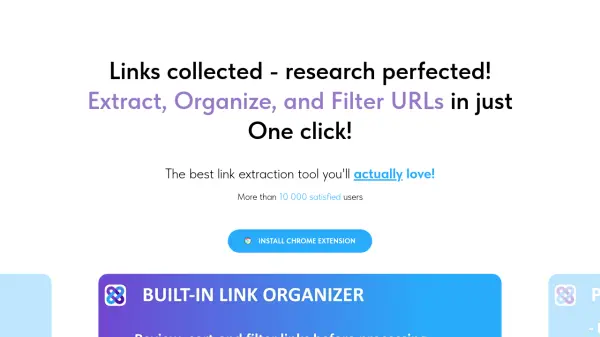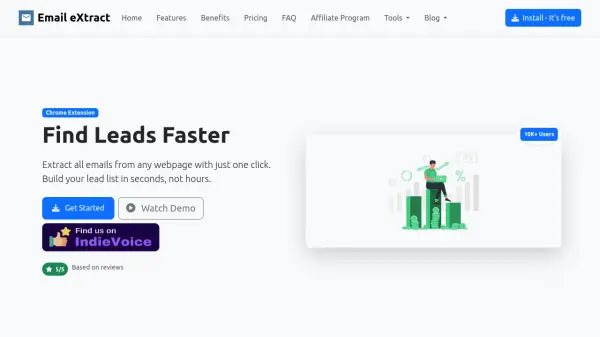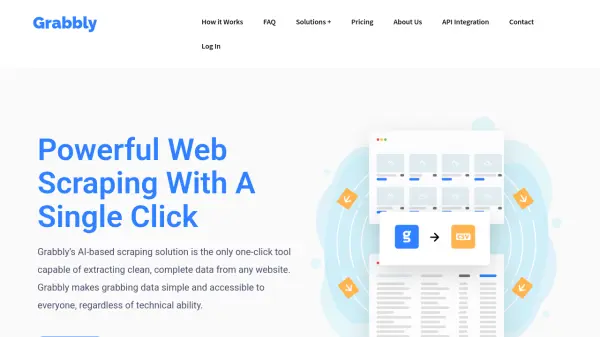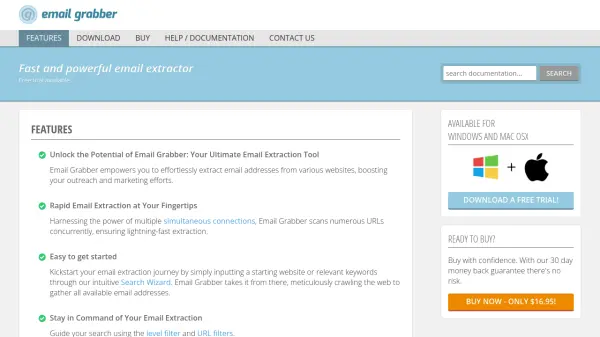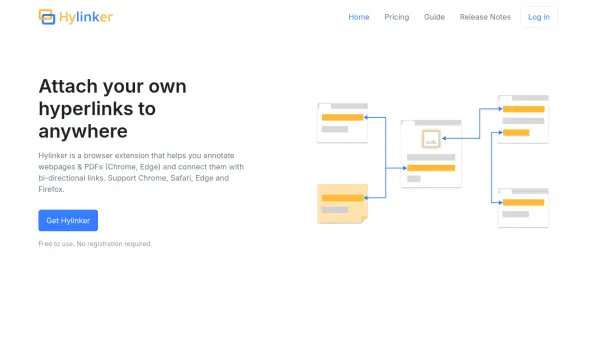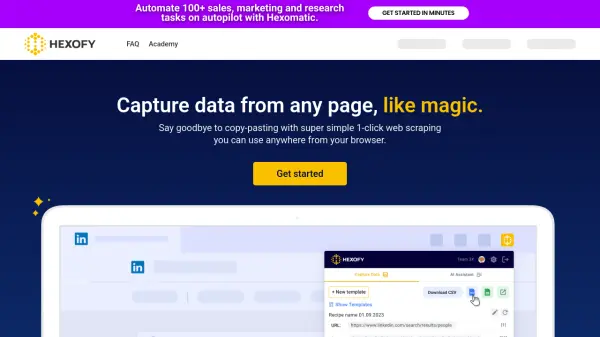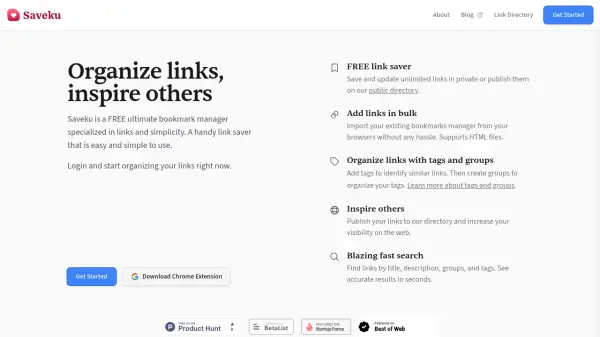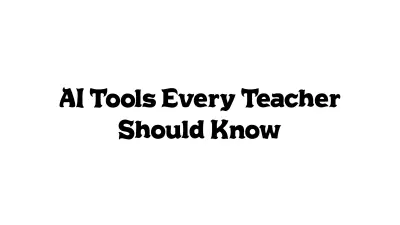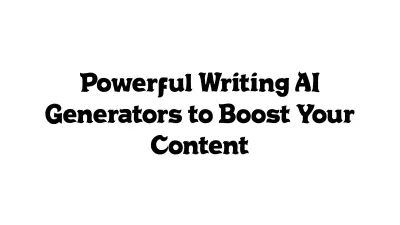What is Link Grabber?
Link Grabber is a robust Chrome extension designed to simplify the process of extracting, organizing, and managing hyperlinks from any webpage. With its user-friendly interface, users can instantly find and highlight all links within a selected area or extract URLs from multiple pages simultaneously. Featuring advanced features such as precise in-page selection, hover copy, and batch link extraction across tabs or windows, it offers unmatched efficiency for collecting web resources.
The tool enables seamless workflow management by providing options to organize, filter, and export collected links in formats like Excel, text, or bookmarks. It further enhances productivity by allowing users to open multiple URLs in various browsing modes and review or filter selection directly in the browser. Link Grabber is ideal for researchers, marketers, and professionals who need quick and accurate link curation with minimal effort.
Features
- Precise Link Finder: Instantly highlights hyperlinks within any selected area on a webpage.
- Multi-Page Grabber: Extracts links from multiple webpages and browser windows simultaneously.
- Extractor & Organizer: Collects, filters, and exports links in formats such as Excel, text, and bookmarks.
- Quick Actions Popup: Manage, filter, and organize links directly inside the browser extension.
- Hover Copy Feature: Easily copy a single link by hovering and using a simple shortcut.
- No-Popup Mode: Extract links efficiently without unnecessary popups.
- Priority Support: Offers premium support for paid and lifetime users.
- Link Review & Filtering: Filter, sort, and review selected links within the extension.
Use Cases
- Conducting academic or market research and gathering references from multiple sources.
- Quickly collecting resources or documentation links for project management.
- Organizing and exporting curated web links for content creation or newsletters.
- Batch opening saved URLs for seamless browsing or analysis.
- Cleaning and managing YouTube playlists or web bookmarks.
FAQs
-
What web browsers does Link Grabber support?
Link Grabber is currently available as a Google Chrome extension. -
In which formats can the extracted links be exported?
Extracted links can be exported to Excel, plain text, clipboard, and bookmarks. -
Does Link Grabber provide free access?
Yes, Link Grabber offers a free tier with core functionalities and the option to upgrade for advanced features. -
Can I extract links from multiple tabs or browser windows at once?
Yes, you can grab links from multiple pages, tabs, or all open browser windows by adjusting the selection scope.
Related Queries
Helpful for people in the following professions
Link Grabber Uptime Monitor
Average Uptime
100%
Average Response Time
1043.23 ms
Featured Tools
Join Our Newsletter
Stay updated with the latest AI tools, news, and offers by subscribing to our weekly newsletter.