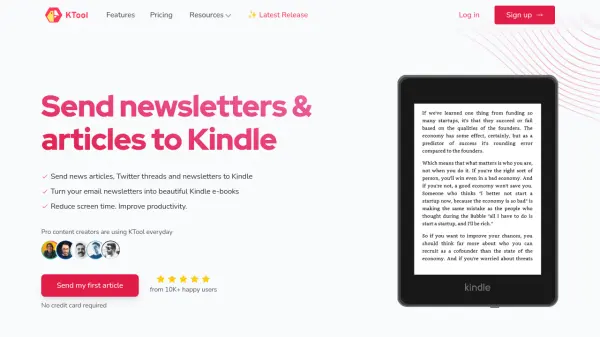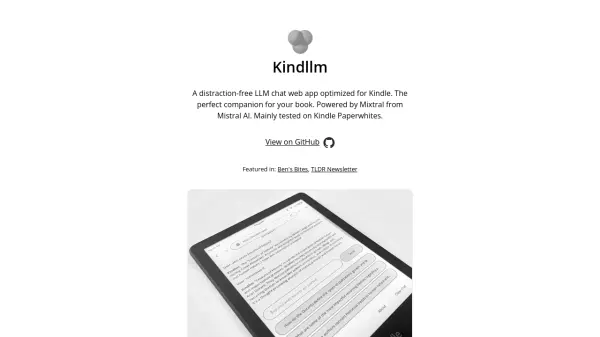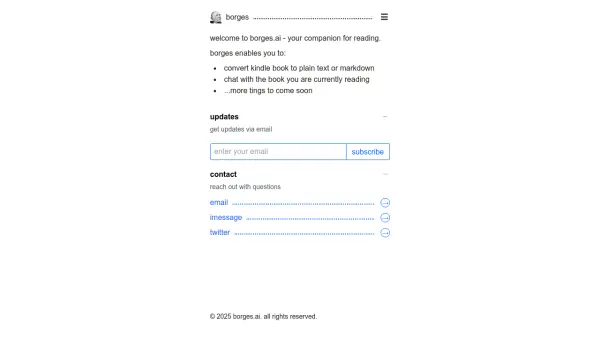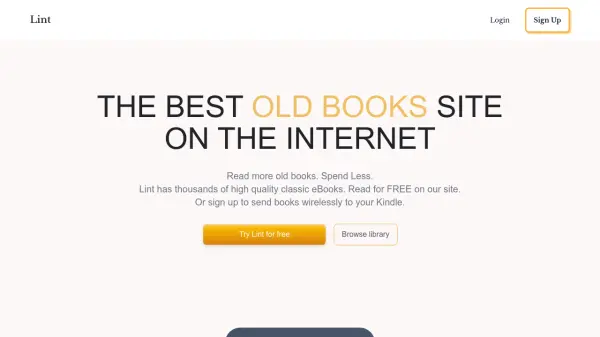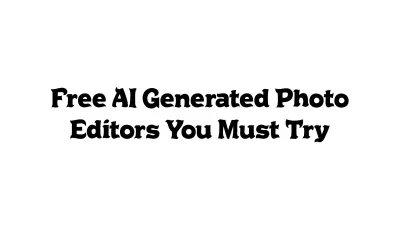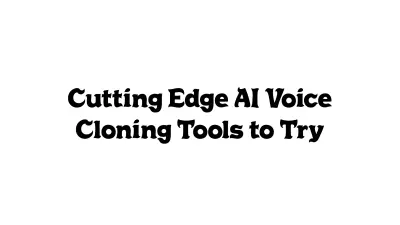What is KTool?
KTool streamlines the process of reading online content by enabling seamless delivery of articles, newsletters, Twitter threads, and documents directly to Kindle devices and apps. Users can easily send content from their browser or mobile phone in just one click, with support for a wide range of sources including popular news sites, Wikipedia, StackOverflow, and more. KTool enhances the readability of each piece by removing ads, optimizing images, preserving formatting, and automatically generating a table of contents. The tool supports EPUB format and takes advantage of Kindle’s native features, helping users reduce screen time and boost focus by moving long-form reading off traditional displays.
KTool offers multiple plans with features such as bundling articles into custom magazines, full-text search, unlimited newsletter integration, and priority support. The cross-platform service is compatible with all major browsers, iOS, and Android. With a simple and intuitive interface, even non-technical users can enjoy high-quality, distraction-free reading on their Kindle while leveraging productivity-boosting enhancements such as ADHD Reader Mode and on-demand article conversion.
Features
- One-Click Article Delivery: Easily send articles, newsletters, and threads to Kindle with a single click from browser or mobile.
- Content Optimization: Removes ads, preserves formatting and styles, optimizes images, and detects table of contents automatically.
- Supports Multiple Content Types: Handles web articles, Twitter threads, Wikipedia, StackOverflow answers, Markdown, PDF, DOCX, and Standard EBooks.
- Bundling & Magazines: Bundle multiple articles into periodicals or themed magazines for organized reading.
- Newsletter Integration: Forward and read unlimited newsletters, supporting 100+ formats.
- Cross-Platform Support: Available as browser extensions for Chrome, Firefox, Safari, Brave, and as iOS/Android apps.
- Downloadable EPUBs: Export articles and documents in EPUB format for use on other platforms (Platinum plan).
- Full-Text Search: Search across all saved articles and newsletters (Platinum plan).
- ADHD Reader Mode: Enhanced reader mode for improved reading focus.
- Data Retention: Tiered storage duration from 30 days to unlimited, based on subscription level.
Use Cases
- Send news articles, newsletters, or blog posts to Kindle for offline and distraction-free reading.
- Queue up long-form content and Twitter threads to read before bed or while commuting.
- Convert professional documents (DOCX, PDF, Markdown) into high-quality Kindle ebooks.
- Aggregate and bundle related articles into custom digests or periodicals.
- Optimize and read newsletters from various subscriptions in a single, readable format.
- Use on mobile or desktop to effortlessly migrate internet content to Kindle.
- Store and search a personal library of articles and newsletters for later reference.
- Reduce computer screen time and improve reading comprehension.
FAQs
-
Why should I read articles on my Kindle?
Reading on Kindle reduces eye strain and improves comprehension compared to smartphones or computer screens, as Kindle devices emit minimal blue light and eliminate web-based distractions. -
How are images from web articles handled?
KTool optimizes all images before embedding them into the final ebook, ensuring compatibility with Kindle devices, including handling different colors and blocking unsupported formats like heavy animated GIFs. -
Can I cancel my subscription anytime?
Yes, subscriptions can be cancelled, paused, upgraded, or downgraded at any time via a self-service option. -
How do I install browser extensions and mobile apps?
KTool browser extensions for Chrome, Brave, Safari, and Firefox, as well as iOS and Android mobile apps, can be installed via the install section on the KTool website. -
Can I get a refund for my subscription?
All payments, including renewals, are refundable within 14 days upon request.
Related Queries
Helpful for people in the following professions
KTool Uptime Monitor
Average Uptime
99.55%
Average Response Time
135.93 ms
Featured Tools
Join Our Newsletter
Stay updated with the latest AI tools, news, and offers by subscribing to our weekly newsletter.