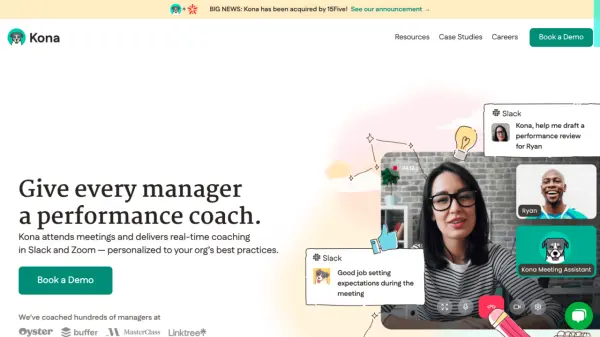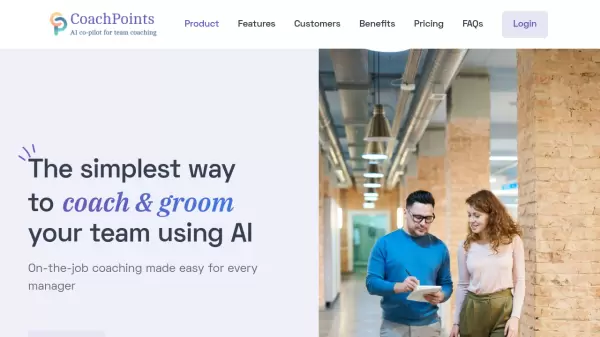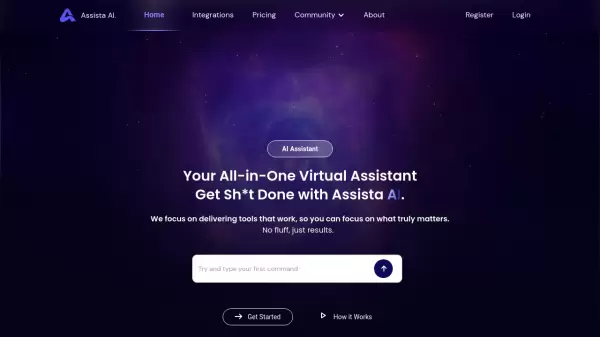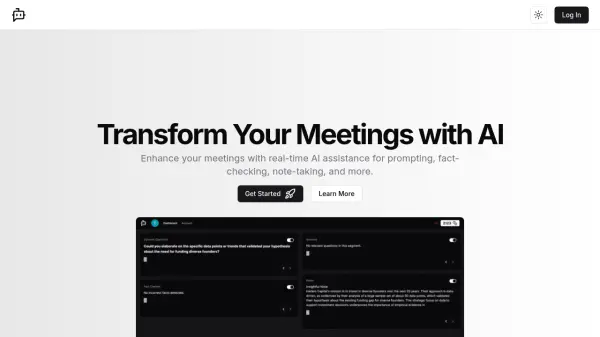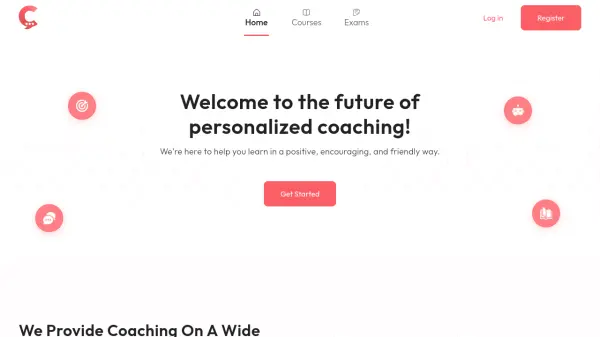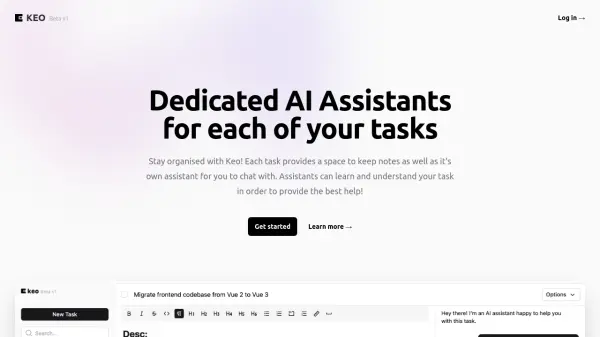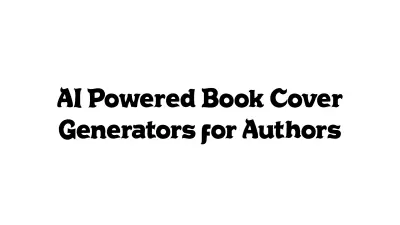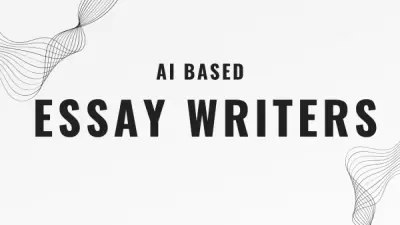What is Kona?
Kona provides AI-powered coaching and assistance to managers, directly within Slack and Zoom. It helps reinforce managerial competencies and organizational programs with real-time coaching and valuable insights from actual conversations and meetings.
Kona acts as an AI manager assistant, saving time on administrative tasks like meeting notes, and gathering and delivering performance reviews. It generates meeting notes and action items automatically allowing focus on the conversation at hand.
Features
- AI Meeting Coach: Provides real-time coaching in Slack and Zoom based on conversations.
- AI Manager Assistant: Generates meeting notes, action items, and performance snapshots.
- Real-time People Analytics: Offers data on skill gaps and areas of opportunity for managers.
- Customizable AI Coach: Integrates with various tech stacks and documentation for personalized coaching.
- Performance Review Assistance: Helps managers prepare data, draft answers, and deliver reviews efficiently.
Use Cases
- Enhancing manager training and development.
- Improving meeting efficiency and note-taking.
- Streamlining performance review processes.
- Providing real-time support and coaching to managers.
- Analyzing manager behavior and identifying skill gaps.
FAQs
-
How does Kona protect my privacy?
Everything in Kona is 100% confidential. Transcripts are never stored and are deleted immediately after the meeting ends. Kona shares bullet point recaps, action items, and coaching observations with you in Slack, but doesn't include verbatim quotes from the transcript. Any conversations happening in Slack DMs with Kona are also completely private. Admin users can have access to anonymized data to assess usage and trends, but we never share any of the contents from private DMs. See our Security Portal for more details. -
How does Kona work with group meetings?
Anyone with edit access to Google Calendar events can add Kona to their meeting by inviting bot@heykona.com. For recurring meetings, make sure the change affects future meetings. From there, Kona joins the meeting and takes notes, action items, and unique coaching observations. Any manager with Kona access will receive all of these in Slack, with unique coaching observations based on how they presented in the meeting. Teammates and individual contributors will only receive notes and action items. -
Does my company need Slack? What if we use Google Meet?
At the moment, Kona only supports Slack. You can join our Microsoft Teams waitlist to get notified when the feature is available! Kona supports Google Meet and Zoom meetings. Feel free to chat with our team to see how Kona can best work with your tool stack. -
Where are my meeting notes sent and stored?
After the meeting, Kona sends a DM to you over Slack with the meeting recap, action items, and coaching observations it gathered. These AI-generated messages are stored in Kona's Meeting Notes Hub, a web platform that helps keep your notes searchable and organized. -
How does Kona's AI model get trained?
Customer data is never used to train any of our AI models. Our model providers also do not use Kona data to train their models. Our L&D leaders often upload their company documentation, workshops, and company values into Kona to give the AI context and to reinforce best practices from their org. This data is never used to train our AI models.
Related Queries
Helpful for people in the following professions
Kona Uptime Monitor
Average Uptime
99.72%
Average Response Time
121.57 ms
Featured Tools
Join Our Newsletter
Stay updated with the latest AI tools, news, and offers by subscribing to our weekly newsletter.