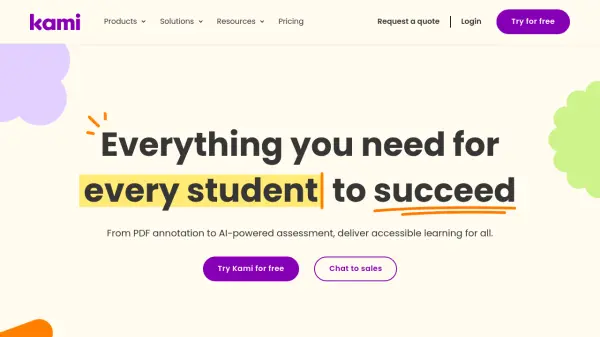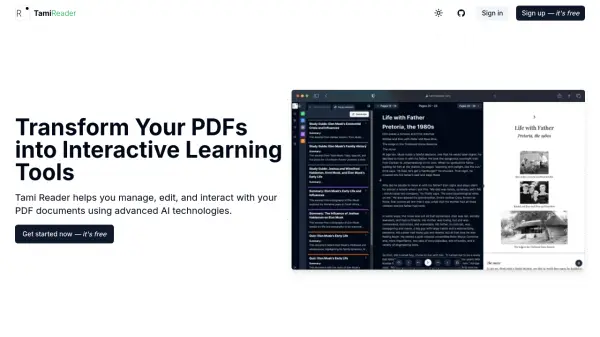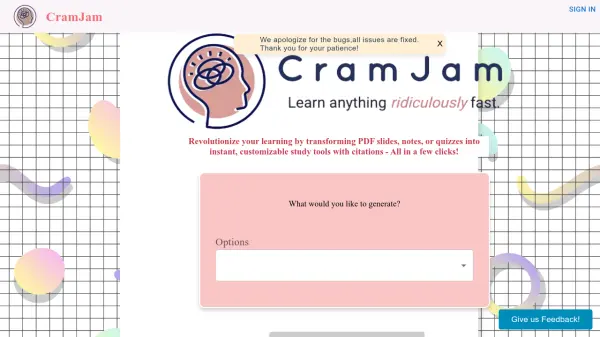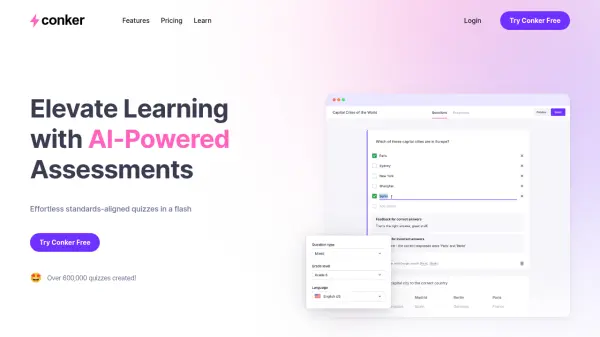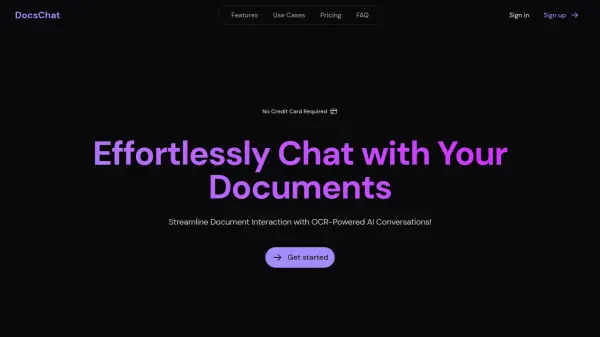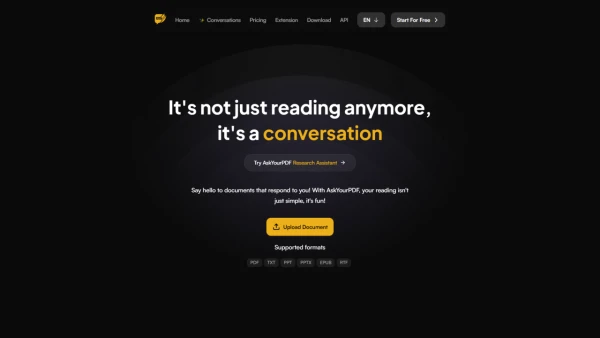What is Kami?
Kami is a digital classroom tool designed to transform static documents into interactive and accessible learning experiences. It allows educators and students to annotate PDFs and other document types with a comprehensive suite of tools, fostering engagement and collaboration. The platform integrates seamlessly with major Learning Management Systems (LMS) like Google Classroom, Schoology, Canvas, and Microsoft Teams, streamlining workflows for teachers.
Beyond annotation, Kami incorporates AI-powered features, such as 'Questions AI', to help educators generate assessments quickly. It also offers real-time monitoring capabilities ('Class View'), allowing teachers to observe student progress and provide timely feedback without needing multiple browser tabs. Designed with accessibility at its core, Kami includes features to support diverse learners, ensuring an inclusive environment for all students.
Features
- PDF and Document Annotation: Turn static resources into engaging content with various annotation tools.
- AI-Powered Assessment (Questions AI): Generate assessments quickly using artificial intelligence.
- Real-time Monitoring & Feedback (Class View): Observe student work live, identify needs, and provide instant support.
- Collaborative Learning Tools: Enable students to discuss, create, and collaborate on documents.
- LMS Integrations: Connects with Google Classroom, Schoology, Canvas, and Microsoft Teams.
- Accessibility Features: Includes tools like Read Aloud, Voice Typing, and accessibility fonts to support all learners.
Use Cases
- Creating interactive assignments from static documents.
- Generating quizzes and assessments quickly using AI.
- Monitoring student progress and providing real-time feedback.
- Facilitating collaborative projects and discussions on documents.
- Making learning materials accessible for students with diverse needs.
- Improving literacy and numeracy skills through interactive tools.
- Implementing blended learning strategies in the classroom.
FAQs
-
Is there a trial period?
Yes! A 90-day free trial of a Teacher License will automatically be granted to all new Kami accounts that signed up as a Teacher. It will grant the same benefits a paid version has. -
How do I cancel my plan?
You can cancel anytime by emailing support@kamiapp.com. -
What happens to my projects when my subscription expires?
You retain all your projects. Your subscription simply reverts to the 'Basic' plan with all basic features.
Related Queries
Helpful for people in the following professions
Featured Tools
Join Our Newsletter
Stay updated with the latest AI tools, news, and offers by subscribing to our weekly newsletter.