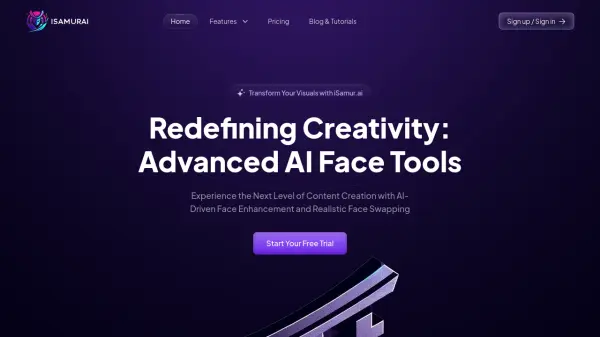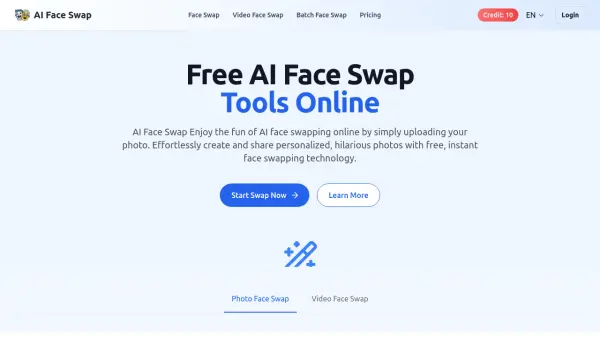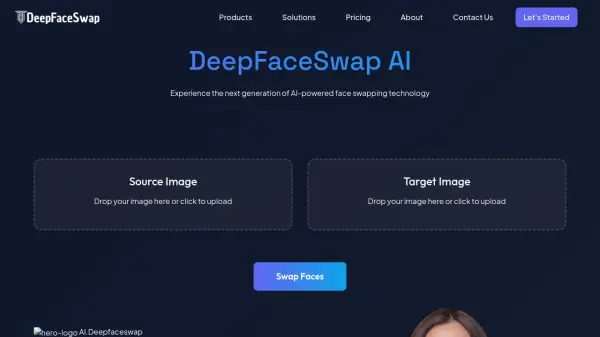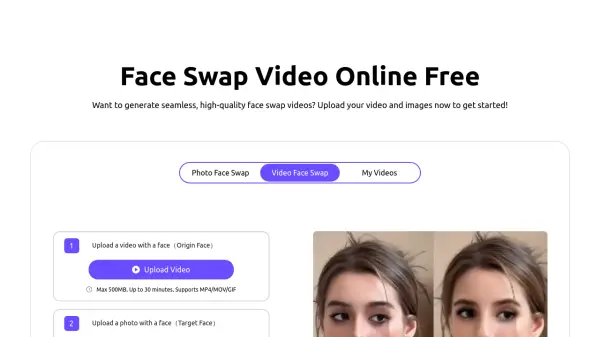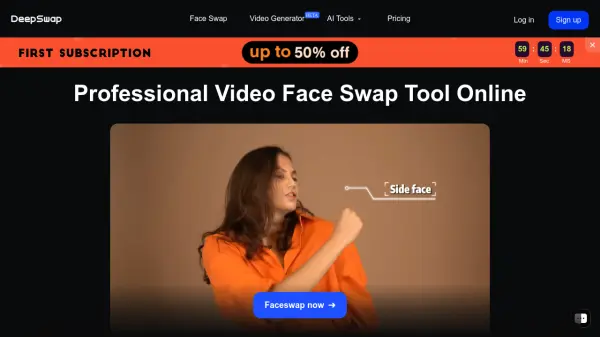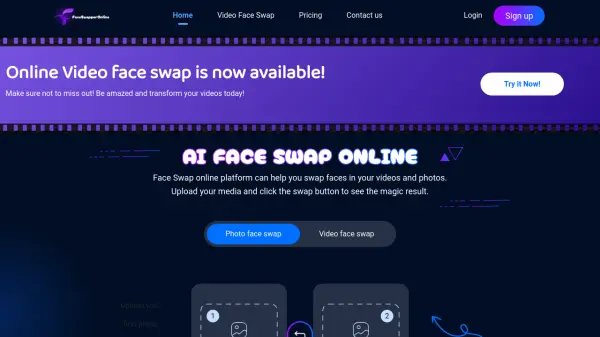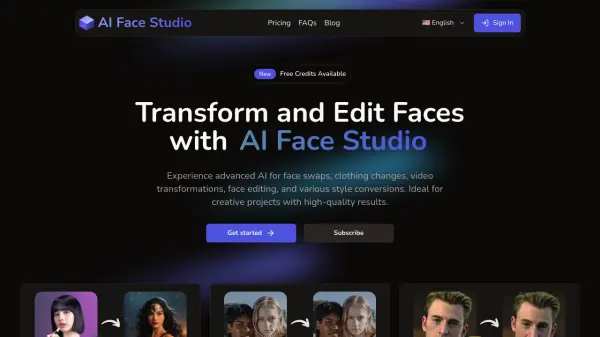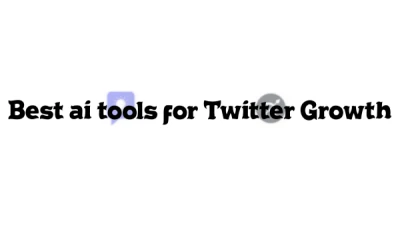What is iSamur.ai?
iSamur.ai introduces a suite of advanced AI tools focused on visual content manipulation, specifically face swapping and enhancement. It utilizes deep face swap technology that notably supports processing lengthy videos, moving beyond common time limitations, and delivering high-resolution results. This makes it suitable for extensive creative projects. Additionally, the platform features an AI-powered face enhancement tool, inspired by GFPGAN principles, designed to rejuvenate and restore facial details in photographs and video footage, improving clarity and realism in aged or low-quality media.
Beyond its current capabilities, iSamur.ai is developing further AI-driven features to expand its creative toolkit. Planned additions include an intuitive image manipulation tool allowing users to transform images easily through simple interactions, amplified by AI. Furthermore, the platform aims to introduce realistic speech-to-text and text-to-speech conversion functionalities supporting multiple languages and voice imitation. These upcoming tools, along with other planned multimedia and text conversion features, are geared towards streamlining content creation workflows and enhancing productivity for users across various skill levels.
Features
- Deep Face Swap Technology: Enables face swaps in lengthy videos, surpassing common 180-second limits with high-resolution support.
- AI-Powered Face Enhancement: Rejuvenates and enhances facial details in photos and videos using principles similar to GFPGAN.
- Long Video Face Swap Support: Specifically handles face swaps in videos exceeding typical duration limits.
- High-Resolution Output: Supports video output quality up to 1080p & 1440p on premium plans.
- Credit-Based System: Uses credits for image and video processing operations.
- Booster Packs: Allows paid users to purchase additional credits as needed.
Use Cases
- Creating realistic face swaps in photographs.
- Implementing face swaps in short or lengthy video projects.
- Enhancing facial details in old or low-resolution photos.
- Restoring clarity and realism to faces in digital video footage.
- Content creation requiring advanced visual manipulation.
- Visual storytelling enhancements for creative projects.
FAQs
-
What does one credit get me?
One credit allows you to perform one image processing operation. -
How many credits do I need for video processing?
You need 50 credits to process a video of up to one minute, regardless of the frame rate (e.g., 30 FPS or 60 FPS). -
What are the benefits for Free Users?
Free Users receive a set number of free credits each month for image processing operations, but video processing is not available for Free Users. -
What are Boosters?
Boosters are additional credit packages that paid users can purchase anytime they run out of credits to ensure uninterrupted processing. -
Can Free Users purchase Boosters?
No, Boosters are not available for Free Users. Only paid accounts can purchase additional credits through Boosters.
Related Queries
Helpful for people in the following professions
iSamur.ai Uptime Monitor
Average Uptime
99.86%
Average Response Time
139.2 ms
Featured Tools
Join Our Newsletter
Stay updated with the latest AI tools, news, and offers by subscribing to our weekly newsletter.