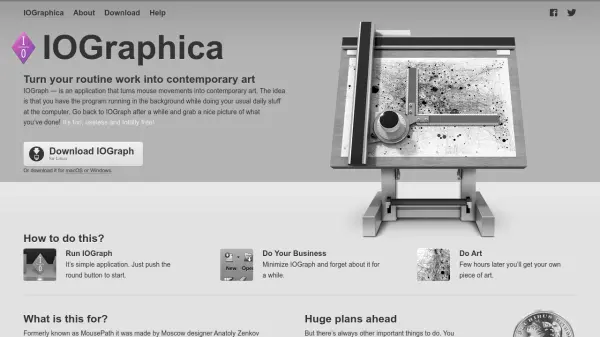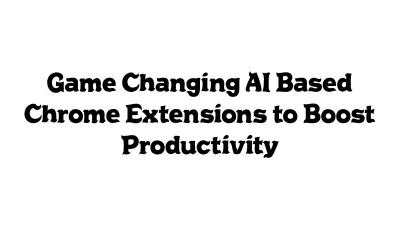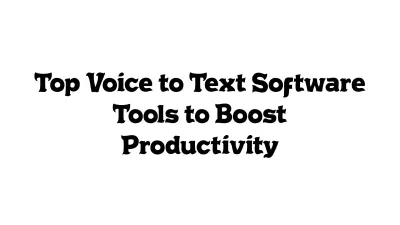What is IOGraphica?
IOGraphica is a creative desktop tool designed to effortlessly transform the movements of your computer mouse into visually stunning modern art. Running quietly in the background, it tracks your pointer's paths and visualizes them in the form of a unique image. Each line traces your activity, while dots and circles appear where the mouse pauses, reflecting the duration of inactivity.
As a simple, free application available for Windows, macOS, and Linux, IOGraphica provides a fun and engaging way for users to see their computer habits artistically. Originally started as a project to brighten routine work, it offers an opportunity to turn regular computer usage into expressive, shareable artwork, with a primary focus on creative visualization of everyday digital activity.
Features
- Artistic Visualization: Converts mouse movements into contemporary art images.
- Cross-Platform Support: Available for Windows, macOS, and Linux.
- Background Operation: Runs quietly while you work and records your activity.
- Pause Tracking: Illustrates mouse inactivity with circles and dots of varying sizes.
- Free Download: Entirely free application with no spyware, adware, or viruses.
- Safe and Easy to Use: Simple interface for starting, minimizing, and generating artwork.
Use Cases
- Creating personalized digital artwork from daily computer activity.
- Visualizing and analyzing personal mouse usage patterns.
- Generating creative images for blogs or social media sharing.
- Adding artistic touches to presentations or digital projects.
- Exploring unique visualization of routine tasks for inspiration.
FAQs
-
What does IOGraphica do?
IOGraphica records mouse movements and generates a unique piece of digital art based on your activity at the computer. -
Can I use the images created by IOGraphica for commercial purposes?
You may use images for commercial purposes only with written or email permission from the creators. -
Is IOGraphica safe to use?
Yes, IOGraphica is free from spyware, adware, and viruses, and is verified as safe by reputable sources like Softpedia. -
What do the dots and circles in the output image represent?
Dots and circles show periods where the mouse was stationary—the longer the inactivity, the larger the diameter. -
Which operating systems does IOGraphica support?
IOGraphica is available for Windows, macOS, and Linux platforms.
Related Queries
Helpful for people in the following professions
Featured Tools
Join Our Newsletter
Stay updated with the latest AI tools, news, and offers by subscribing to our weekly newsletter.