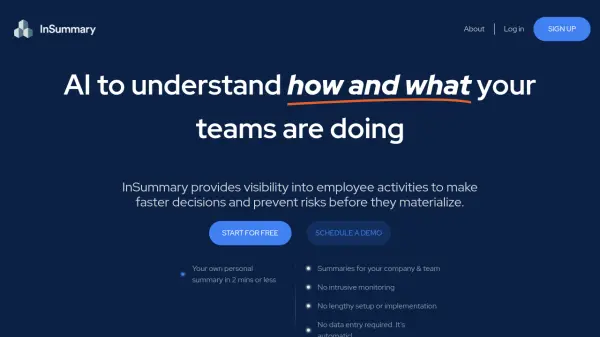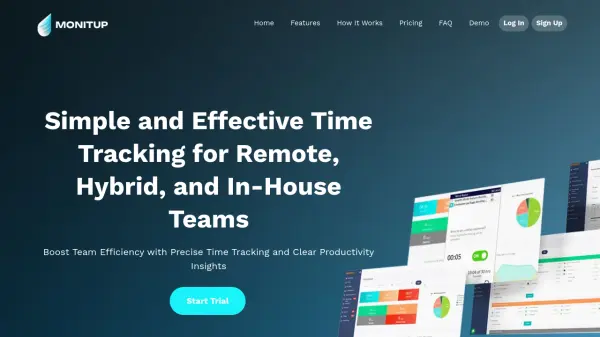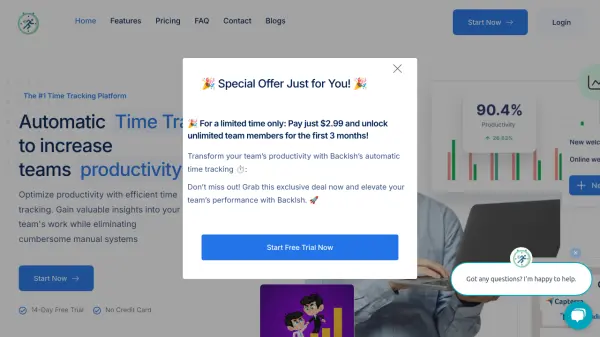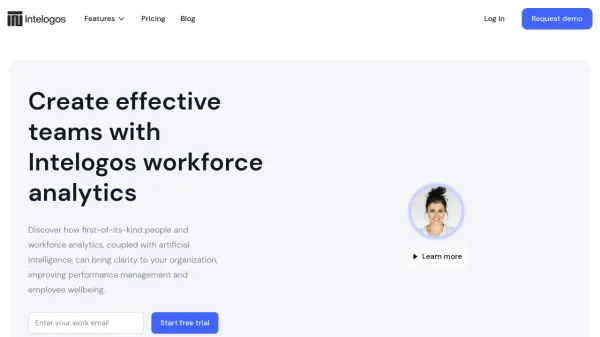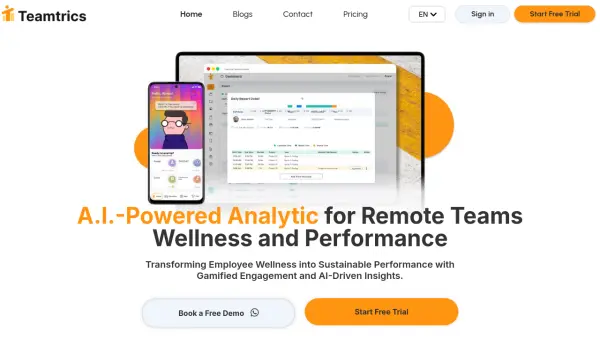What is InSummary?
InSummary offers comprehensive visibility into employee work patterns across various platforms like Outlook, Gmail, Slack, MS Teams, and Jira. The tool leverages AI to provide actionable insights, helping organizations make informed decisions and prevent potential risks.
It prioritizes employee privacy, operating within existing data access policies and avoiding intrusive methods like keystroke tracking or camera access. InSummary focuses on offering a macro view of team productivity, supporting both organizational leadership and individual team members in optimizing their work.
Features
- Full-Org Priority Alignment: Ensures teams are working on tasks that align with organizational goals.
- Proactive Risk Management: Detects projects at risk for timely intervention.
- Operational Blind Spot Elimination: Provides insights to prevent unforeseen issues.
- Data-Backed Decision Making: Enables confident decisions based on unbiased data.
- Team Engagement Measuring: Identifies disengaged team members and potential burnout.
- Personal Summary: Allows employees to track and share weekly accomplishments.
- Company Summary: Offers executives an overview of team activities and project status.
Use Cases
- Aligning team efforts with company priorities.
- Identifying and mitigating risks in ongoing projects.
- Gaining insights into team engagement and preventing burnout.
- Making informed decisions based on real-time work patterns.
- Improving team productivity through self-assessment and executive overview.
FAQs
-
What can I do with a personal account?
With the free version of InSummary, you will receive weekly personal summaries based on your calendar. This report identifies which initiatives are getting your attention, allows you to share your progress with colleagues in 1 click and minimizes the need for frequent status meetings.You can also run team summaries for your colleagues, as long as you have existing visibility into their calendars. Team summaries provide you data-driven insights to improve team performance, and ensure your team is spending their time and resources on the right projects. -
What is the setup like?
Setup is simple and takes 2 mins or less. Sign up for an InSummary account using your work email address where you take the majority of your meetings. Connect your calendar and you're all set.If you already have visibility into your colleagues' calendars, you will be able to run team summaries immediately after setup.If you do not already have visibility into your colleagues calendars, find instructions to subscribe to someone's calendar here: Google, Outlook. -
What data is used?
InSummary accesses event data from your work calendar. InSummary never touches or summarizes events marked as "private." -
How do you treat my data?
Customer data is treated with the highest degree of sensitivity. Data is encrypted in transit and at rest, and stored in a secured environment. Your data will never be sold or used to train external LLMs. For details refer to our privacy policy. -
How can I get my whole company to use this?
InSummary will give you the most accurate picture of your full organization using the enterprise plan. We offer additional configuration options to give you visibility across your entire org. For more information, email joel@insummary.com.
Related Queries
Helpful for people in the following professions
InSummary Uptime Monitor
Average Uptime
98.42%
Average Response Time
203.03 ms
Featured Tools
Join Our Newsletter
Stay updated with the latest AI tools, news, and offers by subscribing to our weekly newsletter.