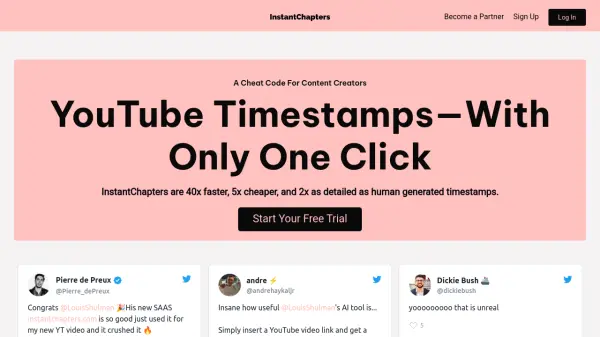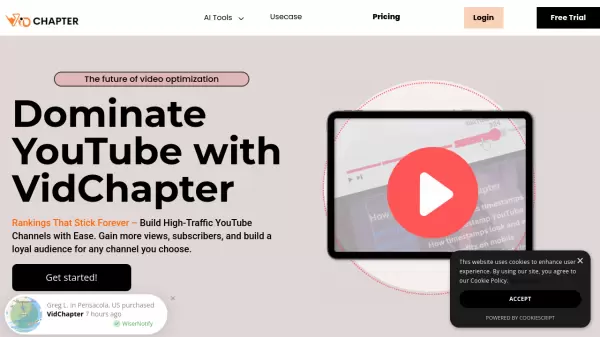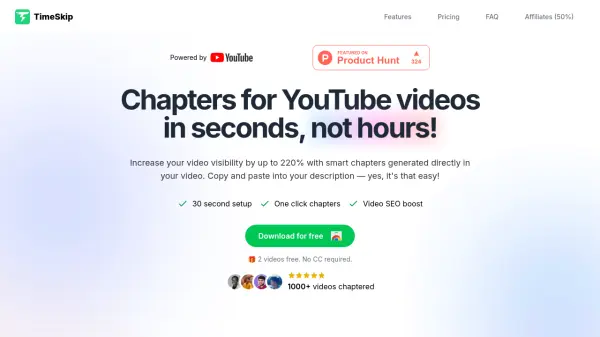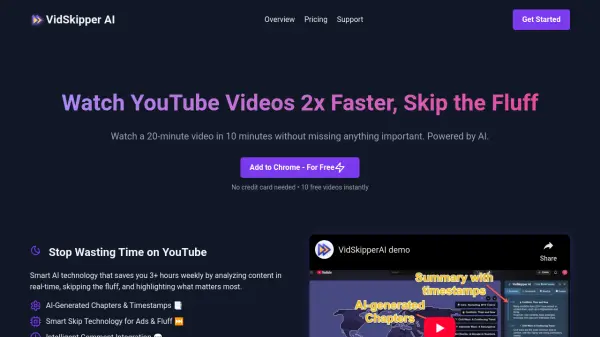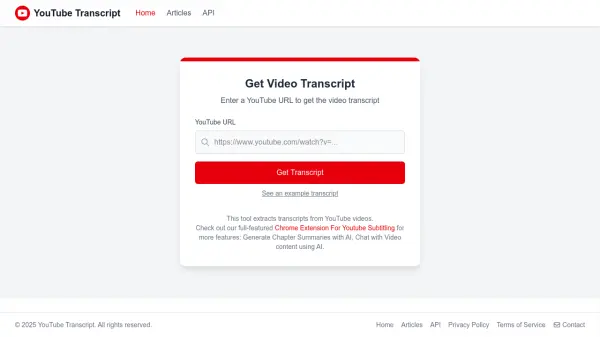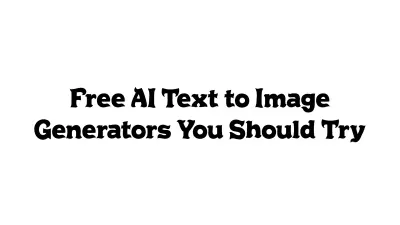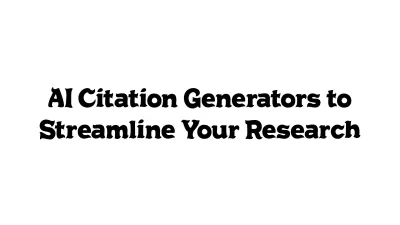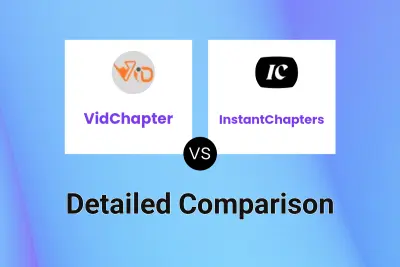What is InstantChapters?
InstantChapters is a cutting-edge AI tool designed to streamline content organization for YouTube creators. It leverages proprietary AI technology to automatically generate high-quality, engaging chapters for YouTube videos.
By simply pasting a YouTube URL, users can instantly create detailed timestamps, eliminating the need for manual scrubbing or expensive outsourcing. This enhances viewer experience, improves watch time, and ultimately boosts channel growth.
Features
- Instant Chapter Generation: Creates YouTube timestamps instantly with a single click.
- AI-Powered Technology: Utilizes proprietary AI for accurate and detailed chapter creation.
- Granularity Slider: Adjusts the level of detail and frequency of generated timestamps.
- Cost-Effective: 5x cheaper than human-generated timestamps.
- Time-Saving: 40x faster than manual timestamp creation.
Use Cases
- Enhancing viewer experience by providing easy navigation within videos.
- Improving video SEO and search rankings.
- Boosting audience retention and watch time.
- Streamlining content creation workflow for YouTubers.
- Creating timestamps for podcasts or videos hosted on other platforms (by uploading them as unlisted YouTube videos).
FAQs
-
What does the "granularity" slider do?
The granularity slider determines the level of detail or frequency of the generated timestamps. A lower granularity will result in fewer chapters, while a higher granularity will create more detailed chapters, potentially highlighting specific topics or moments within the video. -
Can I use this software for videos or podcasts on platforms other than YouTube?
While our product only supports YouTube, you can still generate timestamps for other platforms by uploading your video or audio file as an unlisted YouTube video. You can then generate timestamps as usual and paste them into the description on other platforms. -
How can I report bugs or issues with the software?
If you encounter any bugs or issues while using the software, please report them through the support button on the top left of any page of InstantChapters.
Related Queries
Helpful for people in the following professions
InstantChapters Uptime Monitor
Average Uptime
99.85%
Average Response Time
380.96 ms
Featured Tools
Join Our Newsletter
Stay updated with the latest AI tools, news, and offers by subscribing to our weekly newsletter.