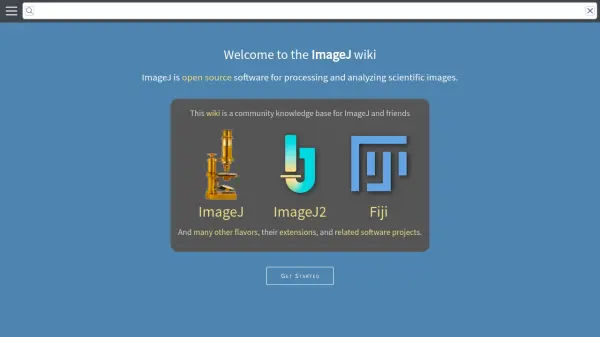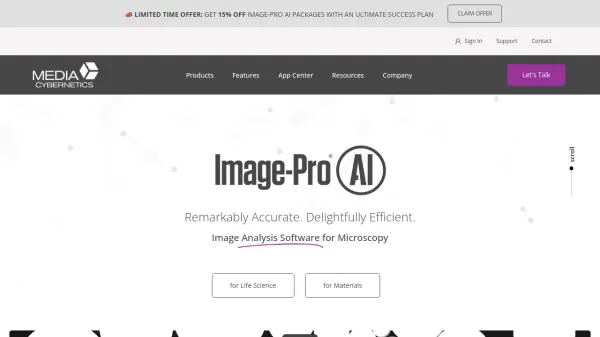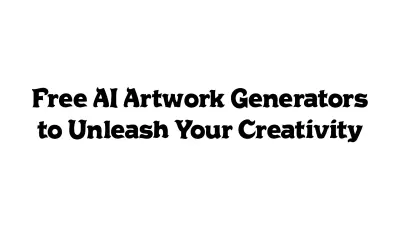What is ImageJ?
ImageJ is a free and open source software tool tailored for the scientific imaging community, providing robust capabilities to process, analyze, and visualize scientific images. With support for a wide variety of scientific image formats and advanced techniques such as segmentation, registration, deconvolution, colocalization, and tracking, the platform is instrumental in research and analytical workflows.
Extensibility is a hallmark of ImageJ, with hundreds of plugins available to extend its functionalities for specialized tasks. The software is compatible across major operating systems including Windows, macOS, Linux, and even Raspberry Pi, making it highly accessible. ImageJ also supports automation, scripting in various languages, and custom plugin development, empowering both users and developers to efficiently handle diverse image analysis challenges.
Features
- Scientific Image Processing: Advanced image analysis and visualization capabilities for scientific data.
- Plugin Extensibility: Supports hundreds of user-contributed plugins to expand functionality.
- Multi-format Support: Handles a wide array of scientific image file formats including TIFF, DICOM, and PDF.
- Cross-platform Compatibility: Runs on Windows, macOS, Linux, Raspberry Pi, and Android.
- Scripting & Automation: Enables automation and batch processing through scripting languages such as Python, Java, and MATLAB.
- Open Source & Community Driven: Freely available with active community support and continuous development.
- Custom Plugin Development: Allows users to create and contribute plugins tailored to unique imaging needs.
Use Cases
- Analyzing microscopy images in biomedical research.
- Automating high-throughput imaging workflows in laboratories.
- Developing and testing custom image analysis algorithms.
- Visualizing and quantifying cell segmentation and tracking.
- Teaching scientific imaging principles in academic settings.
- Standardizing and automating image preprocessing for research datasets.
- Integrating image analysis with other scientific software via scripts.
FAQs
-
Which operating systems does ImageJ support?
ImageJ is compatible with Windows, macOS, Linux, Raspberry Pi, and Android platforms. -
Can ImageJ process different scientific image formats?
Yes, ImageJ supports a broad range of formats including TIFF, DICOM, PDF, Zeiss LSM, Olympus VSI, and more. -
Is it possible to extend ImageJ’s functionality?
Yes, ImageJ can be extended through hundreds of plugins and supports development of custom plugins. -
What scripting languages are supported in ImageJ?
ImageJ supports scripting and automation through languages such as Python, Java, MATLAB, Groovy, BeanShell, and more. -
Is ImageJ freely available for commercial and academic use?
Yes, ImageJ is an open source tool that is freely available for both commercial and academic purposes.
Related Queries
Helpful for people in the following professions
ImageJ Uptime Monitor
Average Uptime
99.57%
Average Response Time
224.93 ms
Featured Tools
Join Our Newsletter
Stay updated with the latest AI tools, news, and offers by subscribing to our weekly newsletter.