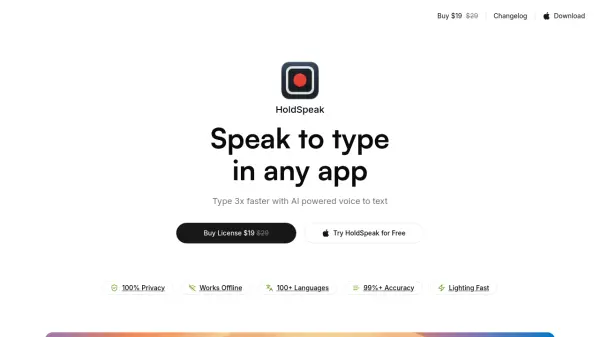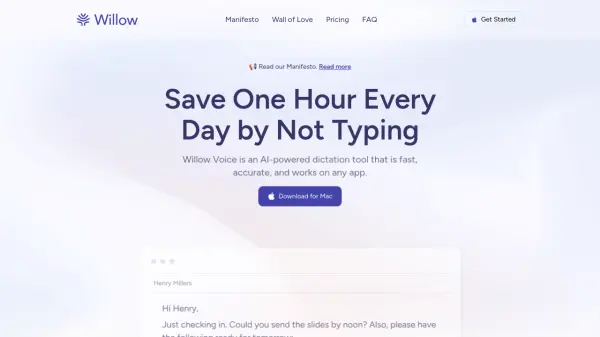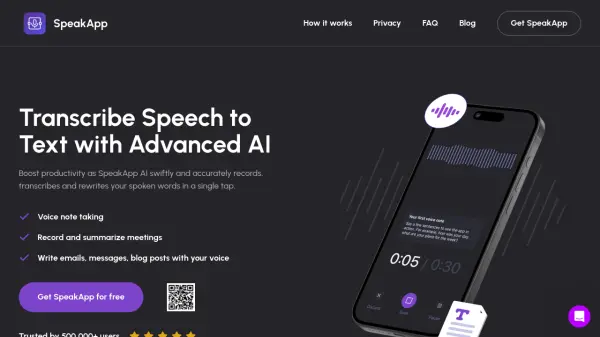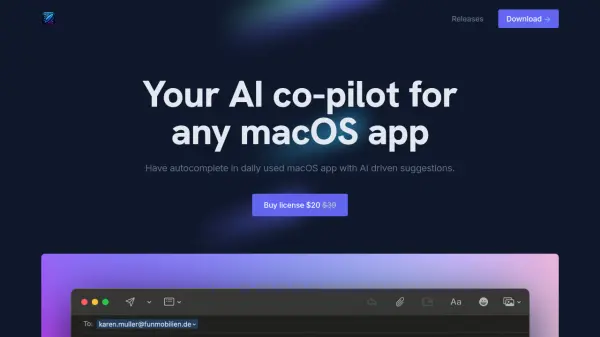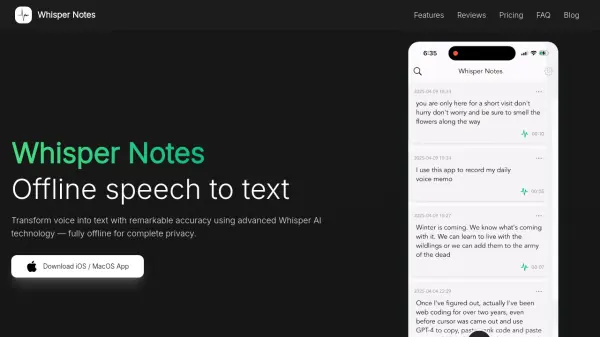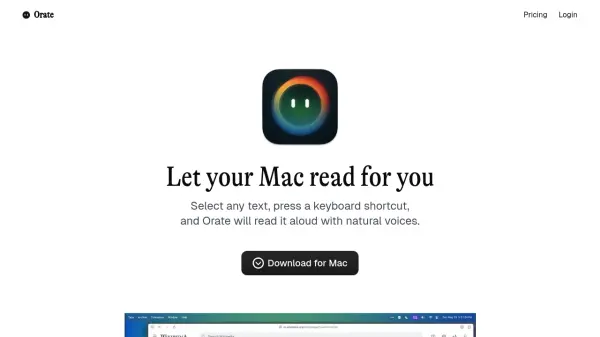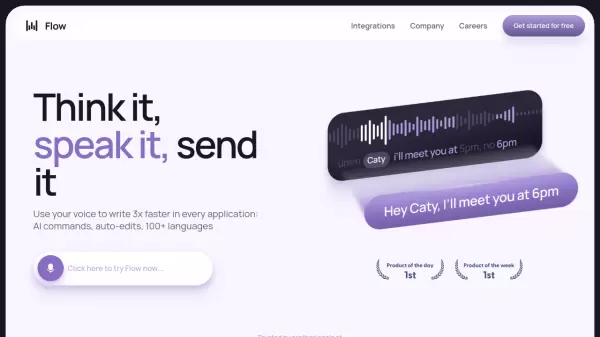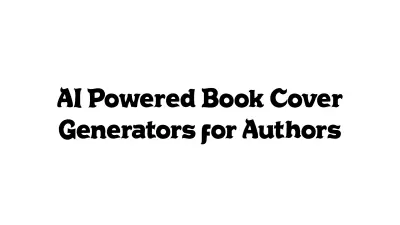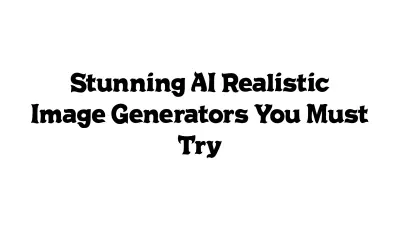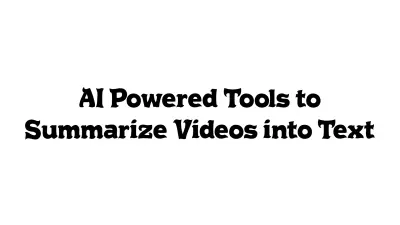What is HoldSpeak?
Enhance your typing speed significantly with this AI-driven voice-to-text tool designed specifically for macOS. It allows users to dictate text directly into any application using a customizable hotkey, offering a seamless integration into existing workflows. The application prioritizes user privacy by processing all audio and generating transcriptions directly on the device, eliminating the need for an internet connection and ensuring data confidentiality.
Supporting over 100 languages with an optional auto-detect feature, the tool caters to a diverse user base. Users can choose from five distinct transcription models, balancing speed, accuracy, and resource usage according to their needs. Furthermore, the ability to add custom vocabularies ensures higher accuracy for specific names, jargon, or phrases. Its lightweight design ensures minimal system impact while providing near-instantaneous transcription results.
Features
- Quick Access: Trigger HoldSpeak anytime in any app with a customizable hotkey.
- Rich Model Choices: Select from 5 different models varying in size, performance, and accuracy.
- Custom Vocabulary: Add personal vocabularies, names, and phrases for increased reliability.
- Works with All Apps: Compatible with all Mac applications where text can be typed.
- Privacy First: Audio and transcription remain on the user's device.
- Works Offline: Transcription happens locally without internet access.
- 100+ Languages Supported: Choose from over 100 languages or use auto-detect.
- Lightweight & Fast: Low memory usage (around 50MB) and instant text appearance upon hotkey release.
- Built for macOS: Designed specifically for fast, reliable, and easy use on Mac.
Use Cases
- Dictating emails and messages rapidly.
- Transcribing notes and thoughts quickly.
- Inputting text into documents and applications hands-free.
- Speeding up interaction with LLM chat applications.
- Assisting users who prefer voice input over typing.
- Creating content like articles or reports using voice.
FAQs
-
What models are supported?
HoldSpeak offers 5 different transcription models, allowing users to choose based on varying needs for size, performance, and accuracy. -
How is the performance?
The application is designed to be lightweight, using about 50MB of memory, and fast, with text appearing almost instantly after releasing the hotkey. It boasts up to 99%+ accuracy. -
Can I use HoldSpeak offline or does it require an internet connection?
Yes, HoldSpeak works entirely offline. All transcription processing happens locally on your device, requiring no internet access. -
How does the license work?
HoldSpeak offers a one-time purchase license for lifetime access, available for 1, 2, or 3 Mac devices. The license includes all features and one year of software updates.
Related Queries
Helpful for people in the following professions
Featured Tools
Join Our Newsletter
Stay updated with the latest AI tools, news, and offers by subscribing to our weekly newsletter.