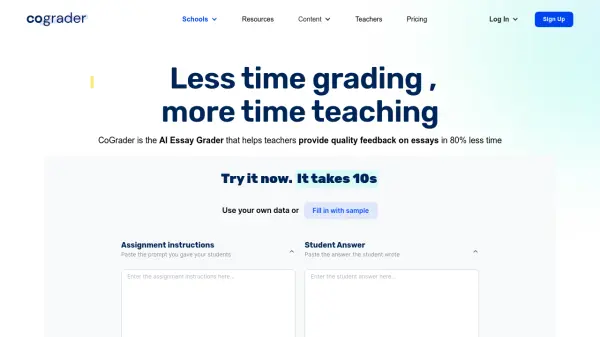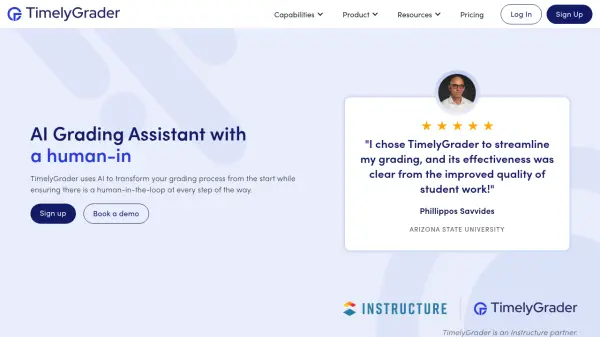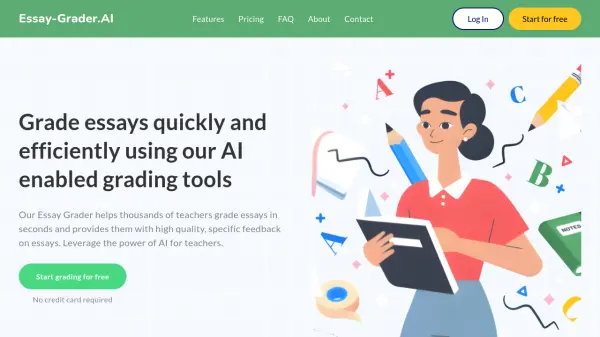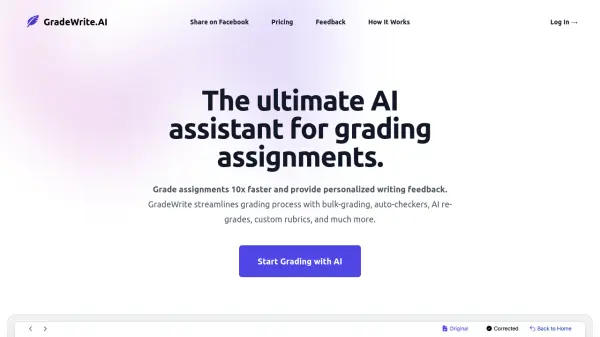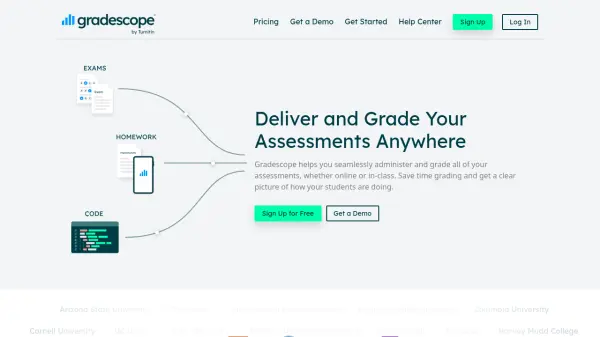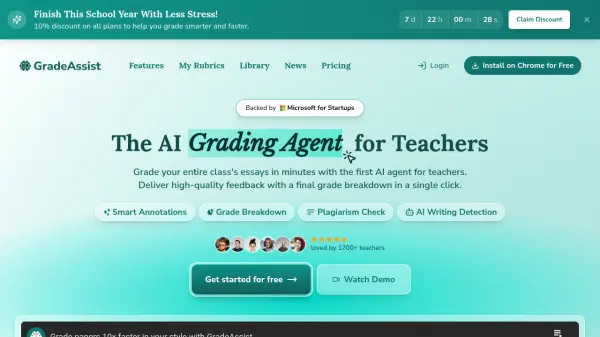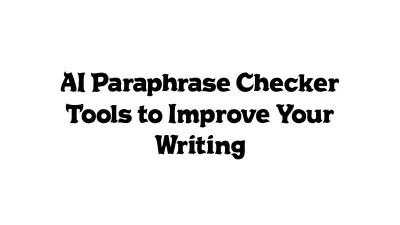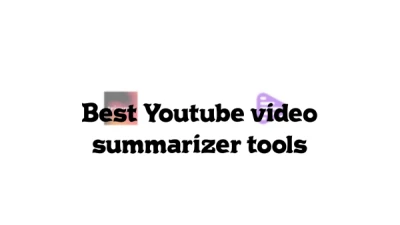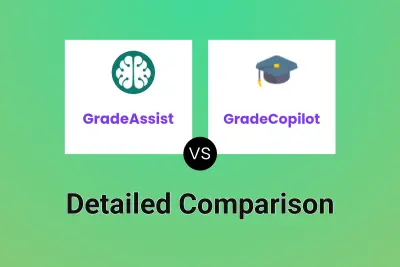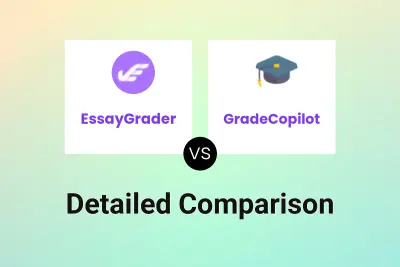What is GradeCopilot?
Educators retain full control, with the ability to review, accept, revise, or reject the AI's suggestions for each assignment. This approach significantly reduces grading time while enabling teachers to offer more consistent and constructive feedback, ultimately improving the learning experience for students.
Features
- AI-Powered Grading: Automatically analyzes student submissions to suggest grades.
- Automated Feedback Generation: Provides detailed feedback on grammar, spelling, sentence structure, and content understanding.
- Teacher Control: Allows educators to review, edit, accept, or reject AI suggestions.
- Guidance Input: Teachers can provide specific instructions or rubrics for the AI to follow.
- Multiple Submission Support: Handles various file types for assignments.
- Batch Processing: Grades multiple submissions simultaneously.
Use Cases
- Grading essays and research papers quickly.
- Providing consistent feedback across a large number of student submissions.
- Reducing teacher workload related to grading.
- Assisting educators in identifying areas for student improvement.
- Streamlining the grading process for various assignment types (e.g., personal narratives, research papers).
FAQs
-
Can Grading Copilot be used for all types of submissions?
Yes, Grading Copilot can be used for any type of submission, from research papers to personal narratives. Providing a grading rubric will improve the accuracy of the grading and feedback. -
Is the feedback provided by Grading Copilot accurate?
The feedback quality often depends on the quality of the grading materials provided. The tool is continuously improving, and user feedback is welcomed. -
How long does it take to grade a submission using Grading Copilot?
Grading takes anywhere from a few seconds to a few minutes, depending on the number of submissions and website traffic. -
Can students cheat by using Grading Copilot to write their submissions?
No, Grading Copilot does not write submissions; it only provides feedback on work already written by students. -
Is there a limit to the number of submissions that can be graded using Grading Copilot?
Yes, submission limits depend on the chosen subscription plan.
Related Queries
Helpful for people in the following professions
GradeCopilot Uptime Monitor
Average Uptime
100%
Average Response Time
1628.1 ms
Featured Tools
Join Our Newsletter
Stay updated with the latest AI tools, news, and offers by subscribing to our weekly newsletter.