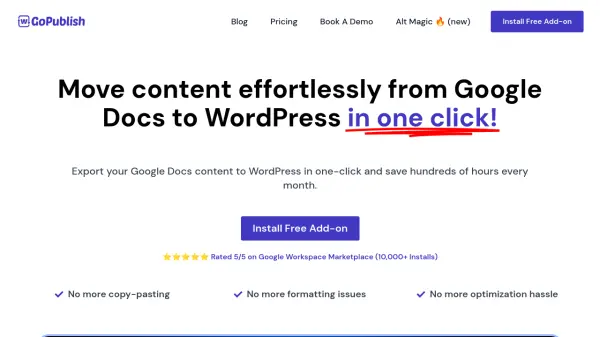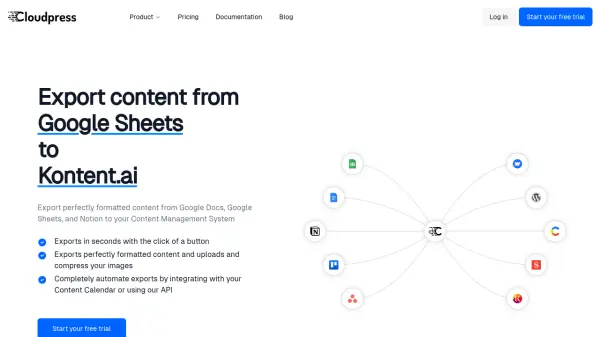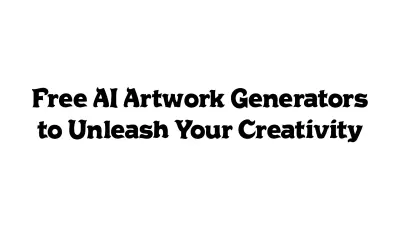What is GoPublish?
Compatibility with both Gutenberg and classic WordPress editors is offered, along with the ability to create new posts, pages, or custom posts, and update existing ones. GoPublish supports setting custom URL permalinks and preserves image file names for better image SEO. It integrates with popular SEO plugins like Yoast and RankMath, automatically populating relevant data fields. Users can also import content from WordPress back into Google Docs for editing.
Features
- One-click Publishing: Export Google Docs content directly to WordPress.
- Formatting Preservation: Maintains original Google Docs formatting upon export.
- SEO Optimization In Google Docs: Add Meta Title, Description & Image Alt Text within Docs.
- AI Meta Title & Description Generation: Generate SEO optimized meta tags automatically (Paid plans).
- AI Image Alt Text Generation: Automatically generate alt text for images.
- Bulk Export: Publish multiple posts at once using Google Sheets (Agency plan).
- Image Optimization: Optimize image sizes directly within the tool.
- WordPress Editor Support: Compatible with both Gutenberg and classic editors.
- Flexible Post Types: Create new posts, pages, or custom post types.
- Content Import: Import existing WordPress content back into Google Docs.
- SEO Plugin Integration: Seamlessly integrates with Yoast & RankMath.
Use Cases
- Publishing blog posts written in Google Docs to WordPress.
- Streamlining content workflows for marketing teams and SEO agencies.
- Managing website content updates efficiently without manual copy-pasting.
- Optimizing content for search engines directly within Google Docs.
- Bulk publishing articles for content-heavy websites.
- Updating existing WordPress posts via Google Docs.
FAQs
-
Can I use GoPublish for free?
Yes! You can install GoPublish and export the first 10 posts for FREE. No credit card required! -
How many WordPress websites can I connect with GoPublish?
The number of websites depends on your plan. The Starter plan allows 1 website, Professional allows 10, and Agency allows unlimited websites. -
How do I activate the license after purchase?
Go to the Extensions tab in Google Docs and select the GoPublish extension. Choose the 'Subscriptions' option in the menu, click 'Redeem Code', and enter your license key. -
What's the refund policy?
GoPublish offers a 30-day no-questions-asked money-back guarantee. Contact them within 30 days of your purchase for a refund. -
How do I contact support?
You can contact support using the chat box within the add-on or by emailing advait@gopublish.in.
Related Queries
Helpful for people in the following professions
GoPublish Uptime Monitor
Average Uptime
98.74%
Average Response Time
1542.83 ms
Featured Tools
Join Our Newsletter
Stay updated with the latest AI tools, news, and offers by subscribing to our weekly newsletter.