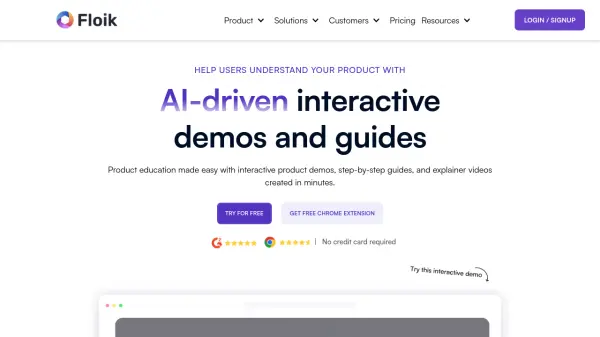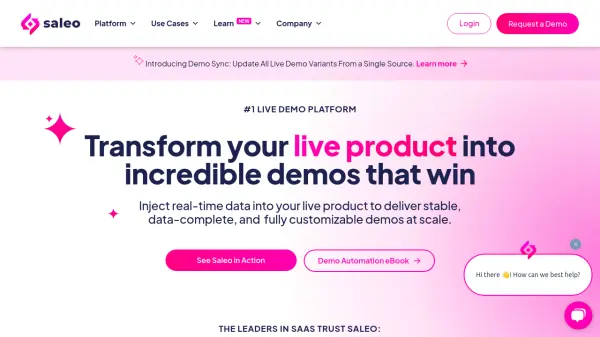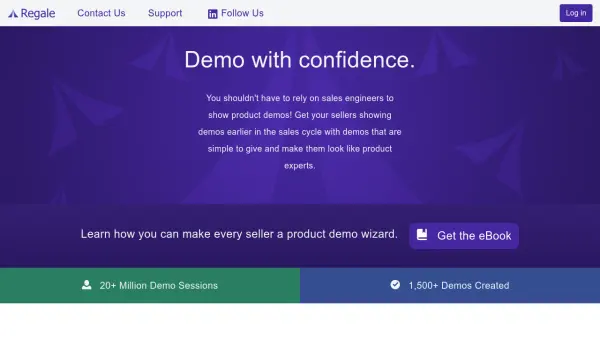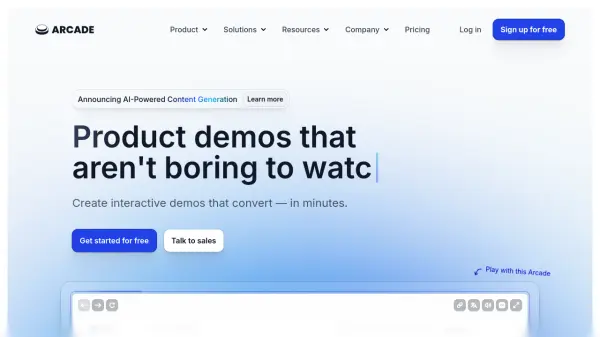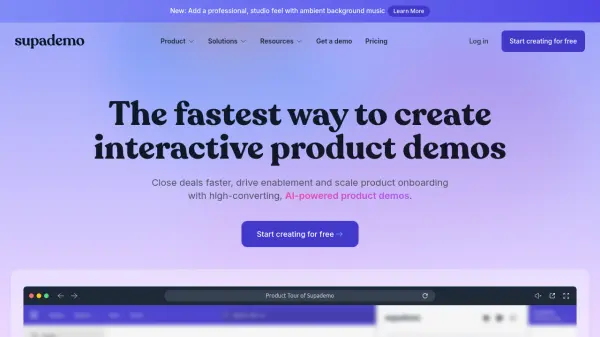What is Folio?
Folio empowers go-to-market teams to create compelling, interactive product demos without coding. This all-in-one platform offers comprehensive tools to enhance conversion rates, streamline sales processes, and improve user engagement.
The platform features a no-code editor which allows full customization. Folio also provides capabilities to capture screens, analyze demo performance, and integrate with popular marketing and sales tools.
Features
- Capture screens: Easily capture application screens, including navigation, pictures, models, and tooltips.
- Record flow: Analyze performance and understand viewer behavior with key statistics and behavioral data.
- Customize elements: Customize logos, numbers, text, and features with a no-code editor.
- Add Pan & Zoom: Highlight key features or actions within your demo.
- Gmail Add-on: Embed demos directly into emails.
- Add guides: Guide prospects with annotations.
- Team collaboration: Share and personalize demos with your team.
- Insight & Analytics: Analyze viewer behavior and capture leads.
Use Cases
- Enhance conversion rates within your current funnel.
- Increase lead closure through efficient product-led methods.
- Activate new users and engage your customer base.
FAQs
-
What payment methods do you accept?
Our payment system is powered by Stripe, which currently accepts all major credit cards. -
What happens if I cancel my subscription?
You're free to cancel at anytime! When you do, your current plan will last until the end of your billing cycle. -
Is it possible for me to upgrade only myself or do I have to upgrade my entire Workspace?
If you are an individual creator, the Folio Pro plan would be the most suitable option for you to upgrade yourself. However, if you opt for the Team plan or Enterprise Plan, you would need to upgrade your entire Teamspace in order to add members. -
Does adding members to my Team affect my plan or how I'm billed?
To begin, upgrading to the Team Plan is needed. Once you have done so, you can purchase seats and assign them with member accounts. Paid seats can be unassigned and replaced with other member accounts.Subscribed seats will automatically renew along with the Plan's renewal cycle.
Related Queries
Helpful for people in the following professions
Folio Uptime Monitor
Average Uptime
99.86%
Average Response Time
134.23 ms
Featured Tools
Join Our Newsletter
Stay updated with the latest AI tools, news, and offers by subscribing to our weekly newsletter.