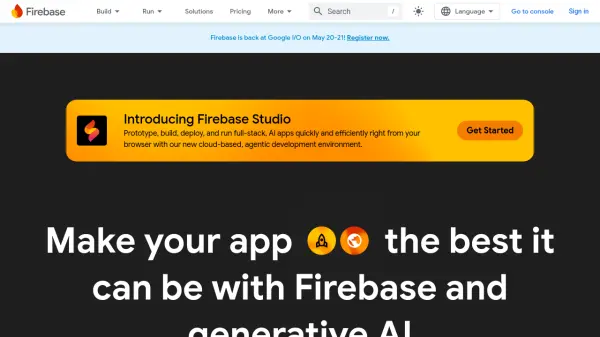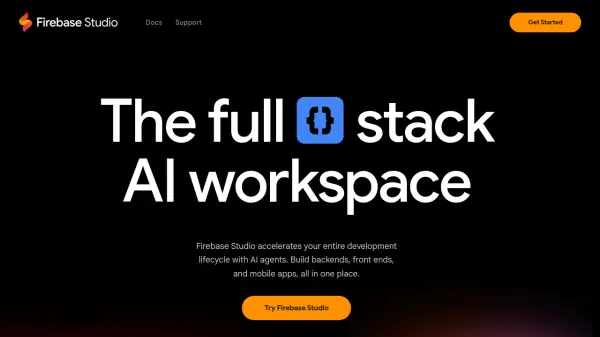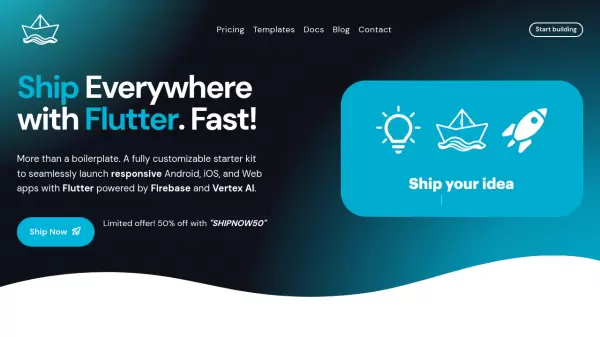What is Firebase?
Firebase is a comprehensive application development platform backed by Google, offering a suite of tools designed to assist developers throughout the app lifecycle. It enables users to build, run, and scale applications for various platforms including iOS, Android, Web, Flutter, Unity, and C++. The platform provides managed infrastructure, powered by Google Cloud, allowing developers to focus on creating optimal user experiences. It supports getting apps to market quickly and securely with products designed for global scalability.
Firebase integrates seamlessly with Google's latest AI technologies, including Gemini and Vertex AI, enabling the development of modern, AI-powered experiences. Key components like Firebase ML and Genkit facilitate the integration of machine learning capabilities directly into apps. Additionally, the platform offers tools for monitoring app performance, optimizing user engagement through A/B testing and in-app messaging, and ensuring app stability with crash reporting and analytics. Firebase aims to streamline development workflows and enhance app quality.
Features
- AI Integration: Incorporates Vertex AI, Genkit, Gemini, and Firebase ML for building AI-powered app experiences.
- Comprehensive Build Tools: Includes Authentication, Firestore, Realtime Database, Cloud Functions, Hosting, and Cloud Storage.
- App Lifecycle Management: Offers tools for running and monitoring apps, such as Crashlytics, Google Analytics, Performance Monitoring, A/B Testing, and Remote Config.
- Cross-Platform SDKs: Provides support for iOS, Android, Web, Flutter, Unity, and C++.
- Firebase Studio: A cloud-based, agentic development environment for prototyping, building, deploying, and running AI apps.
- Scalable Infrastructure: Leverages Google Cloud for managed infrastructure and global scalability.
- Extensions Marketplace: Offers pre-packaged code bundles to automate common development tasks.
- App Hosting: Provides secure hosting with custom domain and SSL support.
- Data Connect: Enables connecting Firebase apps to backend data sources like Cloud SQL.
Use Cases
- Building scalable mobile and web applications.
- Developing AI-powered app features using integrated ML tools.
- Prototyping and deploying full-stack AI apps with Firebase Studio.
- Monitoring app performance and stability in real-time.
- Optimizing user engagement through A/B testing and personalized messaging.
- Managing user authentication securely.
- Storing and syncing app data using Firestore or Realtime Database.
- Distributing app builds for testing.
- Automating development tasks with pre-built extensions.
FAQs
-
What platforms does Firebase support?
Firebase provides SDKs for iOS, Android, the Web, Flutter, Unity, and C++. -
What are the main components of Firebase?
Firebase is divided into 'Build' products (like Authentication, Databases, Storage, Hosting, Functions, ML) and 'Run' products (like Crashlytics, Analytics, Performance Monitoring, Remote Config, A/B Testing). It also includes features for integrating Generative AI. -
How does Firebase pricing work?
Firebase offers a no-cost 'Spark Plan' with generous limits and a 'Blaze Plan' which is pay-as-you-go for usage beyond the free tier limits. Many core services have a free tier even on the Blaze plan. -
What is Firebase Studio?
Firebase Studio is a cloud-based, agentic development environment designed for prototyping, building, deploying, and running full-stack AI applications quickly from a browser. -
Can Firebase integrate with other tools?
Yes, Firebase integrates with many Google and third-party tools like Google Cloud, BigQuery, Google Ads, Slack, Jira, Flutter, and Android Studio, often through Firebase Extensions.
Related Queries
Helpful for people in the following professions
Firebase Uptime Monitor
Average Uptime
100%
Average Response Time
432.85 ms
Featured Tools
Join Our Newsletter
Stay updated with the latest AI tools, news, and offers by subscribing to our weekly newsletter.