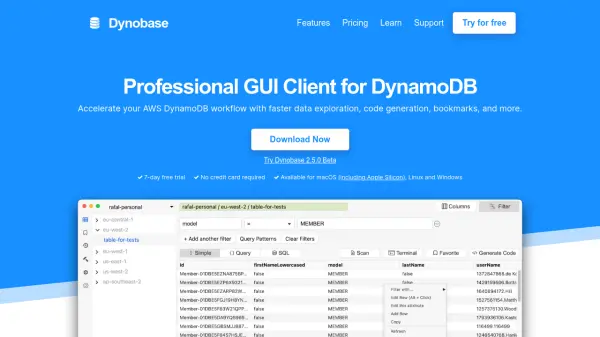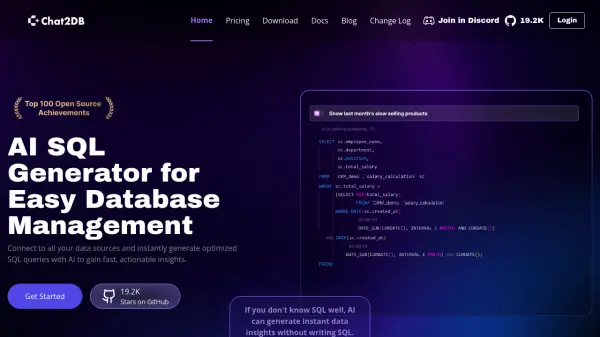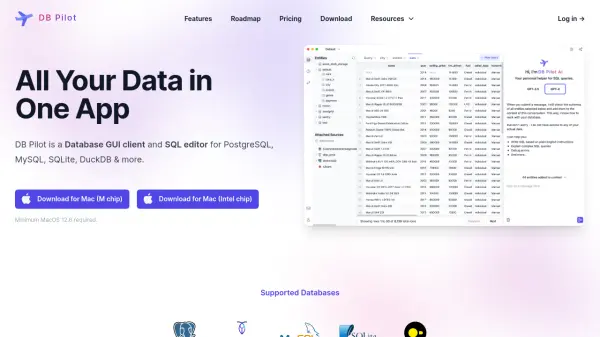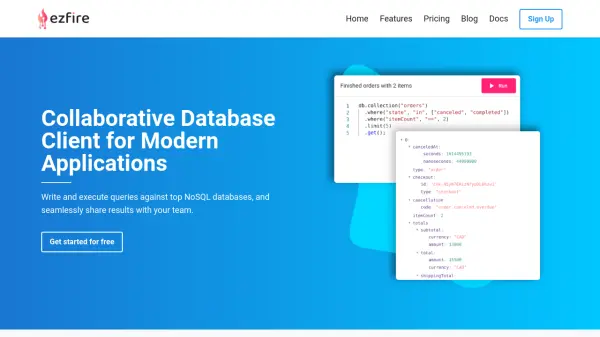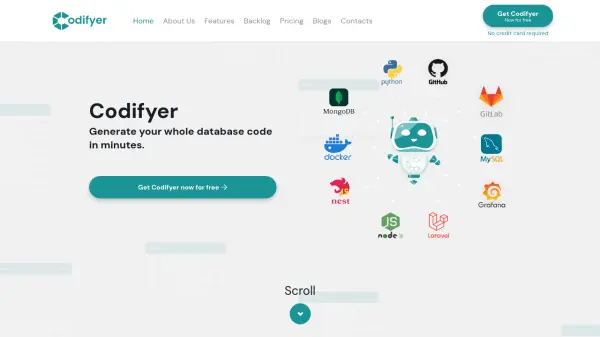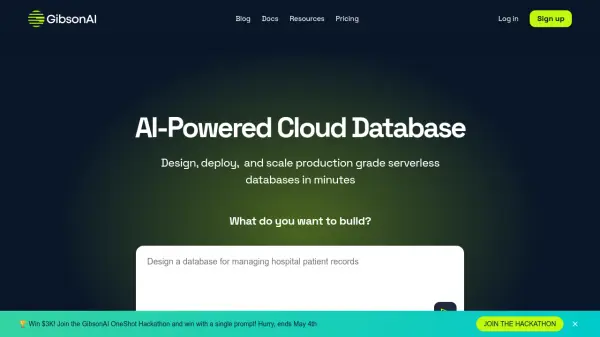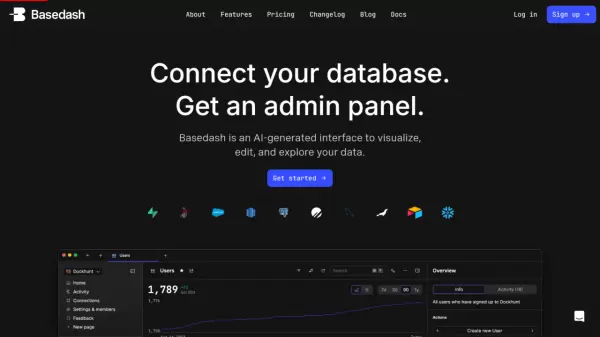What is Dynobase?
Dynobase is a powerful desktop application designed specifically for AWS DynamoDB users, offering a sophisticated graphical interface that streamlines database management and development workflows. The tool simplifies complex DynamoDB operations through an intuitive interface that supports multiple profiles, regions, and authentication methods including AWS SSO and MFA-protected profiles.
The application enhances productivity with features like easy data editing, intelligent query building, and AI-powered code generation for multiple programming languages. It supports data import/export capabilities, includes a built-in terminal for advanced operations, and provides automatic code generation for queries and model classes, making it an essential tool for DynamoDB development and management.
Features
- Profile Management: Jump between AWS profiles and regions with support for MFA and SSO
- Data Editing: Modify DynamoDB items with JSON-like interface
- AI Code Generation: Generate DynamoDB code snippets in multiple languages
- Query Builder: Intelligent query creation with SQL support
- Import/Export: Support for CSV and JSON data migration
- Terminal Integration: Built-in REPL for advanced data manipulation
- Operation Builder: WYSIWYG interface for creating DynamoDB operations
- Offline Support: Compatible with DynamoDB Local and Localstack
Use Cases
- Database management and administration
- Development workflow optimization
- Data migration and transfer
- Query development and testing
- Code generation for applications
- Database modeling and design
FAQs
-
How does Dynobase connect to my DynamoDB tables?
Dynobase uses profiles stored in the .aws folder in your home directory, the same method used by CLI and SDK tools. It supports AWS SSO and external credential providers like aws-vault without storing or sending credentials to third parties. -
How many devices can I activate with purchase or subscription?
You can register up to 3 devices per subscription or purchase. You can deactivate old devices that you're not using anymore. -
Can I use Dynobase to connect with DynamoDB Offline or LocalStack?
Yes, Dynobase works perfectly with DynamoDB Offline distributions, including the ones using Docker.
Related Queries
Helpful for people in the following professions
Dynobase Uptime Monitor
Average Uptime
100%
Average Response Time
556.87 ms
Featured Tools
Join Our Newsletter
Stay updated with the latest AI tools, news, and offers by subscribing to our weekly newsletter.