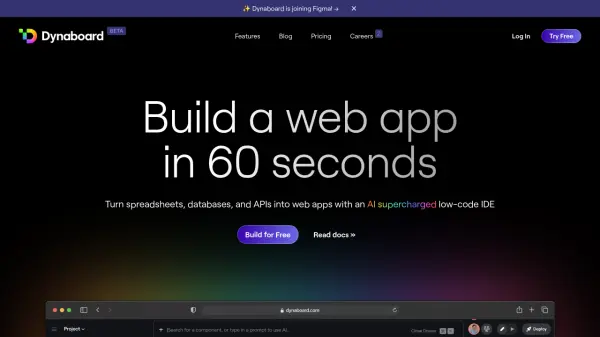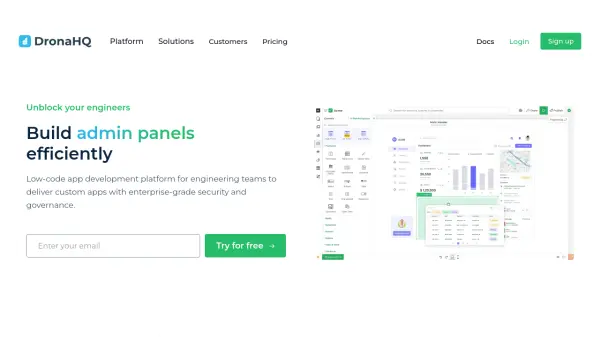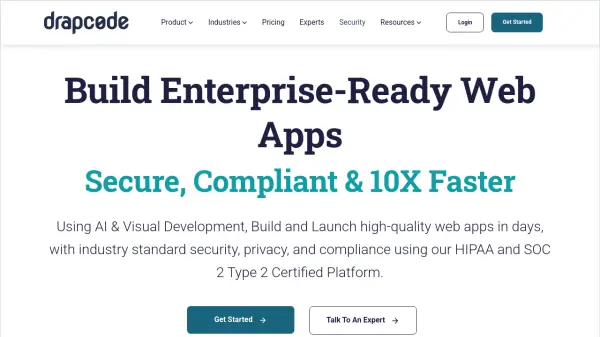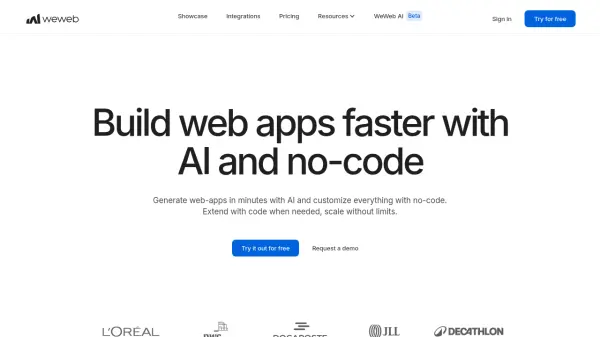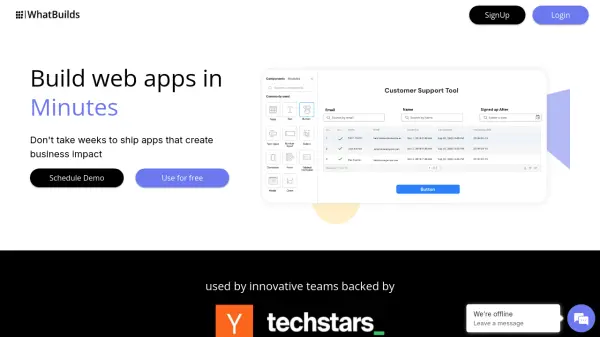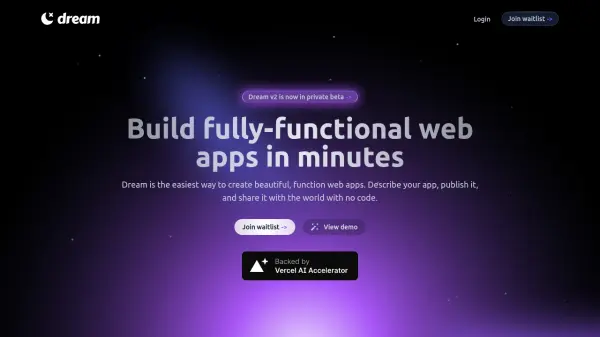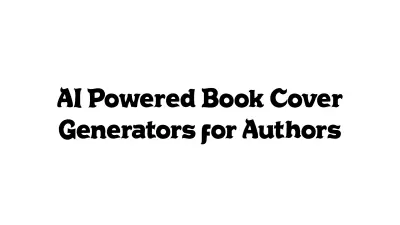What is Dynaboard?
Dynaboard provides a platform to transform spreadsheets, databases, and APIs into functional web applications using an AI-enhanced low-code Integrated Development Environment (IDE). It merges the ease of a drag-and-drop builder with the adaptability of a code-first UI framework, leveraging generative AI to assist in building and modifying user interface components. Developers can write TypeScript or utilize AI prompts to create UI elements that respond dynamically to filters, data changes, or user interactions.
The platform enables the creation of secure internal or external applications, integrating with various OIDC compliant providers (like Google, GitHub, Microsoft, Facebook, Okta) or using its own one-time PIN system. Dynaboard facilitates team collaboration with features like real-time editing, shared workspaces, and unlimited editors per workspace, eliminating bottlenecks associated with per-seat pricing. It ensures production readiness through multi-environment deployment support, automatic versioning, and straightforward roll-back capabilities.
Features
- AI Supercharged Low-Code IDE: Build web apps quickly using generative AI assistance.
- Drag-and-Drop Builder & Code Flexibility: Combine visual building with TypeScript coding.
- Direct Data Integration: Connect to databases (SQL, NoSQL), SaaS apps, and APIs (REST, GraphQL) without ETL.
- Real-time Collaboration: Unlimited editors for simultaneous work, pair programming, and debugging.
- Secure Authentication: Integrates with OIDC providers (Google, Okta, etc.) or uses OTP.
- Multi-Environment Deployment: Support for staging and production environments with versioning and rollbacks.
- Template Library: Start projects quickly using pre-built templates (CMS, BI, Admin Panels, etc.).
Use Cases
- Building internal tools
- Creating customer portals
- Developing admin panels
- Setting up business intelligence dashboards
- Implementing approval workflows
- Designing custom content management systems (CMS)
- Embedding dynamic widgets into websites
Related Queries
Helpful for people in the following professions
Dynaboard Uptime Monitor
Average Uptime
99.86%
Average Response Time
190.83 ms
Featured Tools
Join Our Newsletter
Stay updated with the latest AI tools, news, and offers by subscribing to our weekly newsletter.