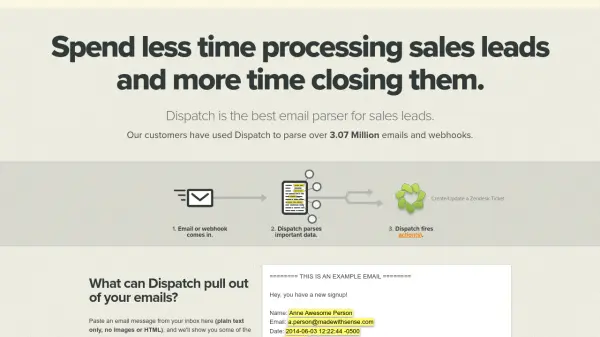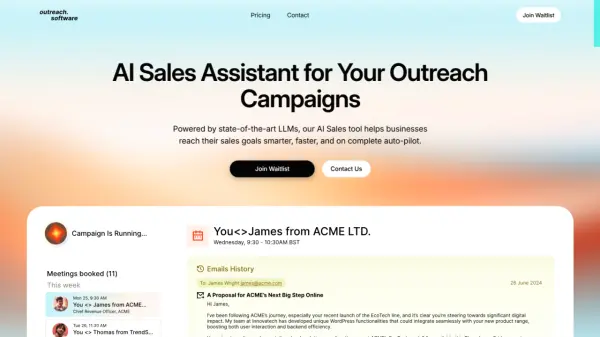What is Dispatch?
The platform aims to save users time and resources by automating the repetitive task of extracting lead information from diverse sources and formats. Dispatch is built to be adaptable to different email and webhook structures while remaining user-friendly, allowing setup with minimal effort. It focuses on transforming raw lead data into actionable insights and workflows, integrating seamlessly with various sales and marketing tools.
Features
- Email Parsing: Automatically extracts key data points from incoming emails.
- Webhook Parsing: Processes data received via webhooks.
- Data Extraction: Identifies and pulls specific information like names, emails, and dates from messages.
- Action Triggers: Initiates actions based on parsed data (e.g., add contact, send email, update CRM).
- CRM Integration: Connects with platforms including Highrise, Pipedrive, Contactually, Base CRM, Infusionsoft.
- Marketing Tool Integration: Integrates with Mailchimp, Pardot, Interspire Email Marketer.
- Support Desk Integration: Creates or updates Zendesk tickets.
- Custom Webhook Actions: Posts parsed data to any specified URL.
- Communication Actions: Facilitates sending emails, SMS messages, or initiating voice calls based on triggers.
Use Cases
- Automating sales lead data entry into CRMs.
- Adding new leads from web forms or emails to mailing lists.
- Processing signup notifications and updating user databases.
- Creating support tickets automatically from email inquiries.
- Syncing lead information across multiple sales and marketing platforms.
- Triggering automated follow-up communications for new leads.
Related Queries
Helpful for people in the following professions
Dispatch Uptime Monitor
Average Uptime
100%
Average Response Time
285.3 ms
Featured Tools
Join Our Newsletter
Stay updated with the latest AI tools, news, and offers by subscribing to our weekly newsletter.