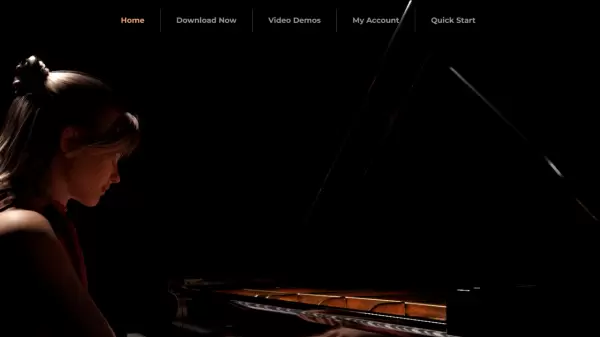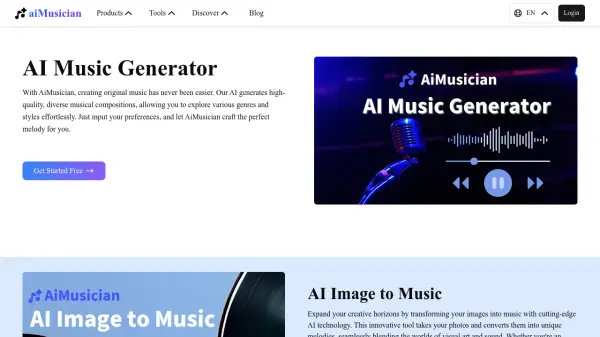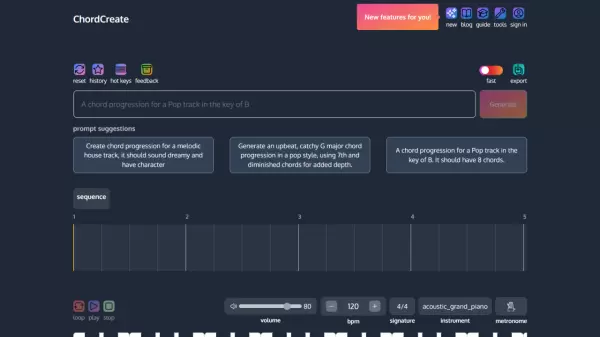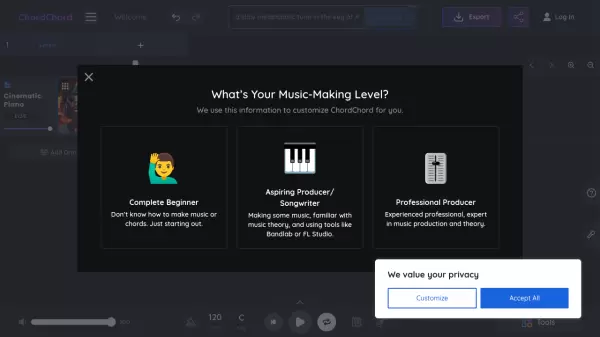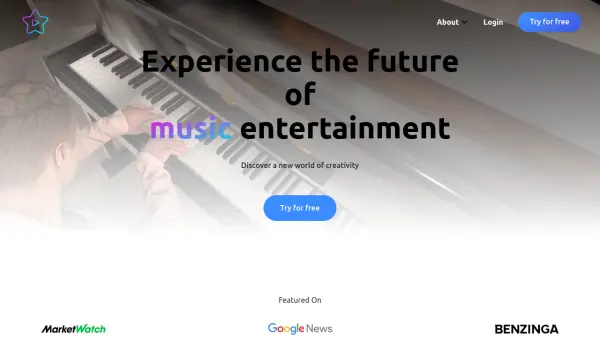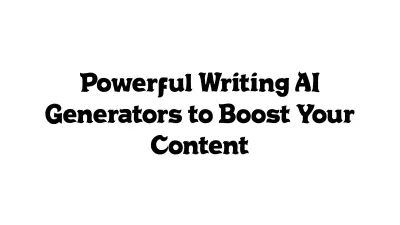What is Concert Creator?
Concert Creator leverages cutting-edge artificial intelligence to analyze audio recordings and generate hyper-realistic piano performances and interactive music lessons. The platform's AI technology, trained extensively on real professional musicians, ensures remarkably accurate and human-like musical interpretations.
The platform features sophisticated graphics capabilities, offering customizable camera angles, key colors, and lighting effects. Users can fine-tune every aspect of their virtual performances, including fingering techniques, hand separation, and note pressure, while working with customizable avatars and Reallusion Avatar support.
Features
- AI Audio Analysis: Converts audio recordings into realistic piano performances
- Customizable Visuals: Adjustable camera angles, key colors, and lighting effects
- Avatar System: Selectable avatars with Reallusion Avatar support
- Performance Control: Adjustable fingering technique, hand separation, and note force
- Professional Training: AI trained on real professional musicians
Use Cases
- Music Education and Training
- Virtual Piano Performances
- Music Visualization
- Piano Technique Demonstration
- Interactive Music Lessons
FAQs
-
What formats of audio input does Concert Creator accept?
This information is not provided in the content. -
Can I import my own custom avatars?
Avatar import features are mentioned as coming soon, with current support for Reallusion Avatars.
Related Queries
Helpful for people in the following professions
Concert Creator Uptime Monitor
Average Uptime
100%
Average Response Time
376.27 ms
Featured Tools
Join Our Newsletter
Stay updated with the latest AI tools, news, and offers by subscribing to our weekly newsletter.