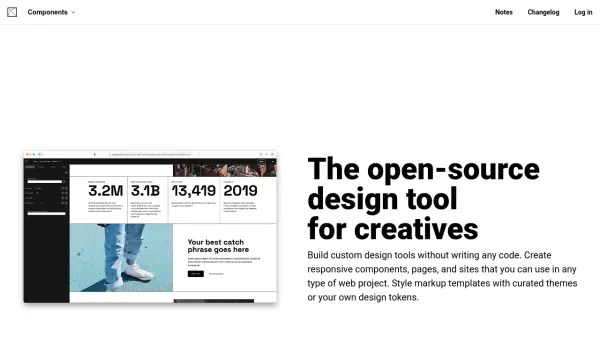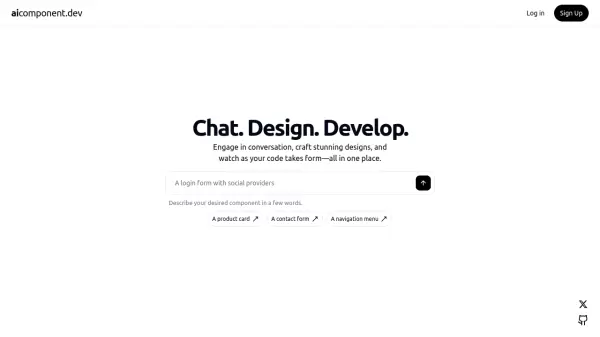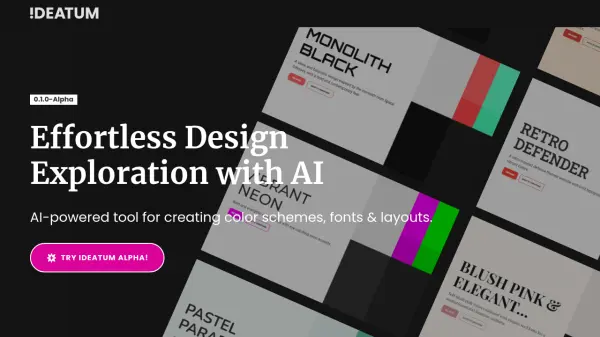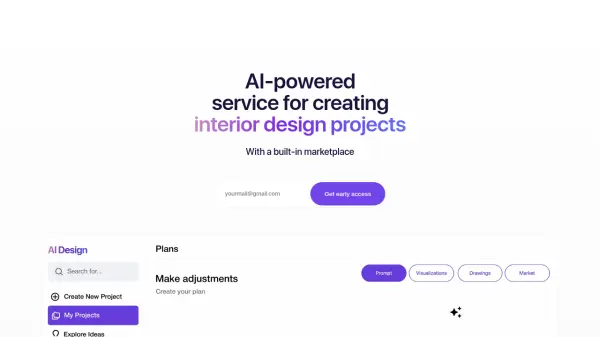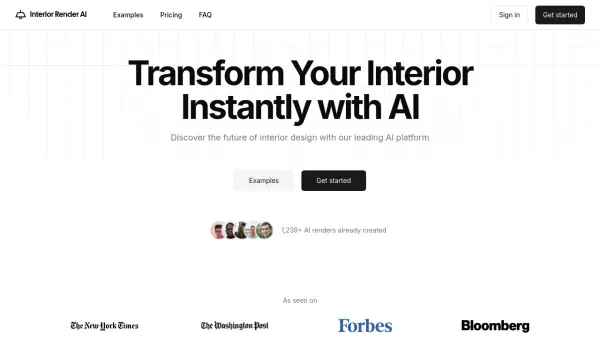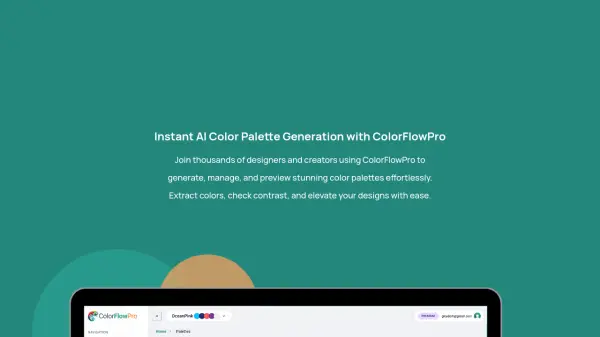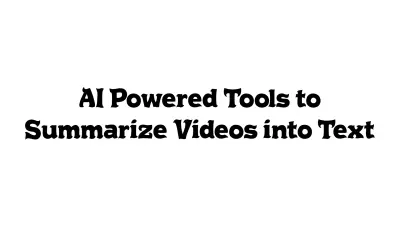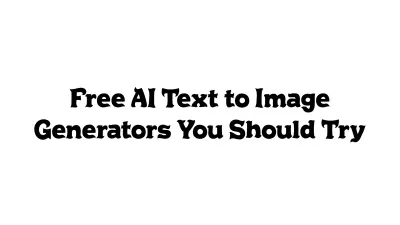What is Components AI?
A sophisticated design platform that empowers users to create custom design tools and responsive components without writing code. The platform features an intuitive studio interface for visual design, comprehensive theme management, and powerful generative design capabilities.
The system provides extensive customization options, including responsive themes, variable font support, and automated accessibility documentation. With multi-format export capabilities and one-click publishing, users can seamlessly share their designs and integrate them into any web project.
Features
- Visual Studio: Design custom tools and generative components with parametric controls
- Theme Management: Import and define design tokens with accessibility features
- Multi-format Export: Support for React, JS, JSON, JSX, SVG, PNG, HTML, CSS
- Font Library: Access to 1000+ Google Fonts with variable font support
- Accessibility Tools: Automated documentation and contrast score feedback
- Responsive Design: Target values across defined breakpoints
- One-click Publishing: Instant sharing with hosted assets
- Design Assets: Curated presets for customization
Use Cases
- Creating responsive web components
- Developing brand design systems
- Generating accessible color palettes
- Building custom design tools
- Creating responsive typography systems
- Prototyping web interfaces
- Sharing design specifications
- Managing design tokens
FAQs
-
What export formats are supported?
Components AI supports export in React, JS, JSON, JSX, SVG, PNG, HTML, CSS, CSS custom properties, and Sass formats. -
How does the theme import feature work?
The system can parse existing website CSS for colors, typography, motion, shadows, and spacing values to create design tokens that can be used within the platform. -
What font options are available?
Users have access to the entire Google Font Library (1000+ fonts) plus support for locally installed fonts and variable fonts with custom axis control.
Related Queries
Helpful for people in the following professions
Components AI Uptime Monitor
Average Uptime
99.3%
Average Response Time
494.03 ms
Featured Tools
Join Our Newsletter
Stay updated with the latest AI tools, news, and offers by subscribing to our weekly newsletter.