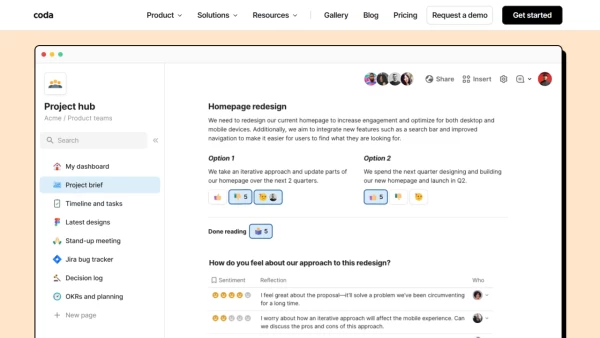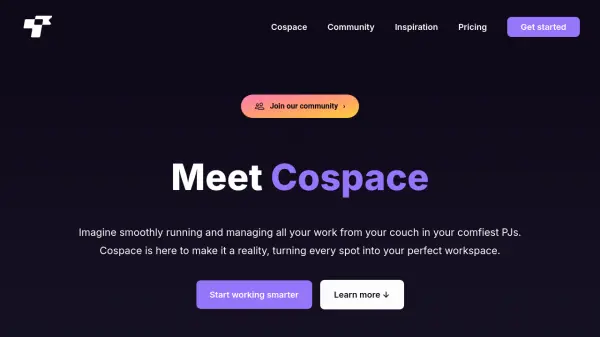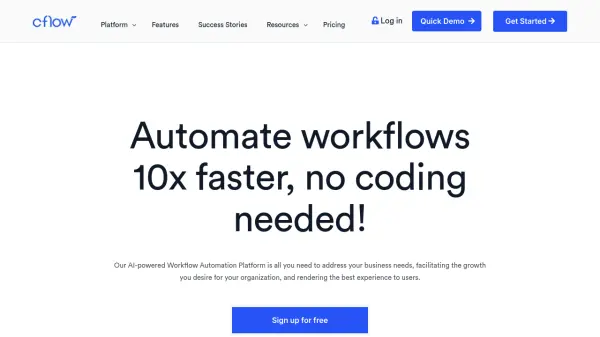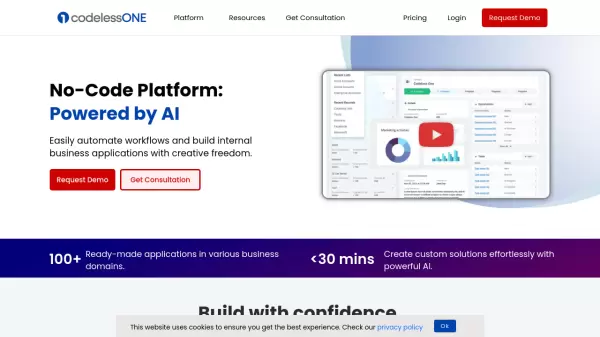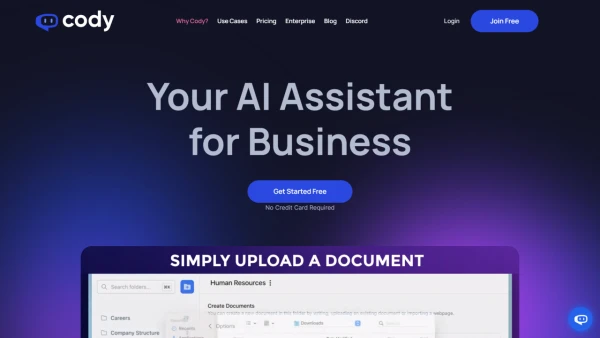What is Coda?
Features
- Document-like interface: Engaging app-style functionalities for collaboration.
- Customizable solutions: Wide range of templates and integrations for every team.
- AI Assistance: Provides help with brainstorming, content automation, and data analysis.
- 600+ Integrations: Seamlessly connect with essential tools like Slack, Jira, and Google Calendar.
- Team Hubs: Centralized platform for efficient collaboration across departments.
Use Cases
- Centralize team collaboration and communication.
- Automate repetitive and mundane tasks with AI.
- Consolidate team strategies and schedules in one place.
- Streamline project management and track progress.
- Integrate and synchronize tools for enhancing productivity.
FAQs
-
What are the key features of this tool?
The key features include a document-like interface for collaboration, customizable solutions with templates and integrations, AI assistance for brainstorming and data analysis, over 600 integrations with essential tools, and team hubs for centralized collaboration. -
How can this tool aid in team collaboration?
This tool centralizes team collaboration and communication, consolidates team strategies and schedules in one place, and streamlines project management while tracking progress. -
What are the AI capabilities of this tool?
The AI capabilities provide assistance in brainstorming, content automation, and automating repetitive tasks to transform data into actionable insights. -
Can this tool integrate with other essential tools?
Yes, this tool offers over 600 integrations with tools like Slack, Jira, and Google Calendar to seamlessly connect and enhance productivity.
Related Queries
Helpful for people in the following professions
Coda Uptime Monitor
Average Uptime
99.86%
Average Response Time
85.33 ms
Featured Tools
Join Our Newsletter
Stay updated with the latest AI tools, news, and offers by subscribing to our weekly newsletter.