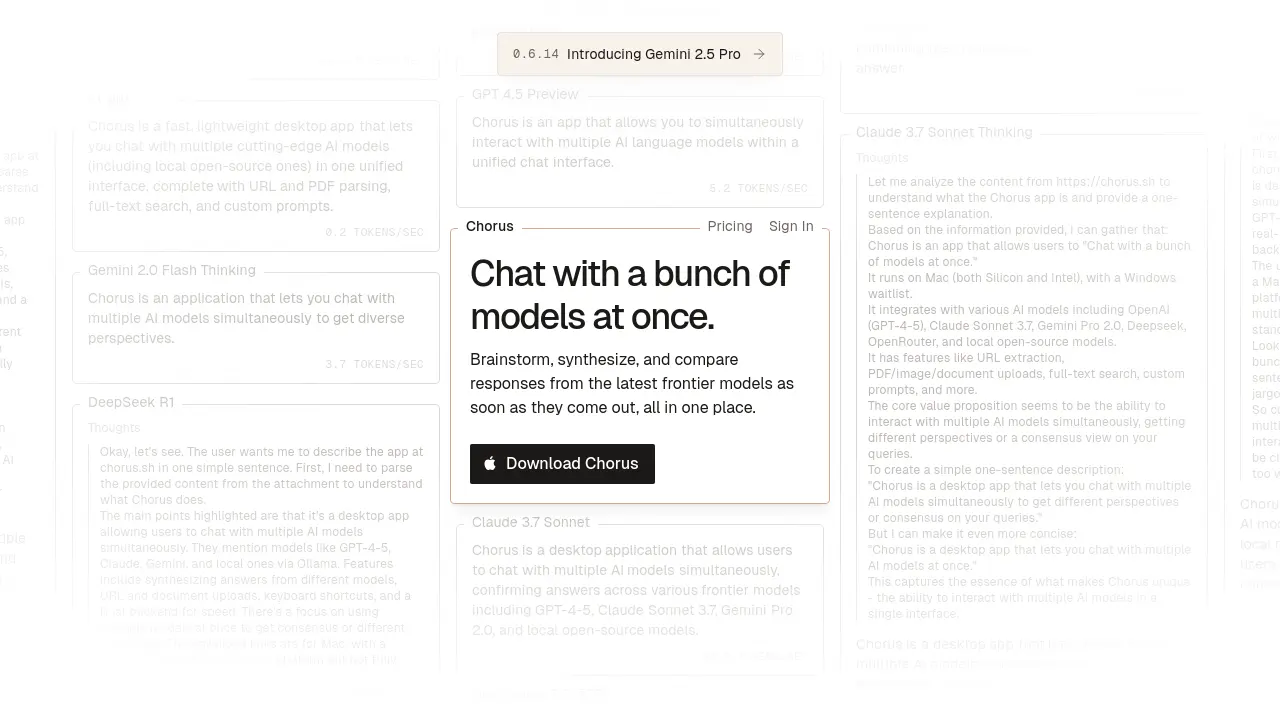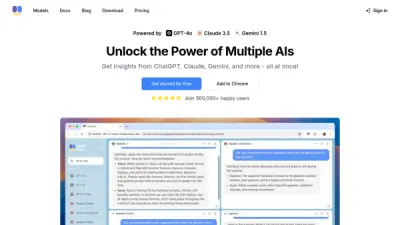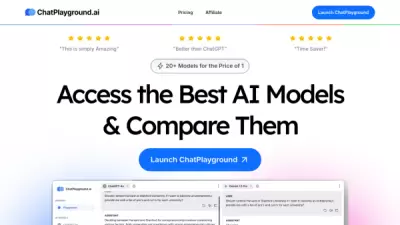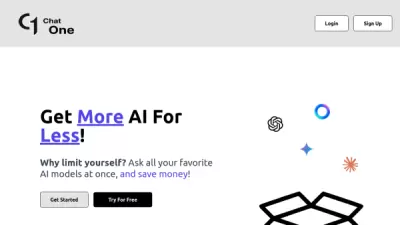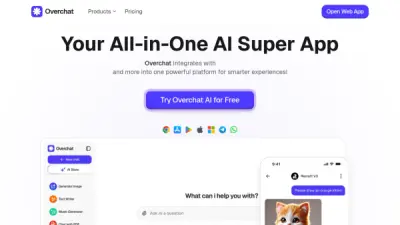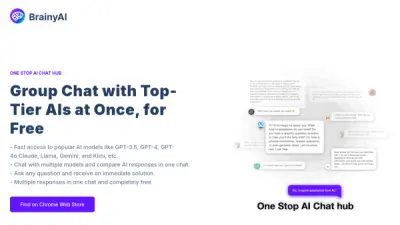What is chorus.sh?
Designed for speed and efficiency, it features a Rust backend for a snappy user experience. It includes practical functionalities such as URL extraction, the ability to upload PDFs, images, and other documents directly into the chat, and full-text search capabilities across chat history. Additional features like custom prompts, syntax highlighting for code and LaTeX, and extensive keyboard shortcuts enhance productivity.
Features
- Multi-Model Chat: Interact with OpenAI, Anthropic, Gemini, OpenRouter, and local open-source models simultaneously.
- Response Synthesis & Comparison: Automatically confirm and compare answers across different AI models.
- URL Extraction: Paste URLs to automatically extract text content into the chat.
- Document Uploads: Supports PDF, image, and other document uploads for context.
- Full-Text Search: Quickly search through chat history.
- Custom Prompts: Tailor AI behavior with personalized prompts.
- Fast Performance: Built with a Rust backend for a snappy, lightweight experience.
- Ambient Chat: Allows the tool to see the user's screen for context-aware interaction.
- Syntax Highlighting: Renders code and LaTeX clearly in the chat.
Use Cases
- Comparing outputs from different AI models for accuracy and perspective.
- Brainstorming ideas using diverse AI inputs simultaneously.
- Synthesizing information from multiple AI sources into a single response.
- Querying AI models based on content from URLs or uploaded documents.
- Debugging code or solving technical problems by consulting multiple AI assistants.
- Researching topics with input from various cutting-edge and specialized AI models.
- Running and managing local open-source models alongside cloud-based ones.
Related Queries
Helpful for people in the following professions
Featured Tools
Join Our Newsletter
Stay updated with the latest AI tools, news, and offers by subscribing to our weekly newsletter.