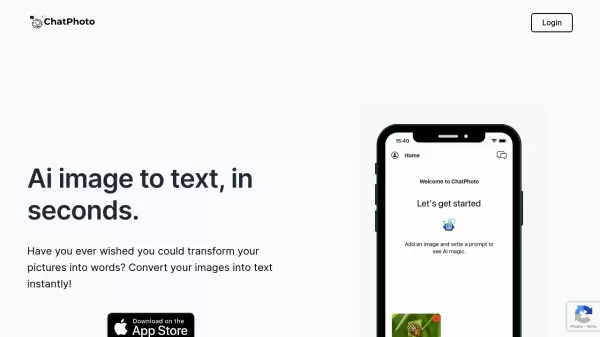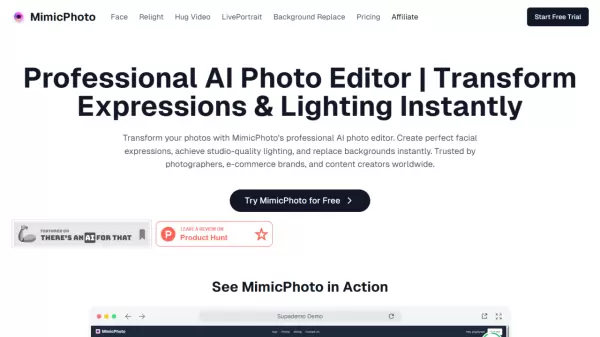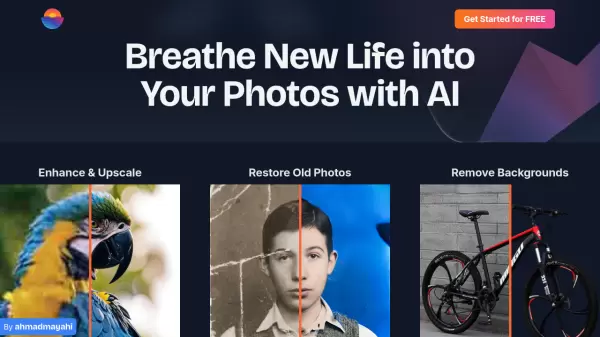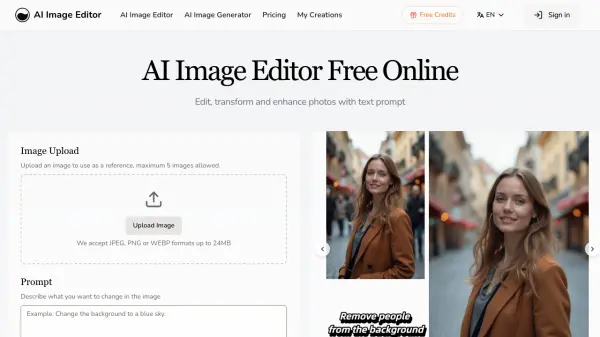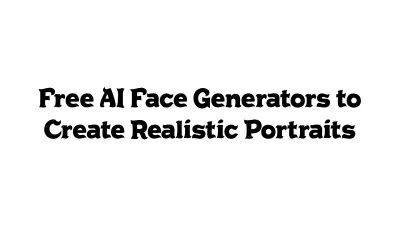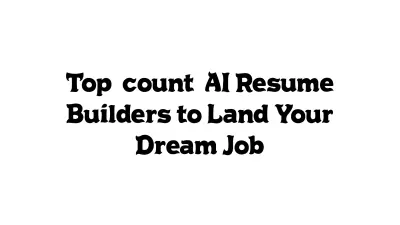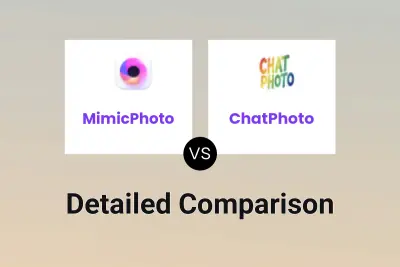What is ChatPhoto?
ChatPhoto is a revolutionary AI-powered image editing platform that transforms the way users interact with photo editing software. Through its intuitive chat interface, users can edit and enhance images simply by describing their desired changes in natural language or using powerful built-in commands.
The platform combines multi-modal intelligence with real-time processing capabilities, allowing users to upload reference images and provide text instructions simultaneously. With access to diverse AI models, including portrait enhancers and landscape optimizers, ChatPhoto delivers professional-quality results while maintaining user-friendly interaction.
Features
- Natural Conversation Interface: Edit photos through intuitive chat-based commands
- Multi-Modal Intelligence: Combines text prompts with image analysis for precise results
- Real-time Processing: Instant photo transformations and enhancements
- Advanced AI Models: Access to specialized models for different photo types
- Batch Processing: Handle multiple images simultaneously
- Professional Controls: Fine-tune enhancement parameters and AI settings
- High-Resolution Output: Commercial-grade image quality
- Command System: Quick access to features using slash commands
Use Cases
- Professional photo enhancement for photographers
- Batch processing for e-commerce product photos
- Marketing campaign visual content creation
- Personal photo editing and enhancement
- Commercial photography enhancement
- Digital art creation and modification
- Brand content consistency maintenance
- Professional portrait enhancement
How It Works
Upload Your Images
Begin by uploading reference photos or images to provide context for your Chat Photo session. Our AI analyzes your uploads to understand style, composition, and visual elements for more accurate generation results.
Chat with Commands or Prompts
Interact naturally using text prompts or discover powerful features with '/' commands. Type your creative vision in plain language or use built-in commands for specific functions like style transfer, enhancement, or artistic effects.
Generate and Refine
Watch as Chat Photo creates your images in real-time. Continue the conversation to refine results, make adjustments, or explore variations. Our AI learns from your feedback to deliver exactly what you envision.
Download and Analyze
Download your generated images in high resolution and review your creative journey. Analyze chat history to understand successful prompts or examine generated images for insights to improve future creations.
FAQs
-
What types of photos work best with chat photo?
The platform supports various image types including portraits, landscapes, product photos, and artistic images. The AI adapts to different photo styles and compositions, delivering optimal results for professional photography, social media content, and creative projects. -
How fast is the chat photo processing?
Chat photo generation typically takes 2-5 seconds per image using optimized AI models. Batch processing allows you to enhance multiple photos simultaneously. Premium users enjoy priority processing queues for even faster results during peak usage times. -
Can I customize the AI enhancement settings?
Yes! The platform offers extensive customization options including enhancement intensity, style preferences, and quality settings. Advanced users can fine-tune AI parameters to achieve specific artistic visions and maintain consistent results across projects.
Related Queries
Helpful for people in the following professions
ChatPhoto Uptime Monitor
Average Uptime
99.15%
Average Response Time
232.5 ms
Featured Tools
Join Our Newsletter
Stay updated with the latest AI tools, news, and offers by subscribing to our weekly newsletter.