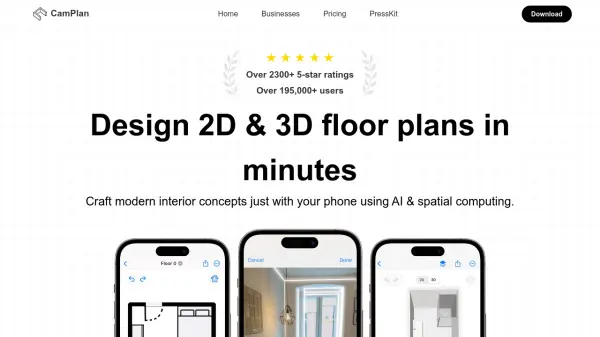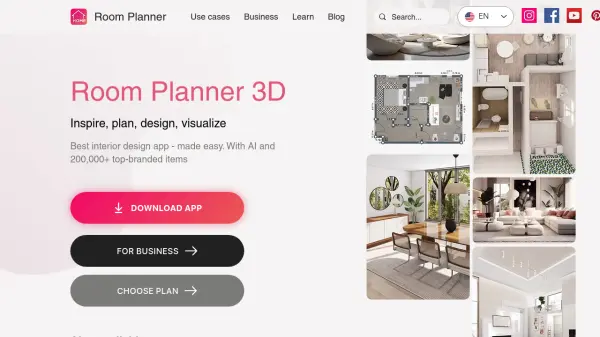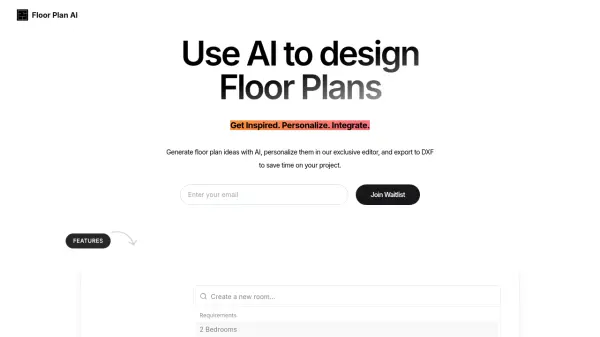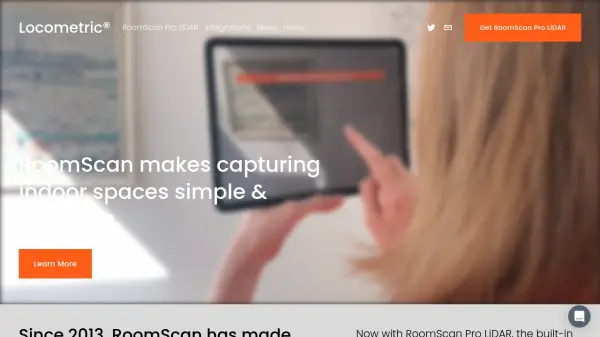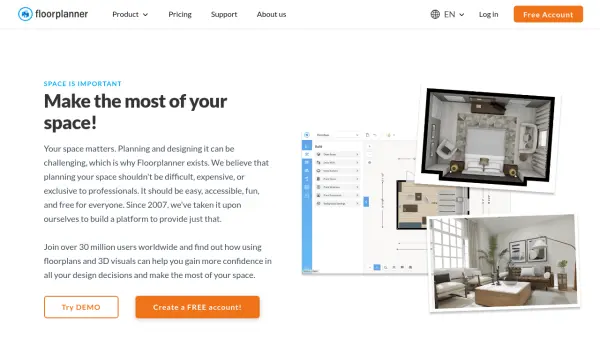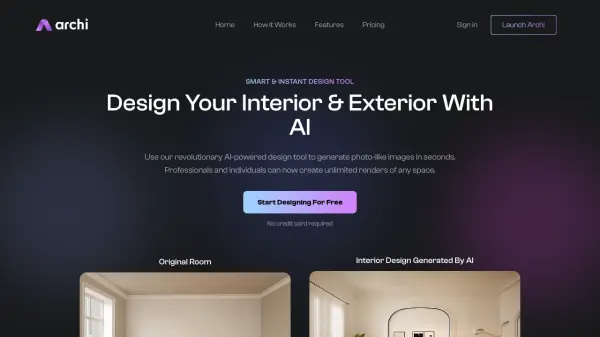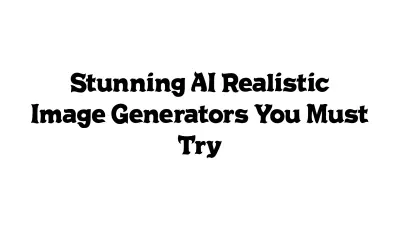What is CamPlan?
CamPlan is a mobile application designed for creating detailed 2D and 3D floor plans, interior design concepts, and room layouts. It leverages advanced technologies like LiDAR scanning, augmented reality (AR), and spatial computing, integrated with an AI Interior Design Assistant. Users can scan spaces using their iPhone or iPad to generate precise measurements and floor plans automatically.
The tool offers interactive viewing modes including 2D for blueprint creation with movable furniture, 3D for detailed spatial visualization, and AR to project the 3D model into the real environment. CamPlan facilitates customization through its AI assistant, which provides recommendations on layout, color schemes, lighting, and materials. It supports exporting designs into various formats suitable for professional use, including CAD files.
Features
- LiDAR Scanning: Utilizes LiDAR technology for precise room scanning and measurements.
- 2D & 3D Floor Plan Generation: Automatically creates detailed floor plans in both 2D and 3D formats.
- AR Visualization: Allows users to view their 3D models in augmented reality within their actual space.
- AI Interior Design Assistant: Provides expert suggestions on layout, furniture, color schemes, lighting, textures, and materials.
- Multi-Format Export: Supports exporting designs as images and various 3D file formats (usdz, usd, obj, dxf, CAD, dae).
- Cross-Platform Optimization: Available and optimized for iOS, iPadOS, and macOS.
Use Cases
- Creating professional floor plans for real estate listings.
- Visualizing home renovation projects before starting work.
- Designing interior layouts and experimenting with furniture placement.
- Generating accurate measurements for contractors and installers.
- Developing blueprints for architectural projects.
- Digitally documenting property layouts for management purposes.
- Assessing property value with detailed plans and measurements.
FAQs
-
What is CamPlan?
CamPlan is an app that uses AR scanning, LiDAR, and an AI Interior Design Assistant to create 2D/3D floor plans, interior blueprints, and room layouts for homes using an iPhone or iPad. -
What are the different viewing modes available in CamPlan?
CamPlan offers 2D for floor plans/blueprints, 3D for detailed models, and AR for augmented reality visualization. -
How can I customize my designs in CamPlan?
You can move and rotate furniture in 2D, adjust 3D/AR models, and use the AI Interior Design Assistant for recommendations on layout, colors, lighting, and more. -
Which file formats can I export my designs to?
You can export floor plans and blueprints as images and in various 3D formats like usdz, usd, obj, dxf, CAD, and dae. -
What benefits does CamPlan Premium offer?
Premium allows unlimited projects, design sharing, collaboration, enhanced features for professional plans, and is available via monthly, weekly, or yearly subscription.
Related Queries
Helpful for people in the following professions
CamPlan Uptime Monitor
Average Uptime
99.58%
Average Response Time
340.5 ms
Featured Tools
Join Our Newsletter
Stay updated with the latest AI tools, news, and offers by subscribing to our weekly newsletter.