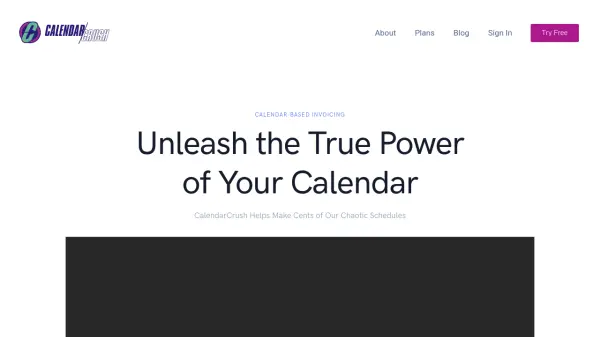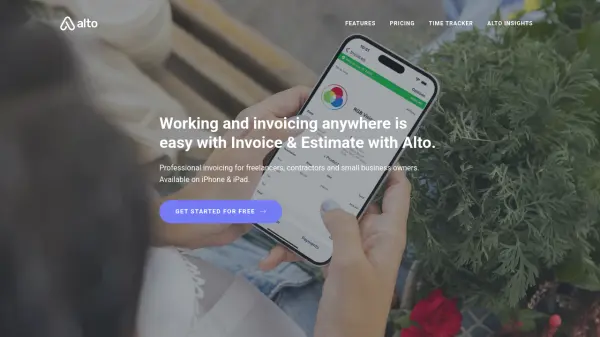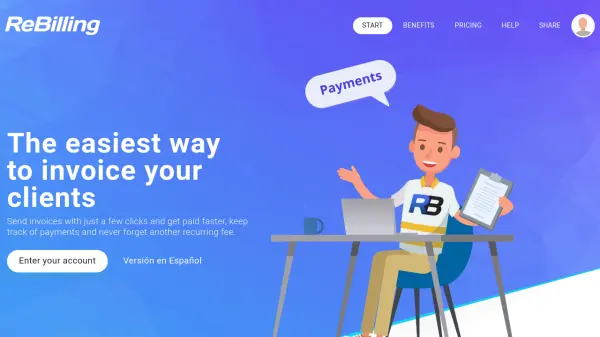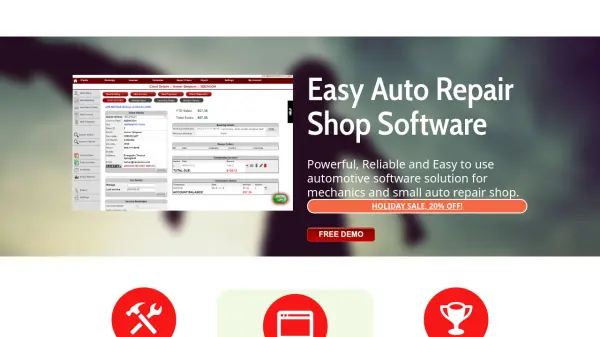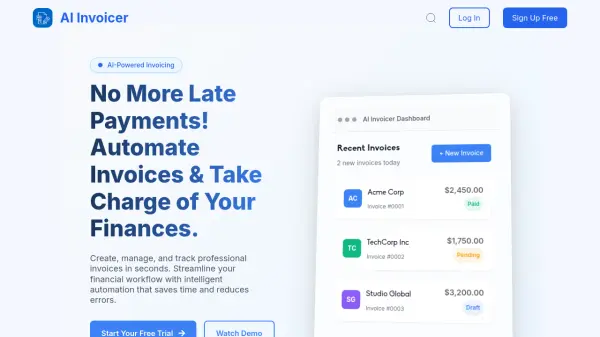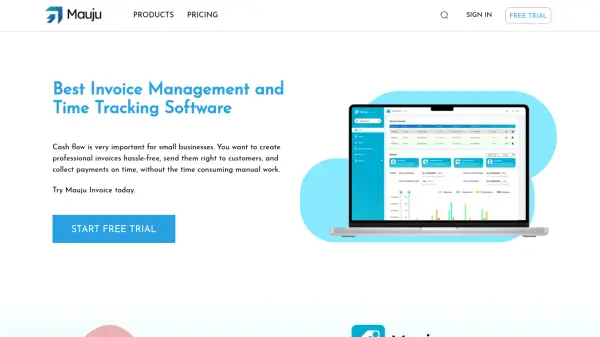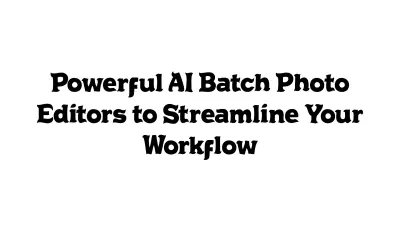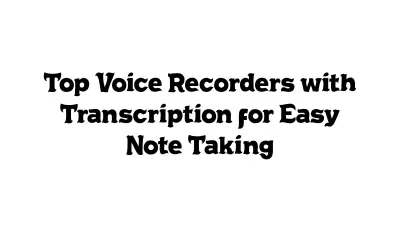What is CalendarCrush?
CalendarCrush enables users to convert calendar appointments into professional invoices without manual data entry or traditional timesheets. By syncing with Google Calendar, Outlook, and QuickBooks, it seamlessly imports meetings and work sessions, categorizes them by customer, and generates project-based invoices.
Designed for professionals managing multiple clients or projects, CalendarCrush offers features like visual analytics, team invoicing, lifetime data storage, and dashboards for transparent project tracking. This intuitive platform optimizes workflows, improves billing accuracy, and frees up valuable time for business growth.
Features
- Calendar Sync: Imports events from Google and Outlook calendars automatically
- Automatic Invoicing: Generates invoices from categorized calendar events by project
- Team Invoicing: Enables teams to bill time spent quickly and collectively
- Project Dashboards: Visual transparency and tracking for client projects
- Visual Analytics: Provides reports on monthly activities and time usage
- QuickBooks Integration: Syncs invoicing and project data with accounting software
- Lifetime Data Storage: Stores all user data with no extra charges or caps
Use Cases
- Automated invoice generation for freelancers based on calendar activities
- Consultants tracking billable hours without manual timesheets
- Agencies managing multiple client projects with team billing
- Small businesses syncing calendar schedules with QuickBooks for easy accounting
- Entrepreneurs seeking to visualize time allocation and billing per project
FAQs
-
What do I need to provide to get started?
You only need to provide your name and email address to start using the basic plan. -
Is there a money back guarantee?
Yes, CalendarCrush offers a satisfaction guarantee, allowing users to submit a return and receive their money back. -
Do I get free updates?
Yes, as long as you are a CalendarCrush customer, you will have access to all new features and components. -
What information is used from my calendar?
CalendarCrush only imports the event title and scheduled time from your calendar; personal details are not accessed. -
Can CalendarCrush be used for client projects?
Yes, it’s suitable for both personal and client-based billing scenarios.
Related Queries
Helpful for people in the following professions
Featured Tools
Join Our Newsletter
Stay updated with the latest AI tools, news, and offers by subscribing to our weekly newsletter.