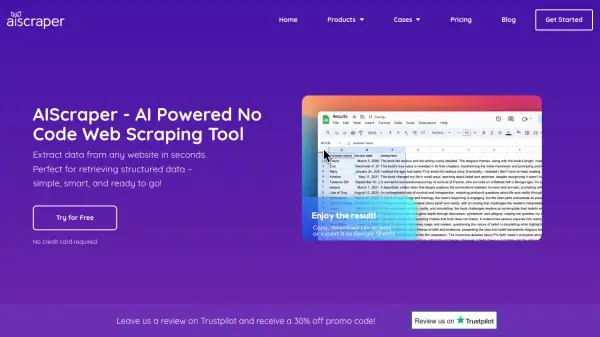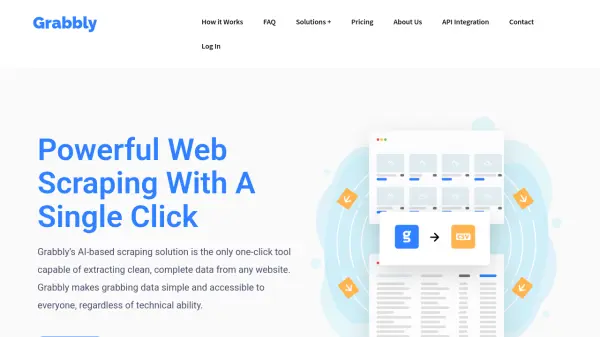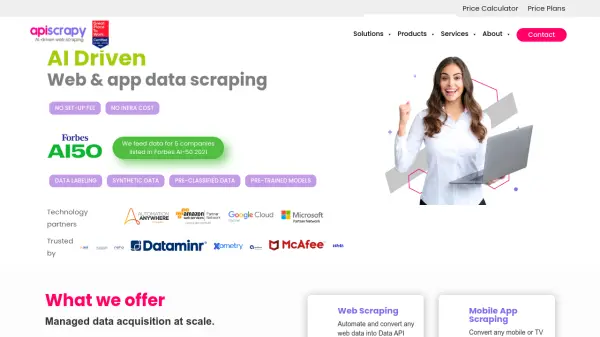What is Browse AI?
Browse AI is an innovative tool that simplifies the process of data extraction and monitoring from any website without the need for coding. Users can easily train a robot in just two minutes and start automating the collection of data into a structured spreadsheet. It offers robust features such as scheduled extractions, notifications on data changes, and the ability to bulk run up to 50,000 robots simultaneously.
The tool is trusted by over 250,000 individuals and teams, having automated over 14 million tasks and saving a significant amount of time equivalent to more than 21 million hours. Additionally, Browse AI boasts seamless integration with over 7,000 applications, opening up a wide array of workflow possibilities. Among its use cases, Browse AI excels in areas like job listing extraction, monitoring company information on various platforms, extracting software lists, handling complex tasks such as pagination, scrolling and captcha solving, and much more.
Features
- Data Extraction: Extract specific data into a self-filling spreadsheet
- Monitoring: Schedule extractions and get notified on data changes
- Prebuilt Robots: Utilize robots for popular use cases immediately
- Bulk Operations: Run up to 50,000 robots at once for large-scale tasks
- Integration: Connect with 7,000+ applications for extended workflows
Use Cases
- Monitoring company info changes on LinkedIn
- Extracting job listings from various job platforms
- Scraping app details from digital marketplaces
- Monitoring Google Maps search results updates
- Extracting product details and reviews from e-commerce websites
FAQs
-
How long does it take to train a robot using Browse AI?
Users can train a robot in just two minutes to start automating data collection. -
Can Browse AI handle complex tasks like pagination and captcha solving?
Yes, Browse AI can handle complex tasks such as pagination, scrolling, and captcha solving. -
How many robots can be run simultaneously with Browse AI?
Browse AI allows users to run up to 50,000 robots simultaneously for large-scale tasks. -
What are some popular use cases for Prebuilt Robots in Browse AI?
Prebuilt Robots in Browse AI can be utilized for popular tasks like job listing extraction, company monitoring, app details scraping, and more. -
How many tasks has Browse AI automated so far?
Browse AI has automated over 14 million tasks, saving millions of hours for its users.
Related Queries
Helpful for people in the following professions
Browse AI Uptime Monitor
Average Uptime
99.86%
Average Response Time
249.8 ms
Featured Tools
Join Our Newsletter
Stay updated with the latest AI tools, news, and offers by subscribing to our weekly newsletter.