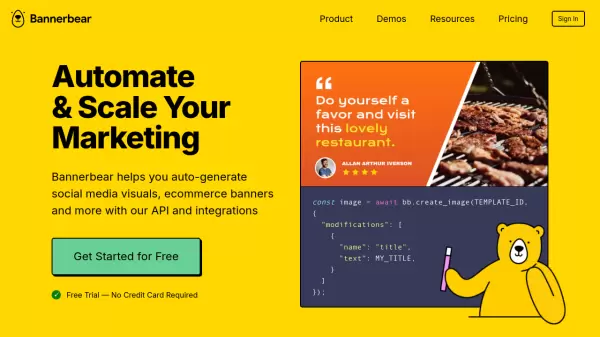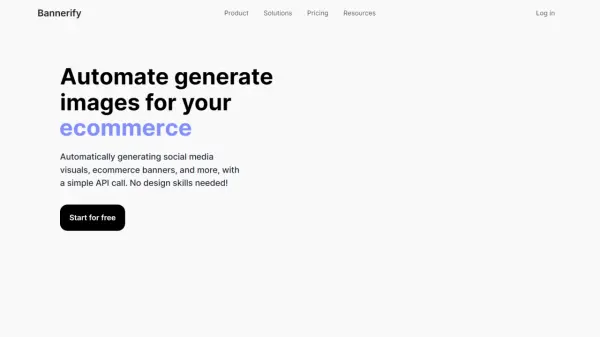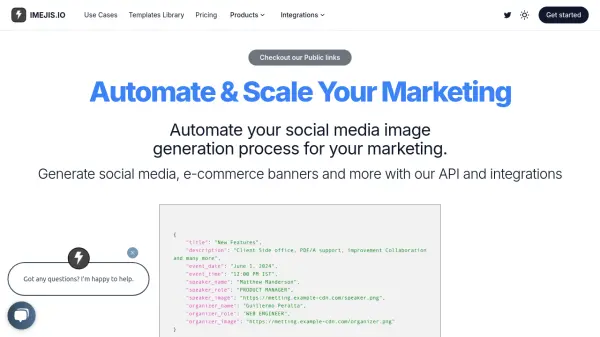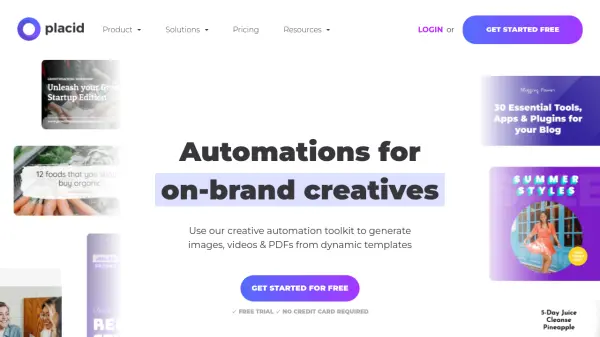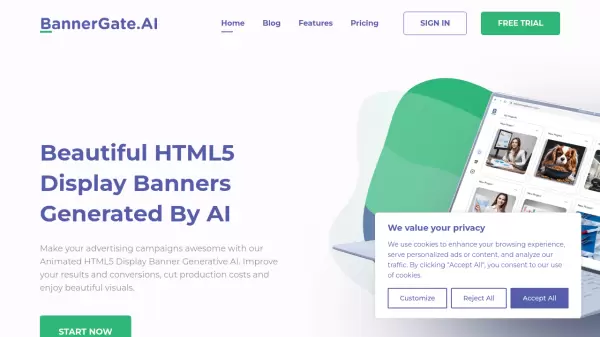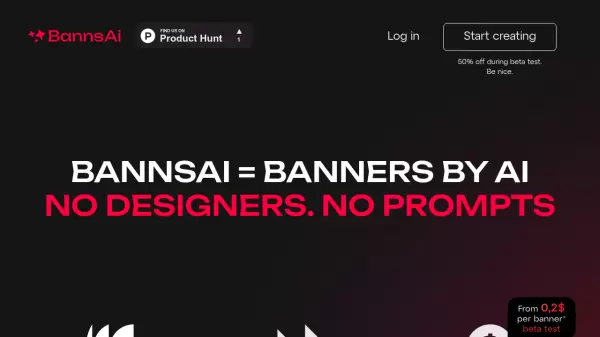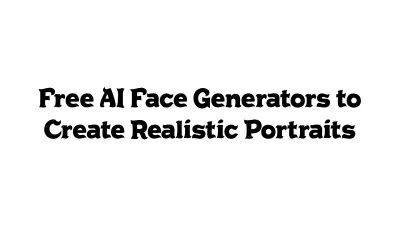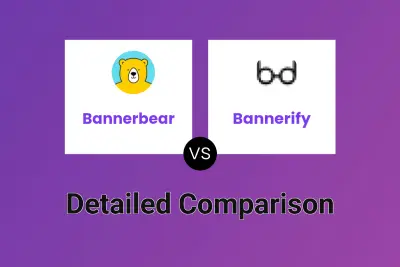What is Bannerbear?
Bannerbear stands at the forefront of automated visual content creation, offering a robust platform for generating images, videos, and PDFs programmatically. The service combines powerful API capabilities with user-friendly integrations, enabling businesses to streamline their marketing automation workflows.
Through its comprehensive suite of tools, Bannerbear facilitates the creation of dynamic content across multiple channels, including social media visuals, e-commerce banners, and email marketing assets. The platform's infrastructure is built for scale, supporting everything from simple image generation to complex video processing, all while maintaining enterprise-grade security and compliance standards.
Features
- API Integration: REST API access for image and video generation
- Multiple Output Formats: Support for images, videos, and PDF generation
- No-Code Integrations: Compatible with Zapier, Make.com, and Airtable
- Template System: Customizable design templates with reusable components
- Team Collaboration: Multi-user access with role-based permissions
- Security Features: Two-factor authentication and GDPR compliance
- CDN Delivery: Global content delivery network for asset distribution
- Custom Storage: Option for BYO storage with AWS S3 integration
Use Cases
- Social media visual automation
- E-commerce banner generation
- Dynamic email image creation
- Marketing campaign automation
- Real estate listing image generation
- Certificate and ID card creation
- Open Graph image automation
- Video watermarking
FAQs
-
How long do images take to render?
Simple images will be rendered in 1-2 seconds, with rendering time varying based on image complexity. -
What is the maximum template size?
The current maximum template size is 5000x5000. -
Can I use custom fonts?
Yes, you can upload any OTF, WOFF, or WOFF2 web safe font to Bannerbear, which will then become available in your Template Editor. -
Does Bannerbear work with different languages?
Bannerbear works with all languages, provided you are using a font that is compatible with your language/writing system. -
What happens if I go over my API Credits limit?
It is not possible to go over your monthly image/video API credits limit. You will need to upgrade your plan if you hit this limit and need to continue using the API.
Related Queries
Helpful for people in the following professions
Bannerbear Uptime Monitor
Average Uptime
99.28%
Average Response Time
117.93 ms
Featured Tools
Join Our Newsletter
Stay updated with the latest AI tools, news, and offers by subscribing to our weekly newsletter.