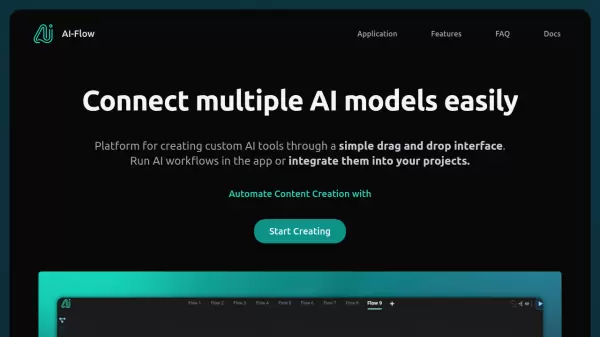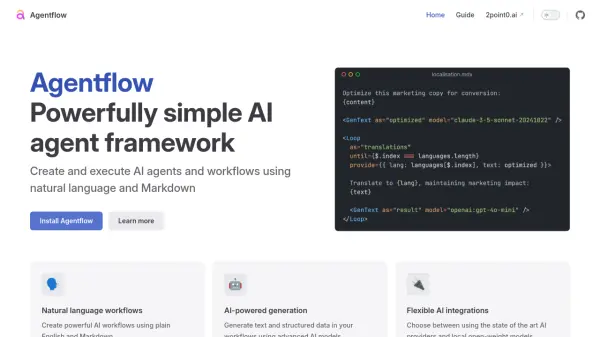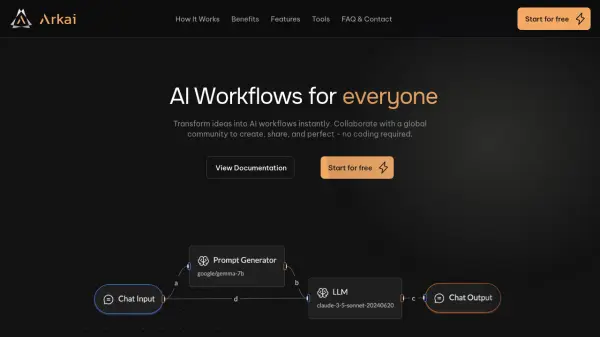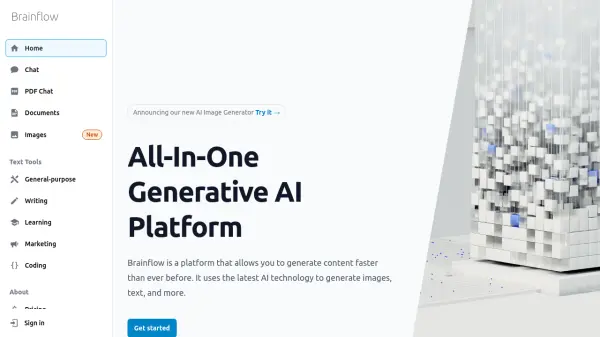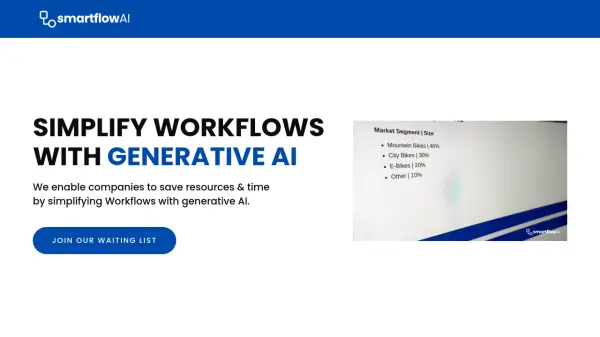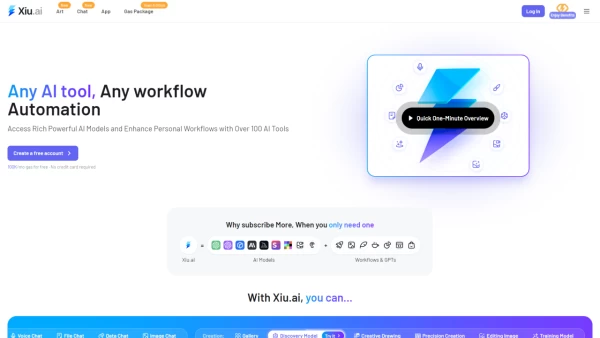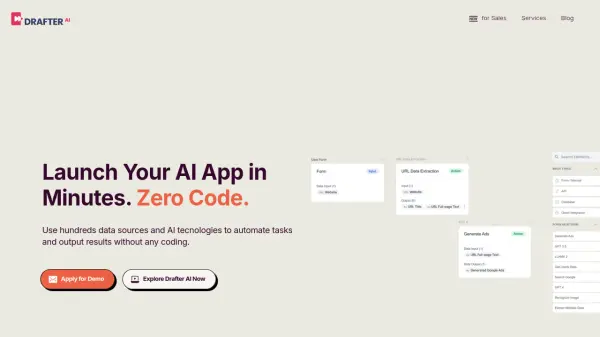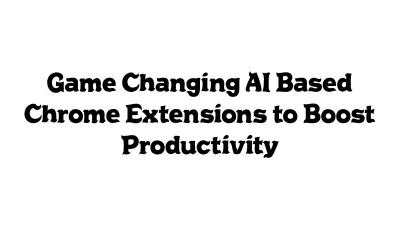What is AI-Flow?
AI-Flow is an innovative platform that revolutionizes the way users interact with artificial intelligence models. Through its intuitive drag-and-drop interface, users can create custom AI tools without any coding knowledge, combining various AI models from leading providers such as OpenAI, StabilityAI, Anthropic, and Replicate.
The platform offers both cloud-based and self-hosted solutions, supporting a wide range of AI models including GPT-4, DALL-E 3, Stable Diffusion 3, and Claude 3. Users can automate AI workflows, generate APIs for their custom tools, and integrate them seamlessly into existing projects through API requests or webhooks.
Features
- Drag-and-Drop Interface: Build AI tools without coding
- Multi-Model Integration: Support for 10+ AI models from various providers
- API Generation: Create custom APIs for AI workflows
- Cloud & Local Hosting: Flexible deployment options
- Template Library: Ready-to-use AI workflow templates
- Webhook Support: Automate inputs and outputs
- Custom API Integration: Use your own API keys
Use Cases
- Generating designs and graphics
- Creating product descriptions
- Generating illustrated stories
- Summarizing web content
- Creating coloring book pages
- Automating AI-powered workflows
- Extracting text from scanned documents
- Generating SEO-optimized content
FAQs
-
How do I get started with AI-Flow?
You can start with the Cloud Version for automatic updates and features, download Windows executables from GitHub, or use Docker-compose for setup. -
What are the advantages of using the Cloud Version of AI-Flow?
The Cloud Version offers automatic updates, exclusive features like API Builder, default access to all functionalities, and flexible pricing with optional API key integration. -
Where is my data stored when using AI-Flow?
Flow data is stored locally in browser session by default. You can save data as JSON file for future use, or save flows in the cloud when using the Cloud Version. -
Can I use my API keys from AI providers without additional cost?
Yes, you can integrate your API keys with AI-Flow Cloud Version and use nodes at no extra cost, paying only for platform resource usage.
Related Queries
Helpful for people in the following professions
AI-Flow Uptime Monitor
Average Uptime
100%
Average Response Time
121 ms
Featured Tools
Join Our Newsletter
Stay updated with the latest AI tools, news, and offers by subscribing to our weekly newsletter.