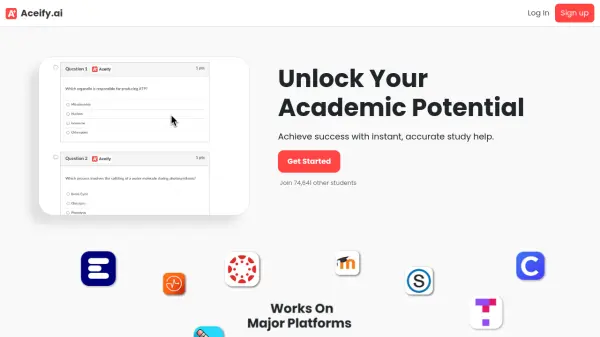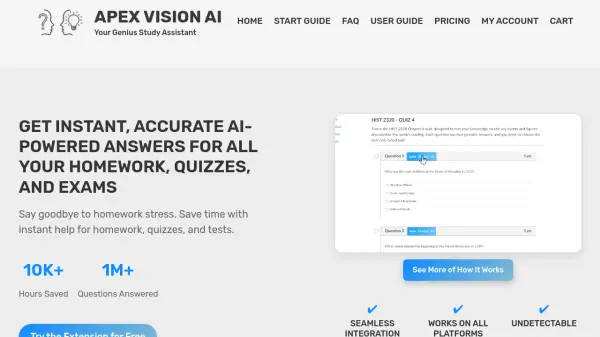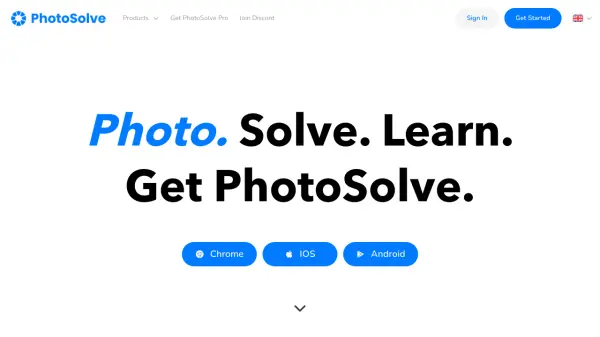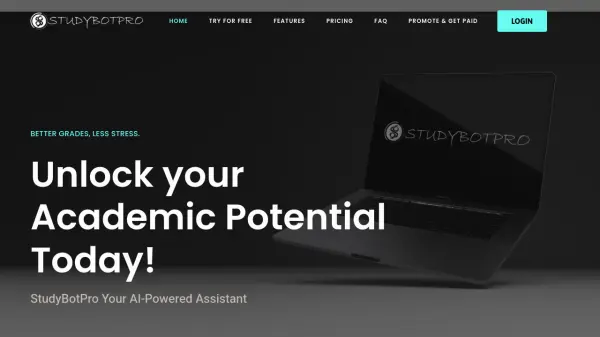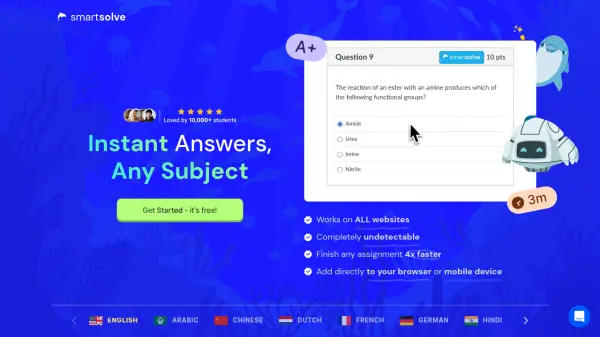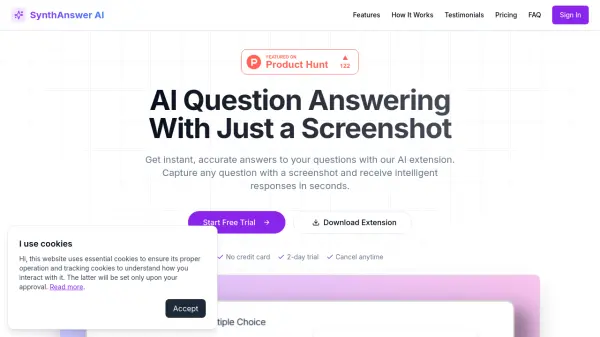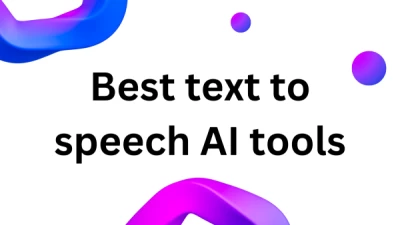What is Aceify.ai?
Aceify.ai provides instant and accurate study assistance to enhance academic productivity. This AI-powered tool helps students find solutions to problems encountered in various subjects and contexts. Users can capture visual content, including images, graphs, and diagrams, using the screenshot tool (Snap & Solve) to receive immediate help.
Aceify aims to streamline the learning process by offering smart search capabilities and guidance towards solutions. While compatible with specific platforms like Canvas, Original Blackboard, and MoodleCloud for its 'Aceify button' feature, the screenshot tool is designed to work across most websites, making it a versatile resource for homework help and understanding complex concepts. It emphasizes ethical use, suggesting users employ it primarily for checking their work.
Features
- Snap & Solve: Capture visual content (images, graphs, diagrams) via screenshot for instant help.
- Smart Search: Provides powerful and reliable search capabilities for finding solutions.
- Platform Integration (Autoselect): Features an 'Aceify button' for specific sites like Canvas, Original Blackboard, and MoodleCloud.
- Chrome Extension: Available as a browser extension for convenient access.
- YouTube Video Summarizer: Includes a tool to summarize YouTube videos.
Use Cases
- Getting instant help with homework problems across various subjects.
- Understanding complex visual content like graphs and diagrams.
- Quickly finding information and solutions using smart search.
- Checking answers and verifying work.
- Assisting students within classroom settings (ethically).
- Summarizing educational YouTube videos.
FAQs
-
What is Aceify?
Aceify is an AI tool designed to enhance productivity by helping users find solutions to problems, particularly through its screenshot tool for capturing questions or using the Aceify button on select sites for guidance. -
How do I cancel my Aceify+ plan?
You can cancel your Aceify+ plan anytime via your account page. The plan remains active until the next billing date, after which your account reverts to the free plan. -
What is your refund policy?
If you are not satisfied with Aceify, contact [email protected] for a refund or subscription cancellation. -
How accurate is Aceify?
Aceify aims for high accuracy and is continuously working on enhancements to improve its performance. -
Can AI homework tools like Aceify be used to assist students in the classroom?
Yes, Aceify offers features like a screenshot tool and summarizer designed to help students achieve success, intended for ethical use such as checking work.
Related Queries
Helpful for people in the following professions
Aceify.ai Uptime Monitor
Average Uptime
99.86%
Average Response Time
144.33 ms
Featured Tools
Join Our Newsletter
Stay updated with the latest AI tools, news, and offers by subscribing to our weekly newsletter.