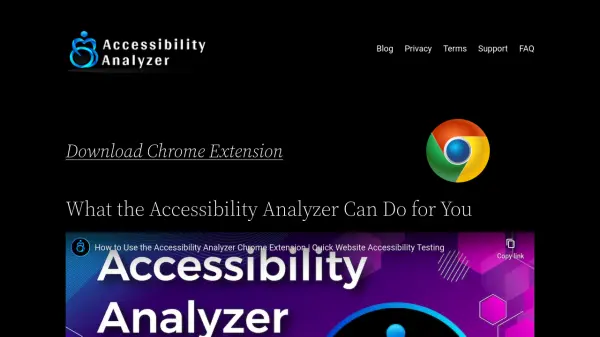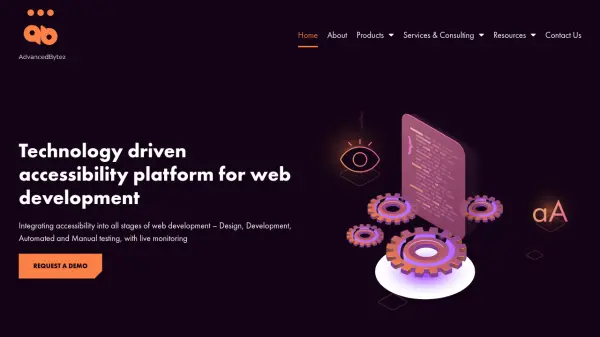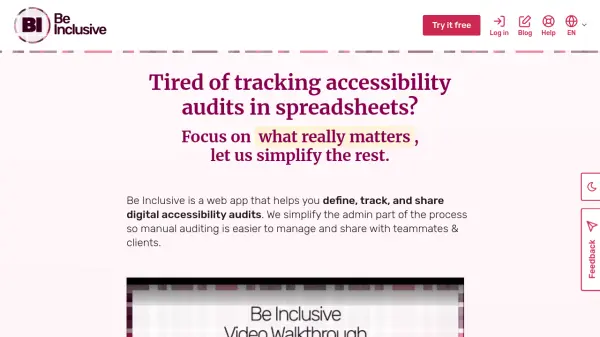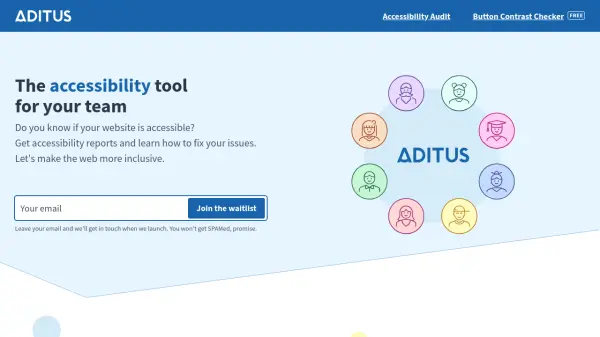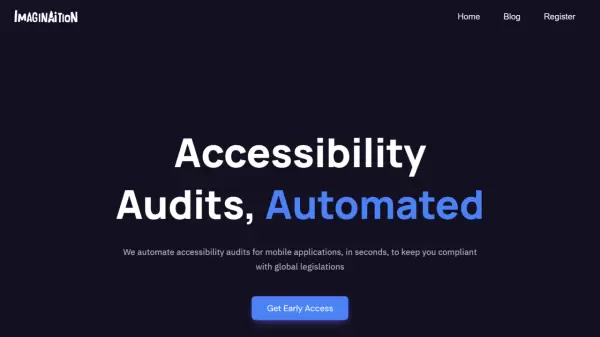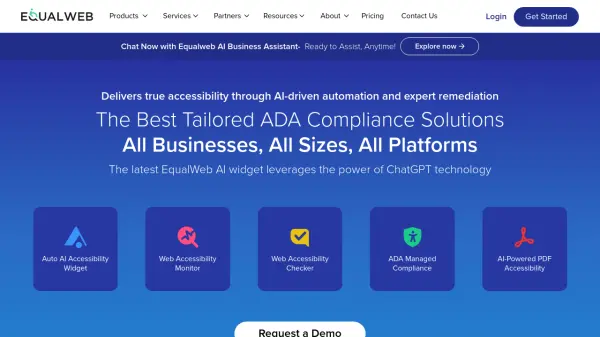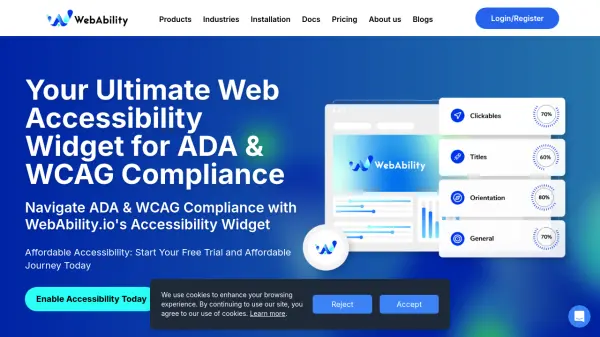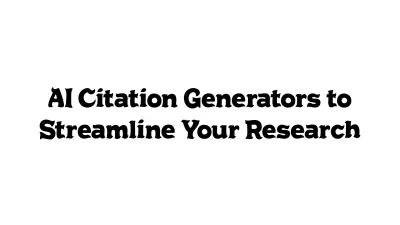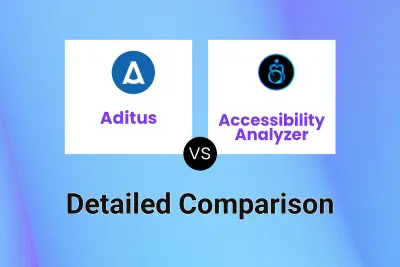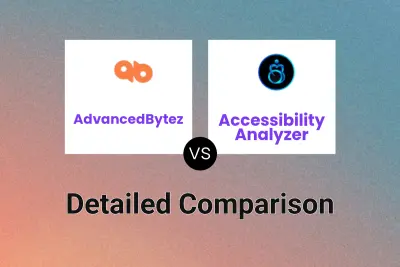What is Accessibility Analyzer?
Accessibility Analyzer is designed to help website owners and developers conduct comprehensive accessibility audits directly within their browser. The Chrome extension analyzes web pages for potential accessibility barriers and provides specific, actionable recommendations to address identified issues. Focused on compliance with WCAG 2.2 guidelines, the tool ensures that websites are moving toward industry-recognized accessibility standards.
The extension enables users to inspect issues easily via the Developer toolbar and supports report downloads in Excel format for efficient management and improvement tracking. While automated, the tool suggests a holistic approach when combined with manual checks for a complete evaluation of web accessibility. Its user-centric interface and in-depth guidance make it a valuable starting point for creating more inclusive digital experiences.
Features
- Developer Toolbar Integration: Inspect accessibility issues directly within the browser's developer tools.
- WCAG 2.2 Compliance: Audit websites against up-to-date Web Content Accessibility Guidelines.
- Actionable Recommendations: Receive targeted guidance to resolve detected accessibility barriers.
- Comprehensive Guidelines: Access in-depth information on how to address a variety of accessibility issues.
- Excel Report Export: Download audit findings in Excel format to streamline improvement tracking.
Use Cases
- Automated accessibility auditing during website development.
- Ensuring ongoing WCAG compliance for existing web pages.
- Generating detailed accessibility reports for client or stakeholder presentations.
- Enhancing the inclusivity of online content for diverse user groups.
FAQs
-
What guidelines does Accessibility Analyzer use for audits?
Accessibility Analyzer performs audits based on the Web Content Accessibility Guidelines (WCAG) 2.2 for reliable website compliance. -
Can I export the audit results?
Yes, the tool allows you to download audit reports in Excel (.xls) format for streamlined analysis and improvement. -
Is Accessibility Analyzer free to use?
Yes, the tool is completely free and offers pro-features such as Excel export without charge.
Related Queries
Helpful for people in the following professions
Accessibility Analyzer Uptime Monitor
Average Uptime
99.02%
Average Response Time
2633.93 ms
Featured Tools
Join Our Newsletter
Stay updated with the latest AI tools, news, and offers by subscribing to our weekly newsletter.