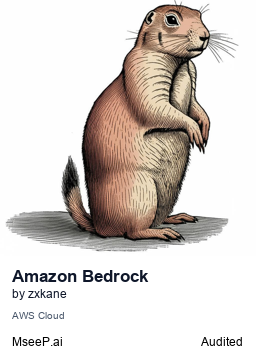Amazon Bedrock MCP Server
Model Control Protocol server for AI image generation via Amazon Bedrock's Nova Canvas.
Key Features
Use Cases
README
Amazon Bedrock MCP Server
A Model Control Protocol (MCP) server that integrates with Amazon Bedrock's Nova Canvas model for AI image generation.
Features
- High-quality image generation from text descriptions using Amazon's Nova Canvas model
- Advanced control through negative prompts to refine image composition
- Flexible configuration options for image dimensions and quality
- Deterministic image generation with seed control
- Robust input validation and error handling
Prerequisites
- Active AWS account with Amazon Bedrock and Nova Canvas model access
- Properly configured AWS credentials with required permissions
- Node.js version 18 or later
Installation
AWS Credentials Configuration
The server requires AWS credentials with appropriate Amazon Bedrock permissions. Configure these using one of the following methods:
-
Environment variables:
bashexport AWS_ACCESS_KEY_ID=your_access_key export AWS_SECRET_ACCESS_KEY=your_secret_key export AWS_REGION=us-east-1 # or your preferred region -
AWS credentials file (
~/.aws/credentials):ini[the_profile_name] aws_access_key_id = your_access_key aws_secret_access_key = your_secret_keyEnvironment variable for active profile:
bashexport AWS_PROFILE=the_profile_name -
IAM role (when deployed on AWS infrastructure)
Claude Desktop Integration
To integrate with Claude Desktop, add the following configuration to your settings file:
MacOS: ~/Library/Application Support/Claude/claude_desktop_config.json
Windows: %APPDATA%/Claude/claude_desktop_config.json
{
"mcpServers": {
"amazon-bedrock": {
"command": "npx",
"args": [
"-y",
"@zxkane/mcp-server-amazon-bedrock"
],
"env": {
"AWS_PROFILE": "your_profile_name", // Optional, only if you want to use a specific profile
"AWS_ACCESS_KEY_ID": "your_access_key", // Optional if using AWS credentials file or IAM role
"AWS_SECRET_ACCESS_KEY": "your_secret_key", // Optional if using AWS credentials file or IAM role
"AWS_REGION": "us-east-1" // Optional, defaults to 'us-east-1'
}
}
}
}
Available Tools
generate_image
Creates images from text descriptions using Amazon Bedrock's Nova Canvas model.
Parameters
prompt(required): Descriptive text for the desired image (1-1024 characters)negativePrompt(optional): Elements to exclude from the image (1-1024 characters)width(optional): Image width in pixels (default: 1024)height(optional): Image height in pixels (default: 1024)quality(optional): Image quality level - "standard" or "premium" (default: "standard")cfg_scale(optional): Prompt adherence strength (1.1-10, default: 6.5)seed(optional): Generation seed for reproducibility (0-858993459, default: 12)numberOfImages(optional): Batch size for generation (1-5, default: 1)
Example Implementation
const result = await callTool('generate_image', {
prompt: "A serene mountain landscape at sunset",
negativePrompt: "people, buildings, vehicles",
quality: "premium",
cfg_scale: 8,
numberOfImages: 2
});
Prompt Guidelines
For optimal results, avoid negative phrasing ("no", "not", "without") in the main prompt. Instead, move these elements to the negativePrompt parameter. For example, rather than using "a landscape without buildings" in the prompt, use "buildings" in the negativePrompt.
For detailed usage guidelines, refer to the Nova Canvas documentation.
Development
To set up and run the server in a local environment:
git clone https://github.com/zxkane/mcp-server-amazon-bedrock.git
cd mcp-server-amazon-bedrock
npm install
npm run build
Performance Considerations
Generation time is influenced by resolution (width and height), numberOfImages, and quality settings. When using higher values, be mindful of potential timeout implications in your implementation.
License
This project is licensed under the MIT License - see the LICENSE file for details.
Star History

Repository Owner
User
Repository Details
Programming Languages
Tags
Topics
Join Our Newsletter
Stay updated with the latest AI tools, news, and offers by subscribing to our weekly newsletter.
Related MCPs
Discover similar Model Context Protocol servers

@nanana-ai/mcp-server-nano-banana
MCP server for Nanana AI image generation using Gemini's nano banana model.
@nanana-ai/mcp-server-nano-banana serves as an MCP (Model Context Protocol) compatible server for facilitating image generation and transformation powered by the Gemini nano banana model. It enables clients like Claude Desktop to interact with Nanana AI, processing text prompts to generate images or transform existing images. The server can be easily configured with API tokens and integrated into desktop applications. Users can manage credentials, customize endpoints, and monitor credit usage seamlessly.
- ⭐ 3
- MCP
- nanana-app/mcp-server-nano-banana

piapi-mcp-server
TypeScript-based MCP server for PiAPI media content generation
piapi-mcp-server is a TypeScript implementation of a Model Context Protocol (MCP) server that connects with PiAPI to enable media generation workflows from MCP-compatible applications. It handles image, video, music, TTS, 3D, and voice generation tasks using a wide range of supported models like Midjourney, Flux, Kling, LumaLabs, Udio, and more. Designed for easy integration with clients such as Claude Desktop, it includes an interactive MCP Inspector for development, testing, and debugging.
- ⭐ 62
- MCP
- apinetwork/piapi-mcp-server

Replicate Flux MCP
MCP-compatible server for high-quality image and SVG generation via Replicate models.
Replicate Flux MCP is an advanced Model Context Protocol (MCP) server designed to enable AI assistants to generate high-quality raster images and vector graphics. It leverages Replicate's Flux Schnell model for image synthesis and Recraft V3 SVG model for vector output, supporting seamless integration with AI platforms like Cursor, Claude Desktop, Smithery, and Glama.ai. Users can generate images and SVGs by simply providing natural language prompts, with support for parameter customization, batch processing, and variant creation.
- ⭐ 66
- MCP
- awkoy/replicate-flux-mcp

Make MCP Server (legacy)
Enable AI assistants to utilize Make automation workflows as callable tools.
Make MCP Server (legacy) provides a Model Context Protocol (MCP) server that connects AI assistants with Make scenarios configured for on-demand execution. It parses and exposes scenario parameters, allowing AI systems to invoke automation workflows and receive structured JSON outputs. The server supports secure integration through API keys and facilitates seamless communication between AI and Make's automation platform.
- ⭐ 142
- MCP
- integromat/make-mcp-server

Unichat MCP Server
Universal MCP server providing context-aware AI chat and code tools across major model vendors.
Unichat MCP Server enables sending standardized requests to leading AI model vendors, including OpenAI, MistralAI, Anthropic, xAI, Google AI, DeepSeek, Alibaba, and Inception, utilizing the Model Context Protocol. It features unified endpoints for chat interactions and provides specialized tools for code review, documentation generation, code explanation, and programmatic code reworking. The server is designed for seamless integration with platforms like Claude Desktop and installation via Smithery. Vendor API keys are required for secure access to supported providers.
- ⭐ 37
- MCP
- amidabuddha/unichat-mcp-server

Yuque-MCP-Server
Seamless integration of Yuque knowledge base with Model-Context-Protocol for AI model context management.
Yuque-MCP-Server provides an MCP-compatible server for interacting with the Yuque knowledge base platform. It enables AI models to retrieve, manage, and analyze Yuque documents and user information through a standardized Model-Context-Protocol interface. The server supports operations such as document creation, reading, updating, deletion, advanced search, and team statistics retrieval, making it ideal for AI-powered workflows. Inspired by Figma-Context-MCP, it facilitates contextual awareness and dynamic knowledge management for AI applications.
- ⭐ 31
- MCP
- HenryHaoson/Yuque-MCP-Server
Didn't find tool you were looking for?