
JADX-AI-MCP
Automated AI-powered APK analysis via Model Context Protocol.
Key Features
Use Cases
README
JADX-AI-MCP (Part of Zin MCP Suite)
⚡ Fully automated MCP server + JADX plugin built to communicate with LLM through MCP to analyze Android APKs using LLMs like Claude — uncover vulnerabilities, analyze APK, and reverse engineer effortlessly.
⭐ Contributors
Thanks to these wonderful people for their contributions ⭐
🤖 What is JADX-AI-MCP?
JADX-AI-MCP is a plugin for the JADX decompiler that integrates directly with Model Context Protocol (MCP) to provide live reverse engineering support with LLMs like Claude.
Think: "Decompile → Context-Aware Code Review → AI Recommendations" — all in real time.
High Level Sequence Diagram
sequenceDiagram
LLM CLIENT->>JADX MCP SERVER: INVOKE MCP TOOL
JADX MCP SERVER->>JADX AI MCP PLUGIN: INVOKE HTTP REQUEST
JADX AI MCP PLUGIN->>REQUEST HANDLERS: INVOKE HTTP REQUEST HANDLER
REQUEST HANDLERS->>JADX GUI: PERFORM ACTION/GATHER DATA
JADX GUI->>REQUEST HANDLERS: ACTION PERFORMED/DATA GATHERED
REQUEST HANDLERS->>JADX AI MCP PLUGIN: CRAFT HTTP RESPONSE
JADX AI MCP PLUGIN->>JADX MCP SERVER:HTTP RESPONSE
JADX MCP SERVER->>LLM CLIENT: MCP TOOL RESULT
Watch the demos!
- Perform quick analysis
https://github.com/user-attachments/assets/b65c3041-fde3-4803-8d99-45ca77dbe30a
- Quickly find vulnerabilities
https://github.com/user-attachments/assets/c184afae-3713-4bc0-a1d0-546c1f4eb57f
- Multiple AI Agents Support
https://github.com/user-attachments/assets/6342ea0f-fa8f-44e6-9b3a-4ceb8919a5b0
- Run with your favorite LLM Client
https://github.com/user-attachments/assets/b4a6b280-5aa9-4e76-ac72-a0abec73b809
- Analyze The APK Resources
https://github.com/user-attachments/assets/f42d8072-0e3e-4f03-93ea-121af4e66eb1
- Your AI Assistant during debugging of APK using JADX
https://github.com/user-attachments/assets/2b0bd9b1-95c1-4f32-9b0c-38b864dd6aec
It is combination of two tools:
- JADX-AI-MCP
- JADX MCP SERVER
🤖 What is JADX-MCP-SERVER?
JADX MCP Server is a standalone Python server that interacts with a JADX-AI-MCP plugin (see: jadx-ai-mcp) via MCP (Model Context Protocol). It lets LLMs communicate with the decompiled Android app context live.
Other projects in Zin MCP Suite
Current MCP Tools
The following MCP tools are available:
fetch_current_class()— Get the class name and full source of selected classget_selected_text()— Get currently selected textget_all_classes()— List all classes in the projectget_class_source()— Get full source of a given classget_method_by_name()— Fetch a method’s sourcesearch_method_by_name()— Search method across classesget_methods_of_class()— List methods in a classget_fields_of_class()— List fields in a classget_smali_of_class()— Fetch smali of classget_main_activity_class()— Fetch main activity from jadx mentioned in AndroidManifest.xml file.get_main_application_classes_code()— Fetch all the main application classes' code based on the package name defined in the AndroidManifest.xml.get_main_application_classes_names()— Fetch all the main application classes' names based on the package name defined in the AndroidManifest.xml.get_android_manifest()— Retrieve and return the AndroidManifest.xml content.get_strings(): Fetches the strings.xml fileget_all_resource_file_names(): Retrieve all resource files names that exists in applicationget_resource_file(): Retrieve resource file contentrename_class(): Renames the class namerename_method(): Renames the methodrename_field(): Renames the fielddebug_get_stack_frames(): Get the stack frames from jadx debuggerdebug_get_threads(): Get the insights of threads from jadx debuggerdebug_get_variables(): Get the variables from jadx debugger
🗒️ Sample Prompts
🔍 Basic Code Understanding
"Explain what this class does in one paragraph."
"Summarize the responsibilities of this method."
"Is there any obfuscation in this class?"
"List all Android permissions this class might require."
🛡️ Vulnerability Detection
"Are there any insecure API usages in this method?"
"Check this class for hardcoded secrets or credentials."
"Does this method sanitize user input before using it?"
"What security vulnerabilities might be introduced by this code?"
🛠️ Reverse Engineering Helpers
"Deobfuscate and rename the classes and methods to something readable."
"Can you infer the original purpose of this smali method?"
"What libraries or SDKs does this class appear to be part of?"
📦 Static Analysis
"List all network-related API calls in this class."
"Identify file I/O operations and their potential risks."
"Does this method leak device info or PII?"
🤖 AI Code Modification
"Refactor this method to improve readability."
"Add comments to this code explaining each step."
"Rewrite this Java method in Python for analysis."
📄 Documentation & Metadata
"Generate Javadoc-style comments for all methods."
"What package or app component does this class likely belong to?"
"Can you identify the Android component type (Activity, Service, etc.)?"
🐞 Debugger Assistant
"Fetch stack frames, varirables and threads from debugger and provide summary"
"Based the stack frames from debugger, explain the execution flow of the application"
"Based on the state of variables, is there security threat?"
🛠️ Getting Started
1. Download from Releases: https://github.com/zinja-coder/jadx-ai-mcp/releases
[!NOTE]
Download both
jadx-ai-mcp-<version>.jarandjadx-mcp-server-<version>.zipfiles.
# 0. Download the jadx-ai-mcp-<version>.jar and jadx-mcp-server-<version>.zip
https://github.com/zinja-coder/jadx-ai-mcp/releases
# 1.
unzip jadx-ai-mcp-<version>.zip
├jadx-mcp-server/
├── jadx_mcp.py
├── requirements.txt
├── README.md
├── LICENSE
├jadx-ai-mcp-<version>.jar
# 2. Install the plugin
# For this you can follow two approaches:
## 1. One liner - execute below command in your shell
jadx plugins --install "github:zinja-coder:jadx-ai-mcp"
## The above one line code will install the latest version of the plugin directly into the jadx, no need to download the jadx-ai-mcp's .jar file.
## 2. Or you can use JADX-GUI to install it by following images as shown below:
## 3. GUI method, download the .jar file and follow below steps shown in images
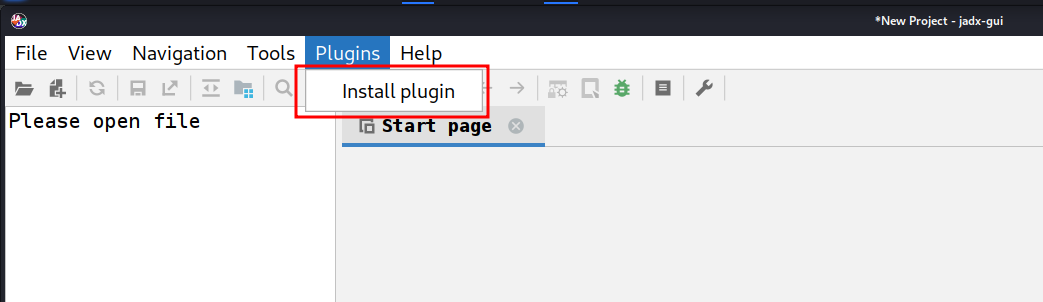
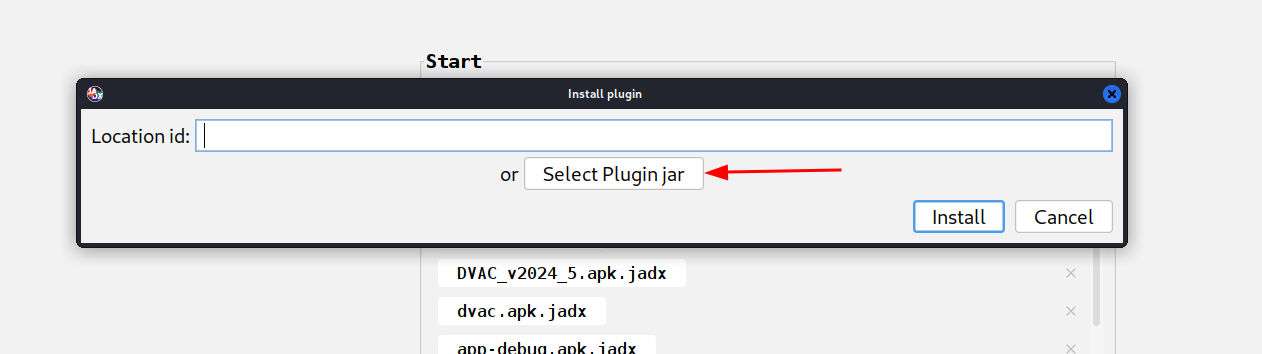
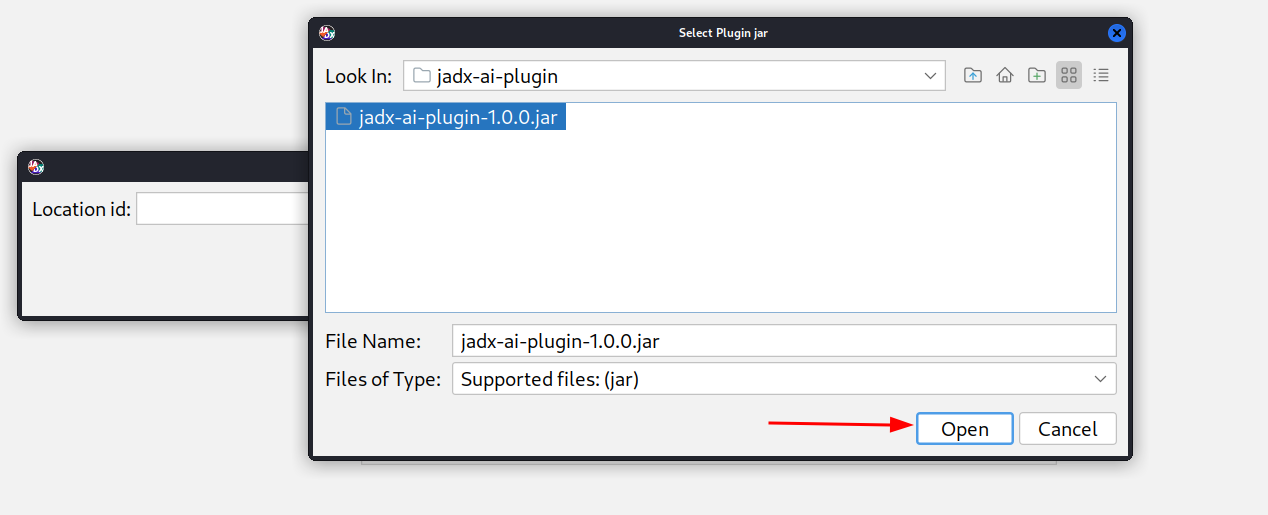
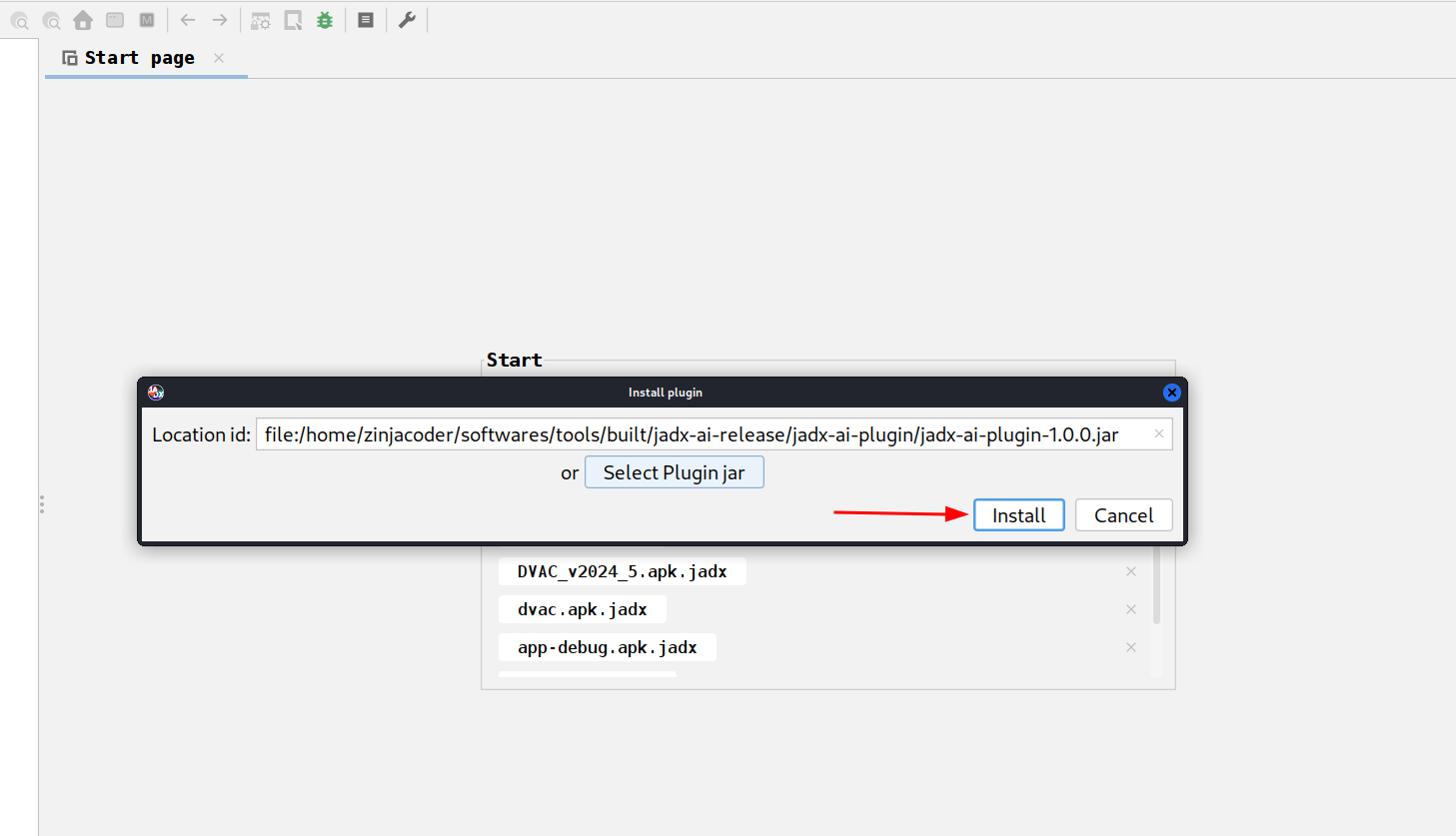
# 3. Navigate to jadx-mcp-server directory
cd jadx-mcp-server
# 4. This project uses uv - https://github.com/astral-sh/uv instead of pip for dependency management.
## a. Install uv (if you dont have it yet)
curl -LsSf https://astral.sh/uv/install.sh | sh
## b. OPTIONAL, if for any reasons, you get dependecy errors in jadx-mcp-server, Set up the environment
uv venv
source .venv/bin/activate # or .venv\Scripts\activate on Windows
## c. OPTIONAL Install dependencies
uv pip install httpx fastmcp
# The setup for jadx-ai-mcp and jadx_mcp_server is done.
2. Running on Local LLM Using Ollama and Zin MCP Client - Recommended
⚡ Lightweight, Fast, Simple, CLI-Based MCP Client for STDIO MCP Servers, to fill the gap and provide bridge between your local LLMs running Ollama and MCP Servers.
Check Now: https://github.com/zinja-coder/zin-mcp-client
Demo: Perform Code Review to Find Vulnerabilities locally
https://github.com/user-attachments/assets/4cd26715-b5e6-4b4b-95e4-054de6789f42
🤖 3. Use Claude Desktop
Make sure Claude Desktop is running with MCP enabled.
For instance, I have used following for Kali Linux: https://github.com/aaddrick/claude-desktop-debian
Configure and add MCP server to LLM file:
nano ~/.config/Claude/claude_desktop_config.json
For:
- Windows:
%APPDATA%\Claude\claude_desktop_config.json - macOS:
~/Library/Application Support/Claude/claude_desktop_config.json
And following content in it:
{
"mcpServers": {
"jadx-mcp-server": {
"command": "/<path>/<to>/uv",
"args": [
"--directory",
"</PATH/TO/>jadx-mcp-server/",
"run",
"jadx_mcp_server.py"
]
}
}
}
Replace:
path/to/uvwith the actual path to youruvexecutablepath/to/jadx-mcp-serverwith the absolute path to where you cloned this repository
Then, navigate code and interact via real-time code review prompts using the built-in integration.
OR
or you can install the jadx_mcp_server directly as executable directly using below command:
uv tool install git+https://github.com/zinja-coder/jadx-mcp-server
and then you can just provide jadx_mcp_server in command section of mcp configuration.
4. Use Cherry Studio
If you want to configure the MCP tool in Cherry Studio, you can refer to the following configuration.
- Type: stdio
- command: uv
- argument:
--directory
path/to/jadx-mcp-server
run
jadx_mcp_server.py
path/to/jadx-mcp-serverwith the absolute path to where you cloned this repository
5. Using LMStudio
You can also use JADX AI MCP Server with LM Studio by configuring it's mcp.json file. Here's the video guide.
https://github.com/user-attachments/assets/b4a6b280-5aa9-4e76-ac72-a0abec73b809
6. Running in HTTP Stream Mode
You can also use Jadx in HTTP Stream Mode using --http option with jadx_mcp_server.py as shown in following:
uv run jadx_mcp_server.py --http
OR
uv run jadx_mcp_server.py --http --port 9999
7. Custom port configuration for JADX AI MCP Plugin
- Configure Port: Configure the port on which the JADX AI MCP Plugin will listen on.
- Default Port: Revert back the changes and listen on default port.
- Restart Server: Force restart the JADX AI MCP Plugin server.
- Server Status: Check the status of JADX AI MCP Plugin server.
To connect with JADX AI MCP Plugin running on custom port, the --jadx-port option will be used as shown in following:
uv run jadx_mcp_server.py --jadx-port 8652
The MCP Configuration for above will be as follows for claude:
{
"mcpServers": {
"jadx-mcp-server": {
"command": "/path/to/uv",
"args": [
"--directory",
"/path/to/jadx-mcp-server/",
"run",
"jadx_mcp_server.py",
"--jadx-port",
"8652"
]
}
}
}
Give it a shot
- Run jadx-gui and load any .apk file
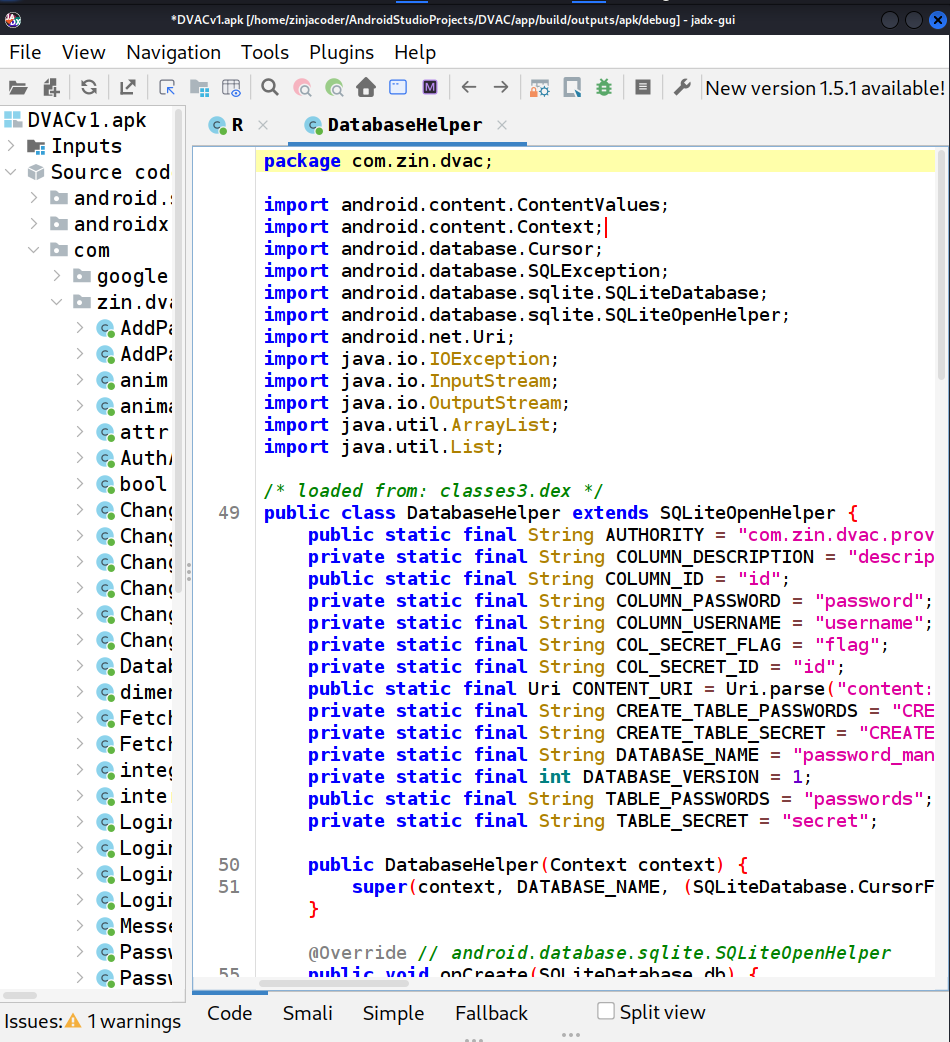
- Start claude - You must see hammer symbol
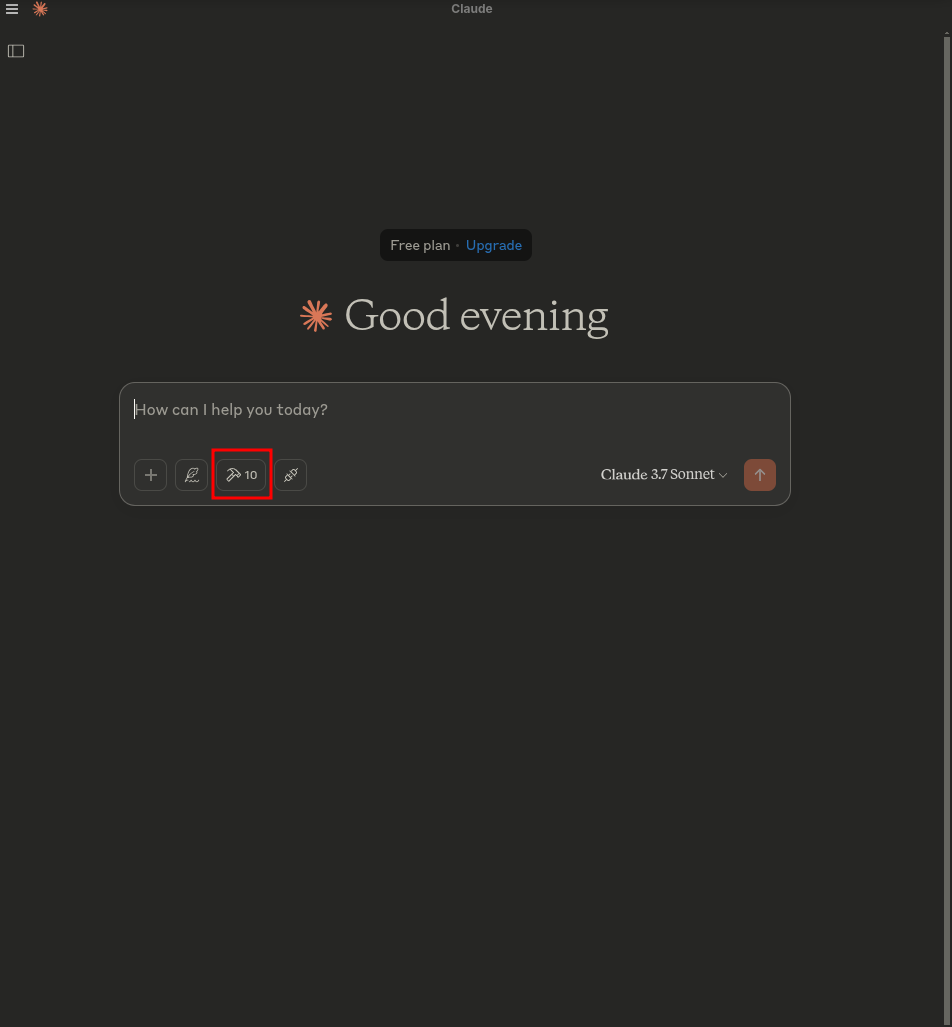
- Click on the
hammersymbol and you should you see somthing like following:
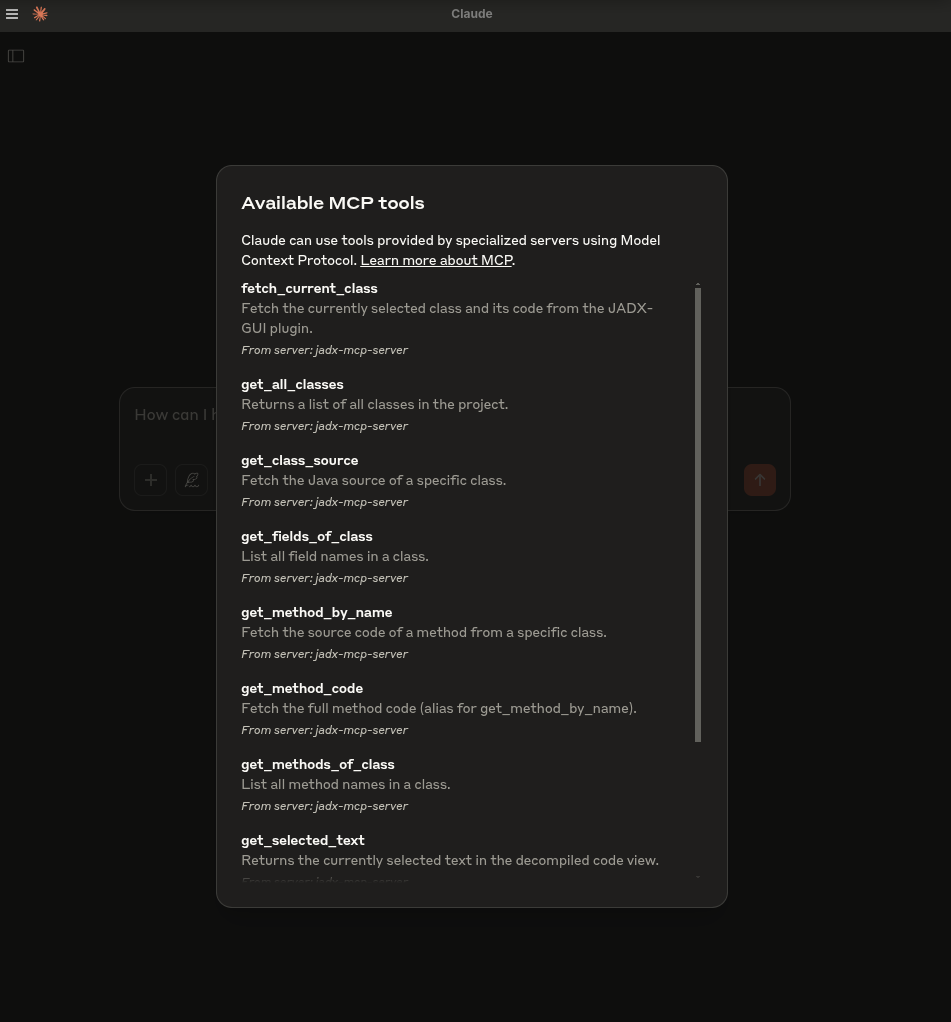
- Run following prompt:
fetch currently selected class and perform quick sast on it
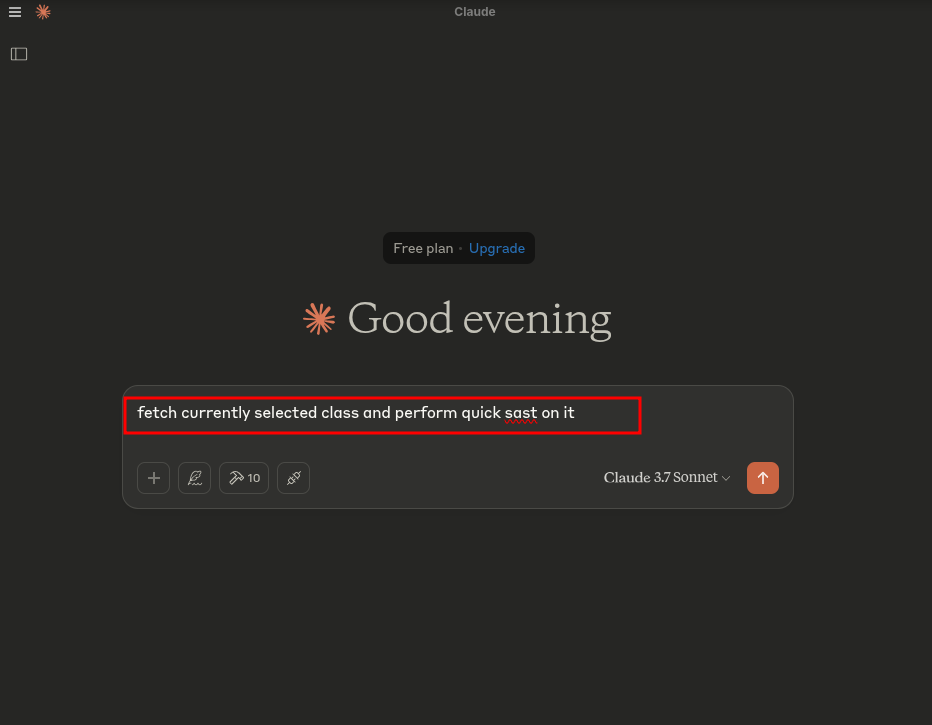
- Allow access when prompted:
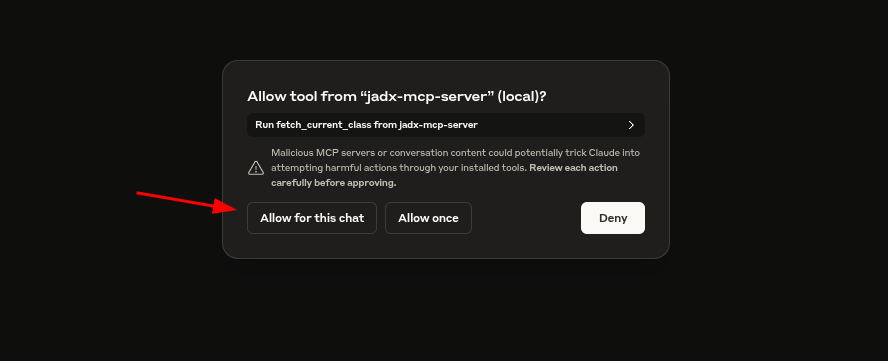
- HACK!
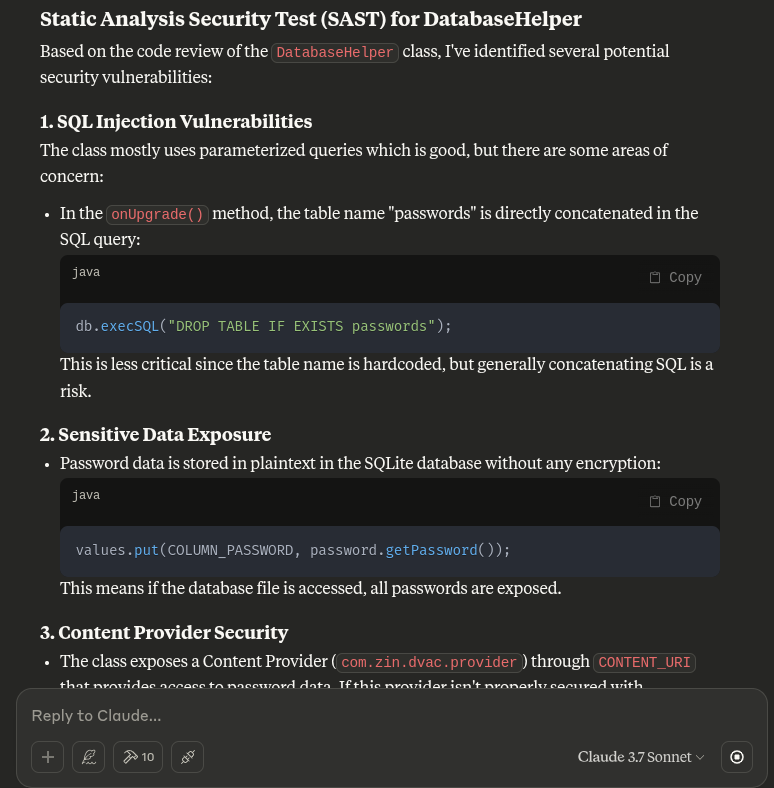
This plugin allows total control over the GUI and internal project model to support deeper LLM integration, including:
- Exporting selected class to MCP
- Running automated Claude analysis
- Receiving back suggestions inline
Troubleshooting
NOTE For Contributors
-
The files related to JADX-AI-MCP can be found under this repo.
-
The files related to jadx-mcp-server can be found here.
To report bugs, issues, feature suggestion, Performance issue, general question, Documentation issue.
-
Kindly open an issue with respective template.
-
Tested on Claude Desktop Client, support for other AI will be tested soon!
🙏 Credits
This project is a plugin for JADX, an amazing open-source Android decompiler created and maintained by @skylot. All core decompilation logic belongs to them. I have only extended it to support my MCP server with AI capabilities.
The original README.md from jadx is included here in this repository for reference and credit.
This MCP server is made possible by the extensibility of JADX-GUI and the amazing Android reverse engineering community.
Also huge thanks to @aaddrick for developing Claude desktop for Debian based linux.
And in last thanks to @anthropics for developing the Model Context Protocol and @FastMCP team
Apart from this, huge thanks to all open source projects which serve as a dependencies for this project and which made this possible.
Dependencies
This project uses following awesome libraries.
-
Plugin - Java
- Javalin - https://javalin.io/ - Apache 2.0 License
- SLF4J - https://slf4j.org/ - MIT License
- org.w3c.dom - https://mvnrepository.com/artifact/org.w3c.dom - W3C Software and Document License
-
MCP Server - Python
- FastMCP - https://github.com/jlowin/fastmcp - Apache 2.0 License
- httpx - https://www.python-httpx.org - BSD-3-Clause (“BSD licensed”)
📄 License
JADX-AI-MCP and all related projects inherits the Apache 2.0 License from the original JADX repository.
⚖️ Legal Warning
Disclaimer
The tools jadx-ai-mcp and jadx_mcp_server are intended strictly for educational, research, and ethical security assessment purposes. They are provided "as-is" without any warranties, expressed or implied. Users are solely responsible for ensuring that their use of these tools complies with all applicable laws, regulations, and ethical guidelines.
By using jadx-ai-mcp or jadx_mcp_server, you agree to use them only in environments you are authorized to test, such as applications you own or have explicit permission to analyze. Any misuse of these tools for unauthorized reverse engineering, infringement of intellectual property rights, or malicious activity is strictly prohibited.
The developers of jadx-ai-mcp and jadx_mcp_server shall not be held liable for any damage, data loss, legal consequences, or other consequences resulting from the use or misuse of these tools. Users assume full responsibility for their actions and any impact caused by their usage.
Use responsibly. Respect intellectual property. Follow ethical hacking practices.
🙌 Contribute or Support
- Found it useful? Give it a ⭐️
- Got ideas? Open an issue or submit a PR
- Built something on top? DM me or mention me — I’ll add it to the README!
- Do you like my work and keep it going? Sponsor this project.
Built with ❤️ for the reverse engineering and AI communities.
Star History
Repository Owner
User
Repository Details
Programming Languages
Tags
Topics
Join Our Newsletter
Stay updated with the latest AI tools, news, and offers by subscribing to our weekly newsletter.
Related MCPs
Discover similar Model Context Protocol servers

MCP Atlassian
AI-powered MCP server integrating Confluence and Jira workflows.
MCP Atlassian serves as a Model Context Protocol (MCP) server interface for Atlassian products such as Confluence and Jira, supporting both cloud and server/data center deployments. It enables AI assistants to access, search, and update Atlassian data contextually via standardized MCP endpoints. The integration streamlines tasks like intelligent issue filtering, documentation creation, and context-driven updates directly through natural language. Multiple authentication modes, including API tokens and OAuth 2.0, are supported for secure connectivity.
- ⭐ 3,574
- MCP
- sooperset/mcp-atlassian

Lara Translate MCP Server
Context-aware translation server implementing the Model Context Protocol.
Lara Translate MCP Server enables AI applications to seamlessly access professional translation services via the standardized Model Context Protocol. It supports features such as language detection, context-aware translations, and translation memory integration. The server acts as a secure bridge between AI models and Lara Translate, managing credentials and facilitating structured translation requests and responses.
- ⭐ 76
- MCP
- translated/lara-mcp

Jira MCP
AI-Ready Jira Server for Real-World Developer Workflows
Jira MCP is an opinionated server implementation of the Model Context Protocol (MCP) tailored for Jira automation and integration. It provides advanced tools to manage Jira issues, sprints, development data, and project versions, reflecting workflows of real engineering and QA teams. Designed for seamless AI and tool integrations, it supports context-rich retrieval of Jira information for enhancing development transparency and automation.
- ⭐ 69
- MCP
- nguyenvanduocit/jira-mcp

Azure DevOps MCP Server
Standardized AI access to Azure DevOps via Model Context Protocol.
Implements the Model Context Protocol (MCP) to enable AI assistants to securely and efficiently interact with Azure DevOps resources. Provides a standardized bridge for managing projects, work items, repositories, pull requests, and pipelines through natural language interfaces. Supports modular authentication and a feature-based architecture for scalability and integration. Facilitates seamless integration with AI tools such as Claude Desktop and Cursor AI.
- ⭐ 306
- MCP
- Tiberriver256/mcp-server-azure-devops

Unichat MCP Server
Universal MCP server providing context-aware AI chat and code tools across major model vendors.
Unichat MCP Server enables sending standardized requests to leading AI model vendors, including OpenAI, MistralAI, Anthropic, xAI, Google AI, DeepSeek, Alibaba, and Inception, utilizing the Model Context Protocol. It features unified endpoints for chat interactions and provides specialized tools for code review, documentation generation, code explanation, and programmatic code reworking. The server is designed for seamless integration with platforms like Claude Desktop and installation via Smithery. Vendor API keys are required for secure access to supported providers.
- ⭐ 37
- MCP
- amidabuddha/unichat-mcp-server

Kanboard MCP Server
MCP server for seamless AI integration with Kanboard project management.
Kanboard MCP Server is a Go-based server implementing the Model Context Protocol (MCP) for integrating AI assistants with the Kanboard project management system. It enables users to manage projects, tasks, users, and workflows in Kanboard directly via natural language commands through compatible AI tools. With built-in support for secure authentication and high performance, it facilitates streamlined project operations between Kanboard and AI-powered clients like Cursor or Claude Desktop. The server is configurable and designed for compatibility with MCP standards.
- ⭐ 15
- MCP
- bivex/kanboard-mcp
Didn't find tool you were looking for?







