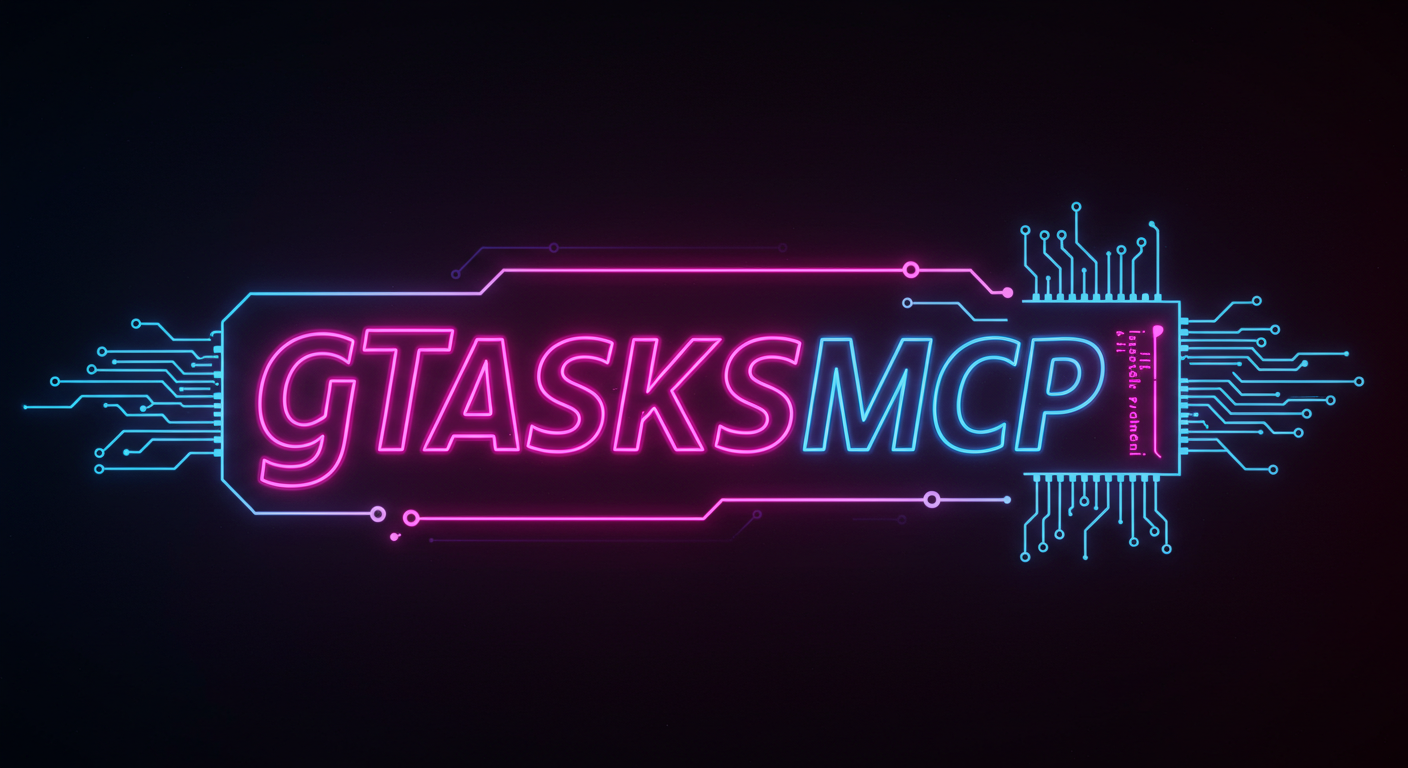Google Tasks MCP Server
Integrate and manage Google Tasks via standardized MCP tools and resources.
Key Features
Use Cases
README
Google Tasks MCP Server
This MCP server integrates with Google Tasks to allow listing, reading, searching, creating, updating, and deleting tasks.
Components
Tools
-
search
- Search for tasks in Google Tasks
- Input:
query(string): Search query - Returns matching tasks with details
-
list
- List all tasks in Google Tasks
- Optional input:
cursor(string): Cursor for pagination - Returns a list of all tasks
-
create
- Create a new task in Google Tasks
- Input:
taskListId(string, optional): Task list IDtitle(string, required): Task titlenotes(string, optional): Task notesdue(string, optional): Due date
- Returns confirmation of task creation
-
update
- Update an existing task in Google Tasks
- Input:
taskListId(string, optional): Task list IDid(string, required): Task IDuri(string, required): Task URItitle(string, optional): New task titlenotes(string, optional): New task notesstatus(string, optional): New task status ("needsAction" or "completed")due(string, optional): New due date
- Returns confirmation of task update
-
delete
- Delete a task in Google Tasks
- Input:
taskListId(string, required): Task list IDid(string, required): Task ID
- Returns confirmation of task deletion
-
clear
- Clear completed tasks from a Google Tasks task list
- Input:
taskListId(string, required): Task list ID - Returns confirmation of cleared tasks
Resources
The server provides access to Google Tasks resources:
- Tasks (
gtasks:///<task_id>)- Represents individual tasks in Google Tasks
- Supports reading task details including title, status, due date, notes, and other metadata
- Can be listed, read, created, updated, and deleted using the provided tools
Getting started
- Create a new Google Cloud project
- Enable the Google Tasks API
- Configure an OAuth consent screen ("internal" is fine for testing)
- Add scopes
https://www.googleapis.com/auth/tasks - Create an OAuth Client ID for application type "Desktop App"
- Download the JSON file of your client's OAuth keys
- Rename the key file to
gcp-oauth.keys.jsonand place into the root of this repo (i.e.gcp-oauth.keys.json)
Make sure to build the server with either npm run build or npm run watch.
Installing via Smithery
To install Google Tasks Server for Claude Desktop automatically via Smithery:
npx -y @smithery/cli install @zcaceres/gtasks --client claude
Authentication
To authenticate and save credentials:
- Run the server with the
authargument:npm run start auth - This will open an authentication flow in your system browser
- Complete the authentication process
- Credentials will be saved in the root of this repo (i.e.
.gdrive-server-credentials.json)
Usage with Desktop App
To integrate this server with the desktop app, add the following to your app's server configuration:
{
"mcpServers": {
"gtasks": {
"command": "/opt/homebrew/bin/node",
"args": [
"{ABSOLUTE PATH TO FILE HERE}/dist/index.js"
]
}
}
}
Star History
Repository Owner
User
Repository Details
Programming Languages
Tags
Join Our Newsletter
Stay updated with the latest AI tools, news, and offers by subscribing to our weekly newsletter.
Related MCPs
Discover similar Model Context Protocol servers

Google Workspace MCP Server
Full natural language control of Google Workspace through the Model Context Protocol.
Google Workspace MCP Server enables comprehensive natural language interaction with Google services such as Calendar, Drive, Gmail, Docs, Sheets, Slides, Forms, Tasks, and Chat via any MCP-compatible client or AI assistant. It supports both single-user and secure multi-user OAuth 2.1 authentication, providing a production-ready backend for custom apps. Built on FastMCP, it delivers high performance and advanced context handling, offering deep integration with the entire Google Workspace suite.
- ⭐ 890
- MCP
- taylorwilsdon/google_workspace_mcp

Google Workspace MCP Server
A secure MCP server bridging Google Workspace and AI clients.
Google Workspace MCP Server implements the Model Context Protocol to enable secure integration between Google Workspace services—such as Gmail, Calendar, and Drive—and any MCP-compatible AI client. It allows users to read, search, create, update, and delete Google Calendar events, emails, and Drive files directly through an AI agent interface. The tool ensures authentication via Google OAuth and provides a seamless setup process for both server and client sides. This makes it easier for AI-powered workflows to interact with Google Workspace data securely and contextually.
- ⭐ 20
- MCP
- giuseppe-coco/Google-Workspace-MCP-Server

MCP Server for Google Tag Manager
Remote MCP server enabling Google Tag Manager integration with AI clients.
MCP Server for Google Tag Manager enables remote MCP connections with built-in Google OAuth, creating an interface to the Google Tag Manager API. It facilitates secure authentication and streamlined access for AI tools like Claude Desktop and Cursor AI. Developers can quickly configure their MCP clients for seamless integration and manage credentials with ease. Tools and workflows become accessible once authenticated, enhancing contextual interaction and automation through Google Tag Manager.
- ⭐ 70
- MCP
- stape-io/google-tag-manager-mcp-server

mcp-gsuite
MCP server for integrating Google Gmail and Calendar with AI tools
mcp-gsuite enables seamless integration of Google Workspace products, such as Gmail and Calendar, with AI models via the Model Context Protocol (MCP). It supports multiple Google accounts, OAuth2 authentication, and a variety of email and calendar management functions. Users can retrieve, compose, and manage emails or calendar events, and provide rich contextual information to AI systems.
- ⭐ 457
- MCP
- MarkusPfundstein/mcp-gsuite

Google Calendar MCP Server
MCP-compliant server enabling Google Calendar integration with Claude Desktop.
Google Calendar MCP Server provides a Model Context Protocol server implementation for seamless integration between Claude Desktop and Google Calendar. It enables natural language-based scheduling, creation, updating, and deletion of calendar events by handling OAuth2 authentication and offering standardized tool interfaces. The server employs TypeScript, leverages the MCP SDK, and ensures secure token handling with AES-256-GCM encryption. Robust schema validation and environment-based configuration enable secure, reliable, and flexible calendar management.
- ⭐ 53
- MCP
- takumi0706/google-calendar-mcp

Google Ads MCP Server
Seamlessly connect Google Ads API to MCP clients with automatic authentication and querying.
Google Ads MCP Server is a FastMCP-powered Model Context Protocol server designed to integrate Google Ads API with MCP clients such as Claude Desktop. It provides automatic OAuth 2.0 authentication, smart token management, GAQL query execution, and keyword research tools. The server enables users to manage accounts, run advanced queries, and generate keyword ideas while maintaining secure local token storage. Optimized for one-click setup, it offers robust features for advertisers and developers looking to leverage Google Ads data with MCP-compatible tools.
- ⭐ 76
- MCP
- gomarble-ai/google-ads-mcp-server
Didn't find tool you were looking for?